Expert's Rating
Pros
- Sleek and good looking
- Top-notch 4K random performance
- Three-year warranty
Cons
- Very slow with longer writes
- Priced the same as much faster drives
Our Verdict
If you find this svelte and handsome drive on sale, it will handle light workloads nicely. But it’s priced the same as significantly faster 20Gbps SSDs at the time of this writing.
Best Prices Today: Corsair EX100U USB 20Gbps SSD
Corsair’s small, handsomely designed EX100U is a 20Gbps SSD, however, its overall performance falls somewhere between what you’d expect from a 10Gbps and a 20Gbps SSD. But even against many 10Gbps SSDs, the EX100U proved slothful by comparison during long writes.
Further reading: See our roundup of the best external drives to learn about competition.
What are the Corsair EX100U’s features?
The EX100U is a 20Gbps, external USB 3.2×2 SSD available in 1TB, 2TB, and 4TB capacities. It’s handsome and svelte to the tune of slightly over 3-inches long, by 1.45-inches wide, by 0.42-inches thin and a mere 0.7 ounces of heft. Put another way, it’s a nice-looking unit that will virtually disappear in your pocket.
The unit ships with both Type-C to Type-C and Type-A to Type-C cables. Corsair provides its SSD Toolbox software (a separate download), which will provide drive information and update the firmware when applicable.
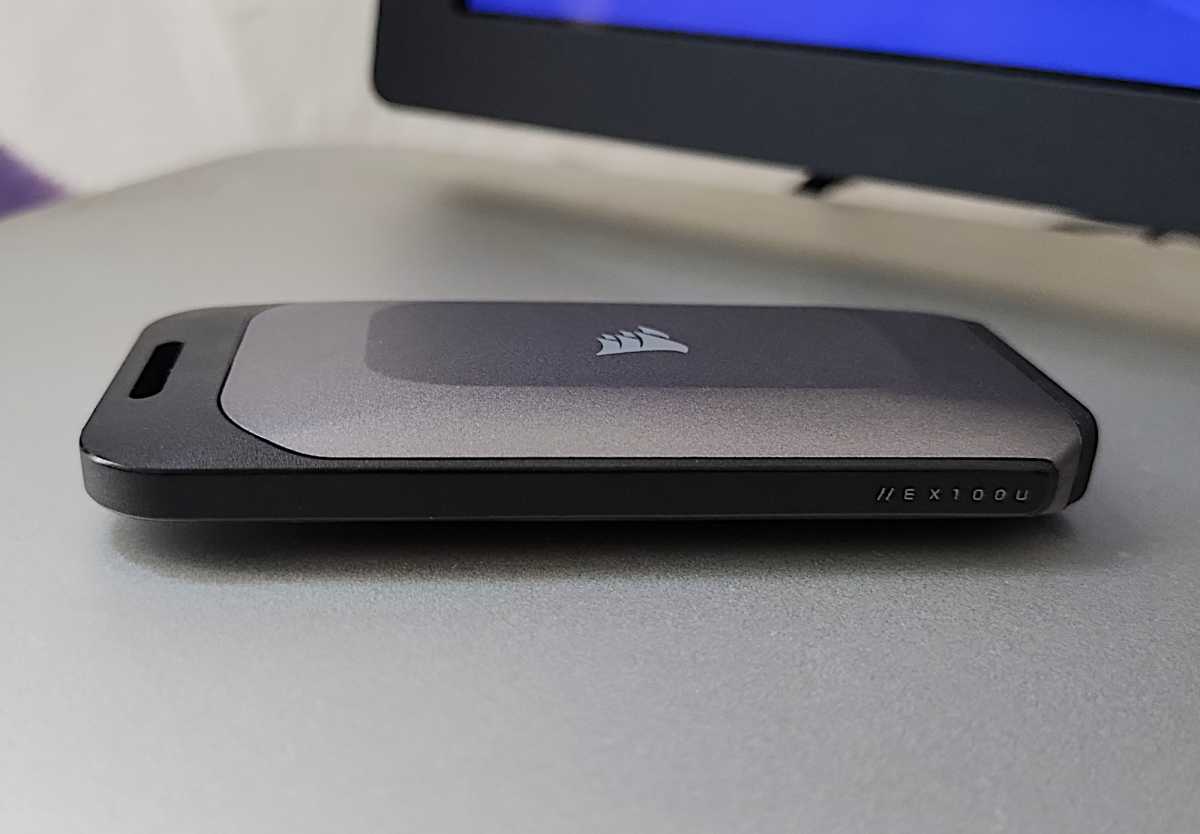
<div class="scrim" style="background-color: #fff" aria-hidden="true"></div>
</div></figure></div>A three-year limited warranty is provided for the EX100U, with the limit no doubt being physical abuse and trying to write exabytes of data to the drive.
How much is the Corsair EX100U?
To be honest, I was expecting the EX100U to be considerably cheaper than the competition due to its lesser performance, which I describe below. But that is not the case. The 1TB version is available for $95, the 2TB for $160, and the 4TB for $395 at the time of this writing.
That’s competitive per gigabyte of capacity, but not in terms of gigabytes per second.
How fast is the Corsair EX100U?
If this were five years ago, I’d be raving about the 2TB EX100U I tested. It beats the heck out of 5Gbps USB drives and is faster than 10Gbps drives, except during long writes. For a USB 3.2×2 SSD, however, it’s slow. Oddly, it beat most of the competition in 4K performance, but lagged significantly in sequential transfers.
Take, for example, the EX100U’s last-place performance (among all 20Gbps SSDs) in CrystalDiskMark 8’s sequential transfer tests. In truth, it wasn’t even particularly close.
If you find it at heavy discount somewhere, the EX100U is fine for light workloads.
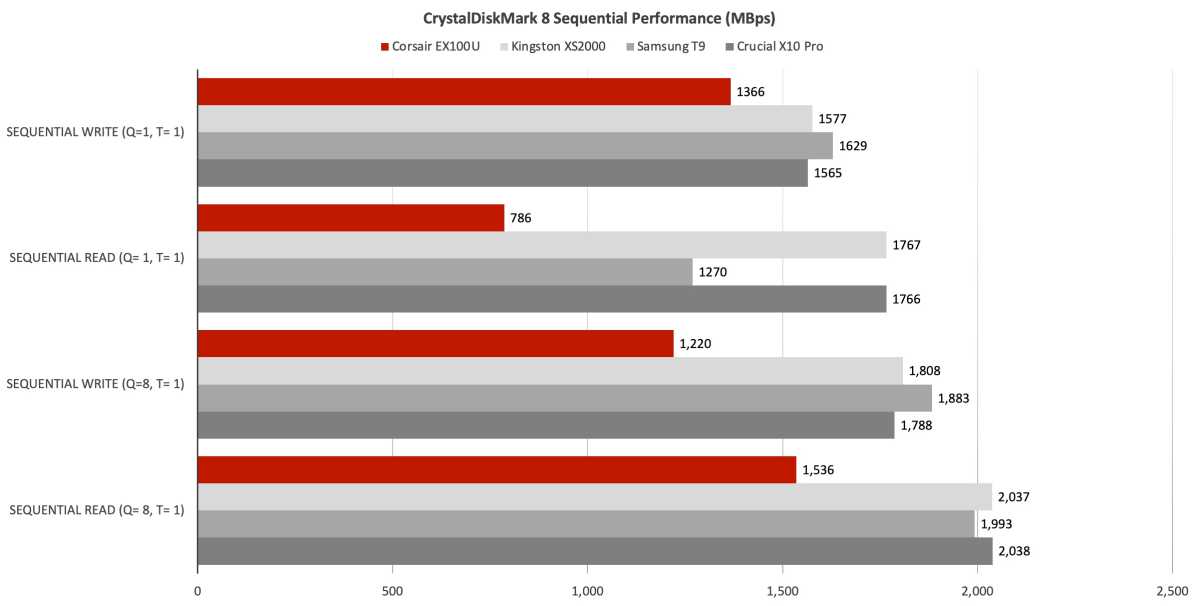
Right-click and select “Open image in new tab” to see more detail.
Right-click and select “Open image in new tab” to see more detail.
<div class="lightbox-image-container foundry-lightbox"><div class="extendedBlock-wrapper block-coreImage undefined"><figure class="wp-block-image size-large enlarged-image"><img decoding="async" data-wp-bind--src="selectors.core.image.enlargedImgSrc" data-wp-style--object-fit="selectors.core.image.lightboxObjectFit" src="" alt="" class="wp-image-2261048" width="1200" height="606" loading="lazy" /><figcaption class="wp-element-caption">Barely faster than 10Gbps SSDs, the EX100U was smoked by the competition in CrystalDiskMark 8’s sequential transfer tests. Longer bars are better.<br><br>Right-click and select “Open image in new tab” to see more detail.</figcaption></figure></div> </div></figure></div>The 4K transfer tests below were the EX100U’s one moment to shine. If you were to run an operating system off this drive, it would feel pretty darn sprightly.
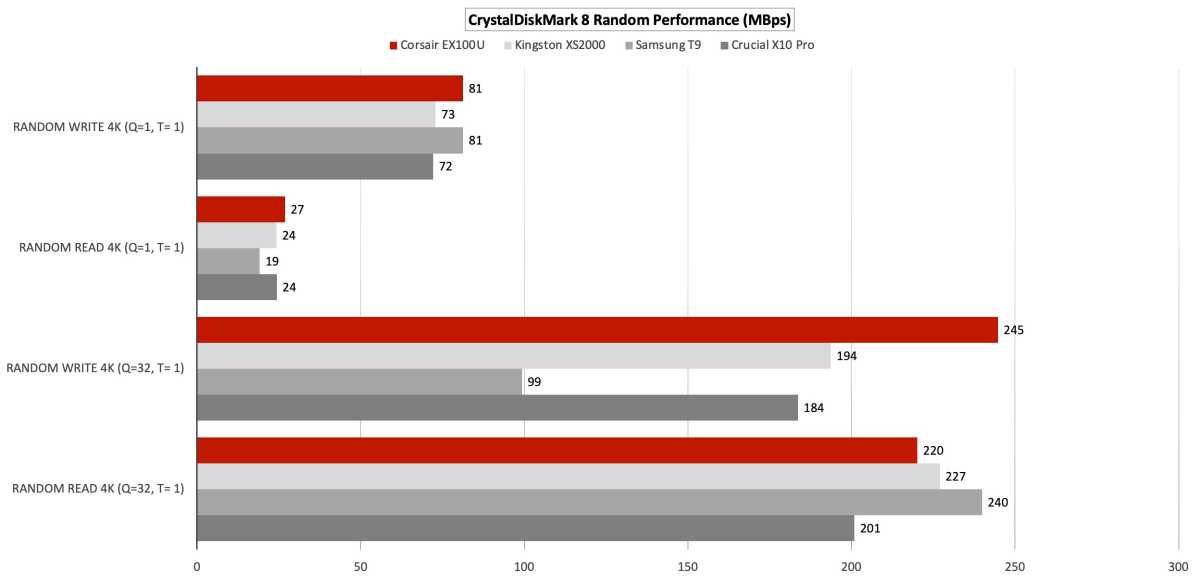
Login to add comment
Other posts in this group


Microsoft has added an OCR function (Optical Character Recognition) t

If you’re reading this anywhere outside of China, you probably haven’
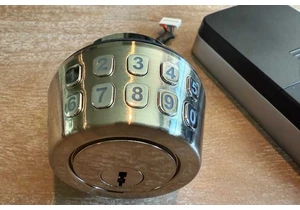
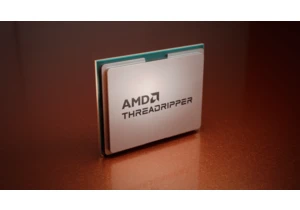
While AMD jacked up the price of its Threadripper Pro chips to equal

First there was Clippy. Now Microsoft Copilot has a face, with reacti

