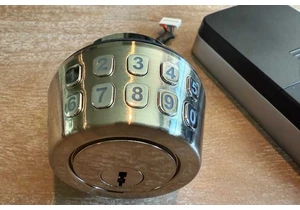At a glance
At a glanceExpert's Rating
Pros
- Excellent image quality
- Useful built-in kickstand
- Attractive and sturdy design
- Extensive image-quality options
Cons
- Flimsy bundled keyboard cover
- Some on-screen menu options are confusing
- Power adapter could be smaller
Our Verdict
The Viewsonic VX1655-4K-OLED delivers excellent sharpness, color, and HDR performance in a portable 16-inch display.
Best Prices Today: Viewsonic VX1655-4K-OLED
Portable monitors often make sacrifices to achieve the portability and budget pricing they’re known for. Even OLED displays are often inexpensive, with prices for some models dipping below $250. The Viewsonic VX1655-4K-OLED takes a different approach. It aims to deliver excellent image quality in both SDR and HDR content and is priced to match this aspiration. Fortunately, Viewsonic hits its mark.
Further reading: See our roundup of the best portable monitors to learn about competing products.
Viewsonic VX1655-4K-OLED specs and features
The Viewsonic VX1655-4K-OLED’s specifications are impressive on paper. It delivers a 4K OLED panel which, although certainly not unique to this monitor, is typically found only in expensive portable monitors and laptops. The panel is also VESA DisplayHDR 500 certified, which is unusual for a portable monitor. Most lack a VESA DisplayHDR certification.
- Display size: 16-inch widescreen
- Native resolution: 3840×2160
- Panel type: OLED
- Refresh rate: 60Hz
- Adaptive sync: No
- HDR: Yes, VESA DisplayHDR 500 certified
- Ports: 2x USB-C with DisplayPort Alternate Mode and 60 watts Power Delivery, 1x Mini-HDMI 2.0, 1x 3.5mm audio-out, 1x USB-C power-in
- VESA mount: None
- Speakers: Included
- Price: $499.99 MSRP / $449.99 retail
These premium specifications come at a premium MSRP of $499.99 which can be found for $449.99 at some online retailers. That’s a high price for a portable monitor and may immediately send budget-conscious shoppers to flight. If you’re willing to pay up for premium image quality, though, you’ll like what you see.
Viewsonic VX1655-4K-OLED design
Viewsonic engineers had a tough job designing the VX1655-4K-OLED. It’s an expensive portable monitor, which implies it should look nicer than its competition. Fortunately, Viewsonic manages to pull it off thanks to slim bezels on three sides and a glass panel that covers the entire front of the display. The rear of the portable monitor is also sturdy with a metallic feel and a remarkably rigid chassis. There’s close to zero flex evident when handling the display, which isn’t typical for a portable monitor.
The VX1655 is a 16-inch widescreen monitor, so it requires a large handbag or backpack to carry. However, the monitor weighs only 1.5 pounds on its own and is thin at just 0.6 inches its thickest point. It’s easy to slip in any bag that can accommodate a 15-inch or 16-inch laptop, and may even fit alongside the laptop so long as the laptop isn’t unusually thick.
A kickstand is built into the monitor’s chassis and can’t be detached. That’s a departure from most competitors, which typically feature a detachable stand that often doubles as a cover or case. The integrated kickstand improves stability, however, as it won’t unexpectedly detach or collapse when the monitor is bumped or moved.
The monitor comes with a detachable cover that protects the front of the monitor. It will guard against scratches and gentle bumps but felt thin in my hands, so I recommend buying a protective sleeve. On the plus side, the cover adds just a couple tenths of a pound to the overall weight, so it doesn’t make the monitor more difficult to pack.

A kickstand holds the Viewsonic VX1655-4K-OLED steady on a desktop, and features two USB-C ports.
A kickstand holds the Viewsonic VX1655-4K-OLED steady on a desktop, and features two USB-C ports.
Matthew Smith / Foundry
A kickstand holds the Viewsonic VX1655-4K-OLED steady on a desktop, and features two USB-C ports.
Matthew Smith / Foundry
<div class="scrim" style="background-color: #fff" aria-hidden="true"></div>
</div></figure><p class="imageCredit">Matthew Smith / Foundry</p></div>Viewsonic VX1655-4K-OLED connectivity and menus
The Viewsonic VX1655-4K-OLED integrates its connectivity into the kickstand, which includes two USB-C ports, each supporting DisplayPort Alternate Mode and 60W of power delivery to power the monitor. A single mini-HDMI port and a 3.5mm audio jack round out the options. It’s a good range of connectivity, though I would have preferred a full-sized HDMI port.
It’s possible to power the monitor through a single USB-C connection if it’s used with a device that provides enough power (Viewsonic lists the maximum power consumption at 24 watts). Otherwise, power can be supplied with the included USB-C power adapter. The included power adapter is larger than I would expect at roughly 3.5 inches deep, 2 inches high, and an inch thick, which can be inconvenient. Many travelers will prefer using their own USB-C charger, and any that can provide at least 30W should work.
A joystick on the right side of the kickstand provides access to the monitor’s on-screen menus. It’s responsive, easy to use, and a significant upgrade from the menu controls found on many competing portable monitors. They’re often integrated into the volume and power buttons and ask users to press them for a specific period or in specific combinations (which are easy to forget).
The on-screen menus are well-labeled and easy to read, offering a respectable range of image quality adjustments, including color temperature and gamma presets, as well as color calibration options. While generally easy to use, I noticed the joystick input sometimes flipped unexpectedly while navigating through the menus. This means an input that had opened a menu could change to cancel a menu, or vice versa, which often led to accidental or incorrect navigation.
A small speaker is built into the kickstand. It’s weak, but crisp — at least when handling simple audio sources like a podcast. More complex tasks, like music or movies, easily overwhelm it. I wouldn’t want to rely on it, but it could be useful for a video call in a pinch.

The Viewsonic VX1655-4K-OLED’s menu system is navigated with a joystick on the right side of the kickstand.
The Viewsonic VX1655-4K-OLED’s menu system is navigated with a joystick on the right side of the kickstand.
Matthew Smith / Foundry
<div class="lightbox-image-container foundry-lightbox"><div class="extendedBlock-wrapper block-coreImage undefined"><figure class="wp-block-image size-large enlarged-image"><img decoding="async" data-wp-bind--src="selectors.core.iLogin to add comment
Other posts in this group




Microsoft has added an OCR function (Optical Character Recognition) t

If you’re reading this anywhere outside of China, you probably haven’