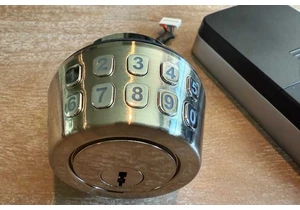At a Glance
At a GlanceExpert's Rating
Pros
- Good speeds
- Inexpensive monthly plan
- Unrivaled anonymity
- Open-source
Cons
- Struggles with unblocking streaming services
- Smaller server network
- Lacks some extra features that other VPNs offer
Our Verdict
Mullvad VPN easily fits among the most private and secure VPNs on the market. It also offers a user-friendly interface, good speeds, and it’s open source. All of these things and more make it one of the top VPN services—especially for the privacy-conscious user.
Best Prices Today: Mullvad
Mullvad VPN in brief:
- P2P allowed: Yes
- Device connections: 5 simultaneous connections
- Business location: Sweden
- Number of servers: 650+
- Number of country locations: 41
- Cost: $5.37 per month
Sweden-based Mullvad is like the Swiss Bank account of VPNs — it doesn’t ask questions and gives you the best privacy and security possible.
When I say that Mullvad takes your privacy seriously, I mean it. Unlike other VPNs, Mullvad doesn’t attach your account to an email address; the company auto-generates an account number for you, which is all that’s required to log in. And this level of anonymity goes well beyond just registration, permeating everything you do with the app.
Since our last review the service has undergone an independent security audit further cementing its place as one of the most trustworthy VPNs on the market.
What are Mullvad VPN’s features and services?
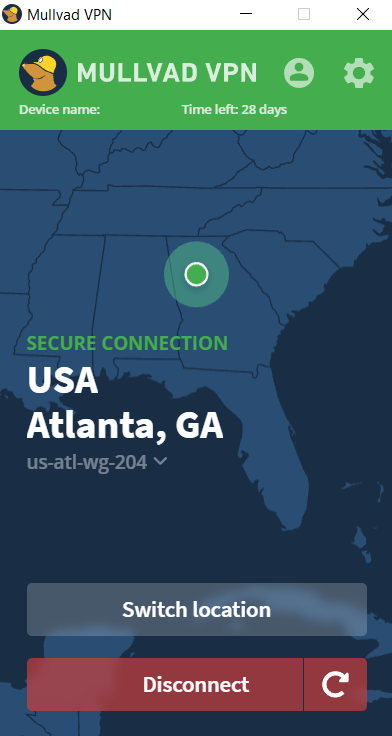
Mullvad VPN’s homescreen is simple and easy to navigate.
Mullvad VPN’s homescreen is simple and easy to navigate.
Sam Singleton
Mullvad VPN’s homescreen is simple and easy to navigate.
Sam Singleton
<div class="scrim" style="background-color: #fff" aria-hidden="true"></div>
</div></figure><p class="imageCredit">Sam Singleton</p></div>When you open Mullvad’s Windows app it strikes one as modern and clean, and very much like a Windows Store app. It starts with a non-interactive map in the primary section of the window to show which location you’re connected to, or your default location at the country level.
Towards the bottom of the app screen you’ll find a button showing your currently selected VPN server and below that a Secure my connection button, which you can click to connect to the server.
When connected, you’ll see a Switch location and Disconnect button at the bottom of the window. The top of the screen, meanwhile, shows a green banner with the Mullvad VPN logo, indicating you’re connected.
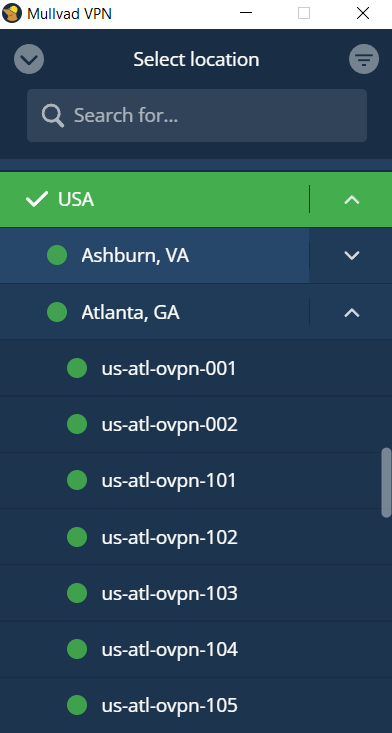
Mullvad VPN’s server network is on the small side, but it should still be enough for most users.
Mullvad VPN’s server network is on the small side, but it should still be enough for most users.
Sam Singleton
<div class="lightbox-image-container foundry-lightbox"><div class="extendedBlock-wrapper block-coreImage undefined"><figure class="wp-block-image size-full enlarged-image"><img decoding="async" data-wp-bind--src="selectors.core.image.enlargedImgSrc" data-wp-style--object-fit="selectors.core.image.lightboxObjectFit" src="" alt="Mullvad VPN" class="wp-image-2287288" width="392" height="733" loading="lazy" /><figcaption class="wp-element-caption"><p>Mullvad VPN’s server network is on the small side, but it should still be enough for most users.</p>Sam Singleton
</div></figure><p class="imageCredit">Sam Singleton</p></div>If you jump into the country listings, you can either select a country, select a specific location within the country if more than one is available, and drill down to individual servers. The app doesn’t show any specific metrics about each server such as ping times or load, but if there’s a red circle next to it that means it’s not available for use. Green, meanwhile, means it’s working.
With around 650 total servers, Mullvad VPN’s server network is rather small compared to some of its competitors. Services such as CyberGhost VPN and Private Internet Access boast server networks over 10,000. Still, I never felt that I was limited in my options while using Mullvad’s service.
The app itself is very easy to read and understand both in the Windows and Android versions. The default window panel is permanently fixed to the bottom-right corner of the screen, but you can change this under settings if you wish.
Mullvad traditionally hasn’t been big on extra features or services compared to other VPNs. It doesn’t promise to get past Netflix VPN restrictions (though sometimes it does), there aren’t any double-hop connections, or smart DNS; however, that doesn’t mean it’s a barebones VPN by any stretch.
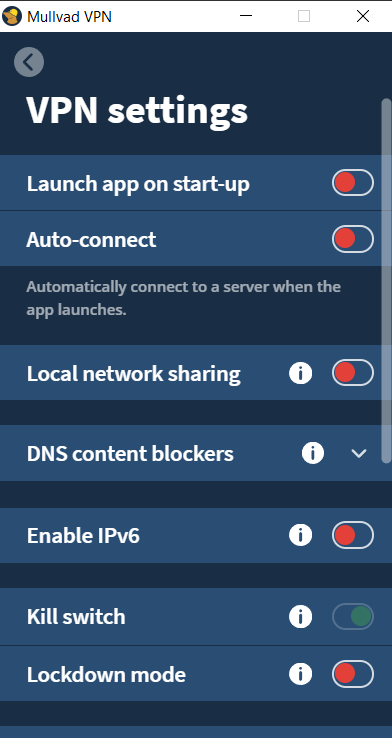
Mullvad’s VPN settings menu offers a good amount of customization options.
Login to add comment
Other posts in this group




Microsoft has added an OCR function (Optical Character Recognition) t

If you’re reading this anywhere outside of China, you probably haven’