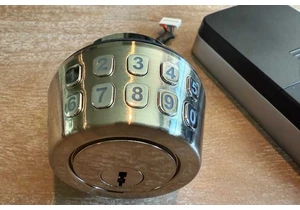If you’re on the hunt for the fastest wired gaming mouse for competitive play or a wireless gaming mouse for gaming on the go, check out our roundups of the best gaming mice, best wireless gaming mice, and budget gaming mice. We’ve tested and rated the best mice in each category and across the different price points so there’s options for everyone — from esports professionals to casual gamers.
But how do you decide on what’s right for you specifically? The following guide will help. Here we give you a comprehensive rundown of how we test gaming mice at PCWorld. It’s a thorough process, so buckle up!
What we test in gaming mice
The design and comfort
For the uninitiated, a gaming mouse is just that — a gaming mouse. But peripheral geeks know better. Gaming mice come in varying shapes and configurations and with different features. Those things dictate how you can hold them, which games they’re good for, and even which hand you should use them in. We investigate all those things, but we also investigate how stylish the design is — whether or not the mouse has RGB lighting, logos, or an aesthetically pleasing look.

<div class="scrim" style="background-color: #fff" aria-hidden="true"></div>
</div></figure><a href="https://go.redirectingat.com/?id=111346X1569483&url=https://www.dreamstime.com/man-hand-holding-green-gaming-mouse-pad-headphones-keyboard-man-hand-holding-green-gaming-mouse-pad-headphones-image168282829&xcust=2-1-2285871-1-0-0&sref=https://www.pcworld.com/feed" target="_blank" class="imageCredit" rel="nofollow">Lukaschaloupka: Dreamstime</a></div>A comfortable design is of paramount importance when it comes to gaming mouse design. Hours can fly by while gaming, and it’s not uncommon for sore shoulders or wrists to set in, so we try out each mouse to evaluate its comfort level or lack thereof.
The most comfortable gaming mice tend to have features like tall backs, humps, and ergonomic thumb rests that support players’ hands during long play sessions. They’re contoured to fit the mold of your hand too. Size also counts, so we consider what kind of hand size the mouse best fits: small-, large- or medium-sized hands.
Suitability for different grip types
Player grips are usually one of three main types — a palm, fingertip, or claw grip. Consequently, we check to see which mice suit which grip types. Mice suitable for palm grippers tend to have high backs for supporting the palm. The Glorious Model O 2 Pro is a good example of this. In a palm grip the player’s hand stretches out along the mouse’s whole length, so the mouse has to have good length to it too.
Alternatively, lower-backed mice and mice with main button casings that reach a long way back on the mouse’s chassis, like the Logitech G Pro X Superlight 2, best suit players who use claw or fingertip grips. These attributes allow players to easily curl their hands over the mouse’s body and trigger from further back too.
The sensor
The mouse’s sensor is the one factor that manufacturers place a lot of emphasis on as key to its performance. In truth it’s just one of many features that determine performance. Nevertheless, it’s still very important.
In evaluating the sensor, we first sum up its specifications. Mice like the Razer Cobra Pro (pictured below), have some of the highest specifications currently on offer for high-performance gaming.
We’re interested in factors like its maximum resolution measured in dots per inch (DPI), maximum polling rate (1,000Hz to 8,000Hz), and the mouse’s maximum speed and acceleration. These factors usually determine what the mouse is capable of at its upper performance limits. Then again, nothing replaces a playtest for a real gauge of a sensor’s performance, so we load up some games.

Razer
<div class="lightbox-image-container foundry-lightbox"><div class="extendedBlock-wrapper block-coreImage undefined"><figure class="wp-block-image size-large enlarged-image"><img decoding="async" data-wp-bind--src="selectors.core.image.enlargedImgSrc" data-wp-style--object-fit="selectors.core.image.lightboxObjectFit" src="" alt="Gaming mice" class="wp-image-2285969" width="1200" height="675" loading="lazy" /></figure><p class="imageCredit">Razer</p></div> </div></figure><p class="imageCredit">Razer</p></div>In our playtesting we watch closely to see how the attributes of the sensor fare in key performance metrics. Specifically, we look at how the mouse’s DPI affects its sensitivity; how its polling rate affects how quickly we can target and whether or not the mouse moves with speed and precision.
We also check to see if there are defects in the mouse’s movement — like stuttering or smoothing — which can point to the sensor not functioning as it should. These defects will adversely affect gaming performance.
The buttons and weight
The number of programable buttons a gaming mouse has tells us its best use case. For example, mice with lots of buttons, like the 16-button Corsair Scimitar Elite Wireless, are generally better for games where you need lots of commands, so RPGs or MOBA games. It’s the opposite for quick action games like first-person shooters. For those, a mouse like the five-button Alienware Pro Wireless is what you’ll ideally want.
That brings us to an important point you’ll want to consider in buying a gaming mouse — its weight. As a general rule (but not always), a gaming mouse’s weight is proportionate to the number of buttons it has. Hence why mice made for the quickest FPS games have so few buttons and are ultra-lightweight (some even weigh less than 60 grams).

Dario Lo Presti: Dreamstime
<div class="lightbox-image-container foundry-lightbox"><div class="extendedBlock-wrapper block-coreImage undefined"><figure class="wp-bLogin to add comment
Other posts in this group




Microsoft has added an OCR function (Optical Character Recognition) t

If you’re reading this anywhere outside of China, you probably haven’