Buying an ultrawide monitor for your PC is the most dramatic choice you can make short of purchasing a full-sized HDTV and slapping it on your desktop.
What is an ultrawide monitor?
Ultrawides are massive monitors that will dominate your desk and may even require a re-think of your existing office or gaming setup. Distinct from a standard widescreen display, which offers a 16:9 aspect ratio, ultrawides go longer on the horizontal and slightly shorter on the vertical, for an aspect ratio of 21:9, or 32:9 for super-ultrawide.
Consequently, ultrawide monitors increase your field of view. This makes them more immersive for games and movies, although the format also offers benefits for productivity work.
Finally, ultrawide monitors can be relatively pricey, with even midrange ultrawides starting around $500. Yet there’s good reason to make an ultrawide your next monitor.
Further reading: The best ultrawide monitors we’ve tested
Ultrawide vs. widescreen comparison:
- 30″ 21:9 – equivalent height to 24″ 16:9, but ~33% wider
- 34″ 21:9 – equivalent height to 27″ 16:9, but ~33% wider
- 38″ 21:9 – equivalent height to 30″ 16:9, but ~33% wider
- 40″ 21:9 – equivalent height to 32″ 16:9, but ~33% wider
- 49″ 32:9 – equivalent to two 27″ 16:9 monitors side by side
Yes! An ultrawide monitor is worth it
If you just want a quick recommendation, here it is: Yes! Buy an ultrawide monitor. An ultrawide monitor makes multitasking more comfortable and enhances your gaming experience with an immersive field of view.
Most people should focus on buying a 34-inch ultrawide monitor with a resolution of 3440×1440. If you want to game, look for an enhanced refresh rate (120Hz or better) and support for an adaptive sync standard compatible with your graphics card. This describes most ultrawide monitors sold today, so you’ll be spoiled for choice.
Top reasons to upgrade to an ultrawide monitor
As mentioned, ultrawide monitors can enhance gaming, movies, and productivity. Here’s how.
An ultrawide monitor is an awesome upgrade for most PC games
Aspect ratio is the killer feature of every ultrawide monitor, no matter its size or resolution. Every ultrawide has a 21:9 aspect ratio, and some go even wider. This is wider than the 16:9 aspect ratio of most monitors and HDTVs. The result? You literally see more game than on a 16:9 monitor.
I’ll say this again, because it’s important: the 21:9 aspect ratio is the killer feature, and it has nothing to do with size or resolution.
Gamers considering an ultrawide monitor often ponder buying an HDTV instead. You can snag a nice 55-inch HDTV for the price of most 34-inch ultrawide monitors. That seems like a better value, but it’s often not.
Why? Because a larger display doesn’t always provide a more immersive experience. The in-game perspective remains tied to a 16:9 aspect ratio. What you see will appear larger, but that’s all. Your in-game perspective will be identical on a 24-inch, 32-inch, 55-inch, or 85-inch 16:9 display.
An ultrawide, with its 21:9 aspect ratio, offers a broader perspective. You‘ll see more to the left and right than on a 16:9 monitor or television. This is great in games that focus on an immersive experience or benefit from seeing as much information as possible.

Microsoft Flight Simulator is breathtaking on an ultrawide monitor.
<div class="scrim" style="background-color: #fff" aria-hidden="true"></div>
</div></figure></div>Microsoft Flight Simulator is simply better on an ultrawide display. Your field of view is constrained on a 16:9 monitor or television. You’ll have difficulty viewing a plane’s entire cockpit and be forced to move your camera frequently. Driving games like Forza 7 and American Truck Simulator are better on an ultrawide for the same reasons.
An ultrawide’s extra space can also be used to serve more information. Strategy games like Civilization VI will offer a wider view of the game map, letting you see more of the world at once without zooming out. Massively multiplayer games like World of Warcraft and Final Fantasy XIV also benefit. They’ll appear less cluttered because you have more space to customize the interface.
<div class="wp-block-product-widget-block product-widget">
<div class="product-widget__block-title-wrapper">
<h4 class="product-widget__block-title" id="our-favorite-ultrawide-for-gaming">
our favorite ultrawide for gaming </h4>
</div>
<div class="product-widget__content-wrapper">
<div class="product-widget__title-wrapper">
<h3 class="product-widget__title" id="alienware-aw3423dwf">Alienware AW3423DWF</h3>
</div>
<div class="product-widget__image-outer-wrapper">
<div class="product-widget__image-wrapper">
<img decoding="async" width="1500" height="1000" class="product-widget__image" src="https://b2c-contenthub.com/wp-content/uploads/2022/12/alienware-aw3423dwf-4.jpg?quality=50&strip=all" loading="lazy" alt="Alienware AW3423DWF" srcset="https://b2c-contenthub.com/wp-content/uploads/2022/12/alienware-aw3423dwf-4.jpg?quality=50&strip=all 1500w, https://b2c-contenthub.com/wp-content/uploads/2022/12/alienware-aw3423dwf-4.jpg?resize=300%2C200&quality=50&strip=all 300w, https://b2c-contenthub.com/wp-content/uploads/2022/12/alienware-aw3423dwf-4.jpg?resize=768%2C512&quality=50&strip=all 768w, https://b2c-contenthub.com/wp-content/uploads/2022/12/alienware-aw3423dwf-4.jpg?resize=1200%2C800&quality=50&strip=all 1200w, https://b2c-contenthub.com/wp-content/uploads/2022/12/alienware-aw3423dwf-4.jpg?resize=1240%2C826&quality=50&strip=all 1240w, https://b2c-contenthub.com/wp-content/uploads/2022/12/alienware-aw3423dwf-4.jpg?resize=150%2C100&quality=50&strip=all 150w" sizes="(max-width: 300px) 100vw, 300px" />
</div>
</div>
<div class="review product-widget__review-details">
<img decoding="async" class="product-widget__review-details--editors-choice-logo" src="https://www.pcworld.com/wp-content/uploads/2021/09/PC-ED-CHOICE.png" alt="Editors' Choice" loading="lazy" /> <div class="product-widget__rating-and-review-link">
<div class="product-widget__review-details--rating">
<div class="starRating" style="--rating: 4.5;" aria-label="Rating of this product is 4.5 out of 5"></div>
</div> <a class="product-widget__review-link" href="https://www.pcworld.com/article/1440675/alienware-aw3423dwf-review.html" target="_blank">Read our review</a>
</div>
</div>
<div class="product-widget__information">
<div class="product-widget__information--rrp-wrapper">
<span class="product-widget__information--rrp-label">
</span>
<span class="product-widget__information--rrp-value">
</span>
</div>
</div>
</div>
</div>An ultrawide monitor can make you a multitasking hero
The extra width of an ultrawide isn’t just for games. It’s great for day-to-day work juggling a variety of windows and applications.
A typical 34-inch ultrawide monitor has a resolution of 3440×1440. Compare this to a typical 27-inch office monitor with a resolution of 2560×1440. You gain 880 pixels horizontally, which adds up to about 1.3 million additional pixels overall.
That’s a lot of extra space. You can use it to reference emails, documents, messaging apps, websites, and other information without reducing the size of the app you’re focused on. It’s also perfect for using two (or more) windows side-by-side. You can compare documents, edit two photos of a subject from different perspectives, or view a preview of a website or program while editing code in another window.
And an ultrawide monitor is great for audio and video editing
An ultrawide monitor’s extra space is on the horizontal axis. This is useful for multitasking, but also an advantage in editing apps that use a timeline.

The 49-inch LG 49WL95C-W is even wider than most ultrawides, with a whopping 32:9 aspect ratio.
<div class="lightbox-image-container foundry-lightbox"><div class="extendedBlock-wrapper block-coreImage undefined"><figure class="wp-block-image enlarged-image"><a class="zoom" href="https://images.idgesg.net/images/article/2021/07/lg-ultrawide-100894811-orig.jpg" rel="nofollow"><img decoding="async" data-wp-bind--src="selectors.core.image.enlargedImgSrc" data-wp-style--object-fit="selectors.core.image.lighLogin to add comment
Other posts in this group
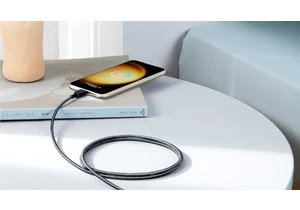
If there’s one thing you absolutely need every day, it’s a fast charg
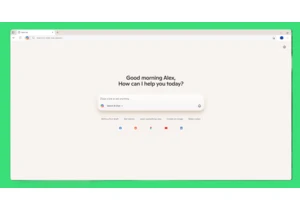
Beginning today, Microsoft is debuting Copilot Mode for Edge, an expe


Sam Altman, the face of ChatGPT, recently made an excellent argument
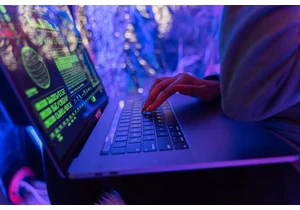
In 1924, an innocuous American house might’ve hidden a speakeasy, sli

Microsoft has tacitly confirmed that the mandatory Windows 11 24H2 up

The prices for VPNs nowadays can vary widely from absolutely free to
