Expert's Rating
Pros
- Can connect to four displays
- Tons of ports — no need to buy an adapter!
- You’ll love the vertical stand
Cons
- Expensive
- Some stability concerns
- Front USB-A port doesn’t deliver the rated power
Our Verdict
The Plugable Thunderbolt 4 and USB4 Quad Docking Station glitched a bit, knocking this ultrapremium docking station down. Its predecessor is a better value.
Plugable’s Thunderbolt 4 and USB4 Quad Docking Station (TBT4-UDZ) offers the vast port selection and multiple display-port options I’d expect in a premium dock. But it doesn’t quite deliver where it counts, with stability proving to be an issue.
Plugable’s TBT4-UDZ is the Thunderbolt 4 version of the Plugable TBT3-UDZ, what I called the “Cadillac of Thunderbolt docks” at the time because of the plentiful port arrangement. It still tops our list of the best Thunderbolt docks. But there are very similar competitors now, as well.
On paper, Plugable’s Thunderbolt 4 and USB4 Quad Display Docking Station (TBT4-UDZ) is very similar to the Kensington Thunderbolt 4/USB 4 Quad Video Docking Station (SD5800T): similar names, similar features — but not similar in price. (Our sister site, TechAdvisor, has its own review of the Plugable Thunderbolt 4 & USB4 Quad Display Docking Station, too.) Kensington’s dock is priced at about $20 more on Amazon, but other retailers price Kensington’s dock significantly higher. Plugable’s dock is also remarkably similar to the Satechi Thunderbolt 4 Multimedia Pro Dock, a dock we loved which also commands a $299 price tag.
Plugable’s TBT4-UDZ has one strike against it: Because of the similarities between Thunderbolt 3 and Thunderbolt 4, you might want to consider the older iteration, instead. At about $200, Plugable’s TBT3-UDZ is about $100 cheaper than the newer TBT4-UDZ.
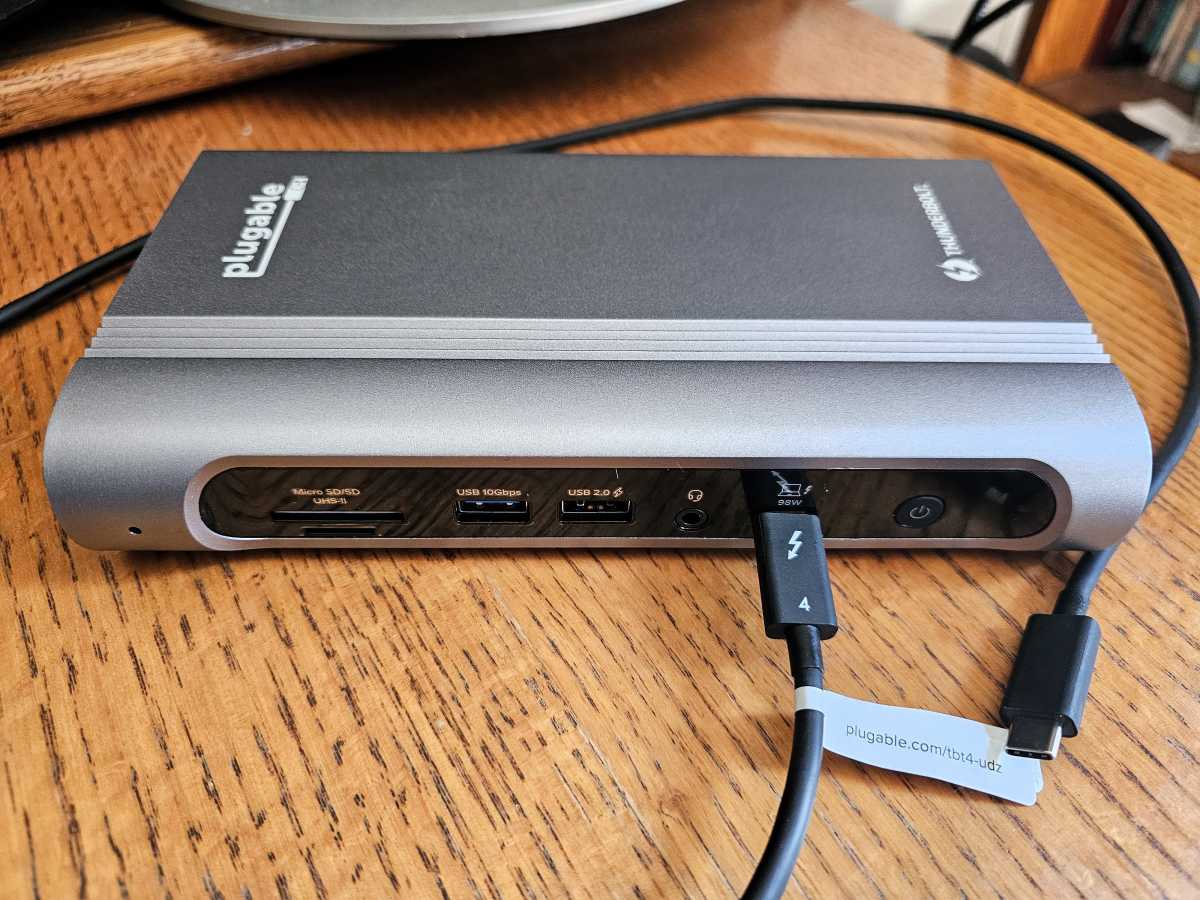
Mark Hachman / IDG
Mark Hachman / IDG
<div class="scrim" style="background-color: #fff" aria-hidden="true"></div>
</div></figure><p class="imageCredit">Mark Hachman / IDG</p></div>As the name suggests, you can use this dock with either an AMD Ryzen laptop, typically equipped with USB4 ports, or the Thunderbolt 4 ports that accompany and Intel-based laptop. (You can do this with virtually any rival dock, too; Plugable just calls it out.)
Plugable’s TBT4-UDZ offers gobs of ports
Plugable’s TBT4-UDZ mixes up the port arrangement compared to its predecessor, though. On the front is still a microSD/SD card slot — though both slots are now rated for 312MB/s UHS-II performance; on the TBT3-UDZ, only the full-sized SD card slot is. Both a 10Gbps USB-A as well as a 480Mbps USB-A port appear on the front of the dock, with the latter rated for 7.5W to charge external devices. A headphone jack, the Thunderbolt 4 port and a power button round out the front, plus a small yellow LED to signal power.
Plugable has pushed a second charging port (a 10Gbps USB-C port capable of 7.5W of USB Power Delivery) to the rear of the dock, which I’m not a fan of. Trying to fish around the back of the dock to insert a charging cable is harder than doing it on the front, and most phones charge with USB-C.
Otherwise, there are four USB-A ports on the rear of the TBT4-UDZ, two each for 5Gbps and 10Gbps — again an improvement. They’re tightly spaced, but USB keys and cables juuuust fit. There are also two DisplayPort 1.2 ports and two HDMI 2.0 ports, plus the power port and a 2.5Gbps Ethernet connection.
Provided that you’ve connected the dock to the right hardware, the dock can connect to four 4K displays (using all four ports) at 60Hz.
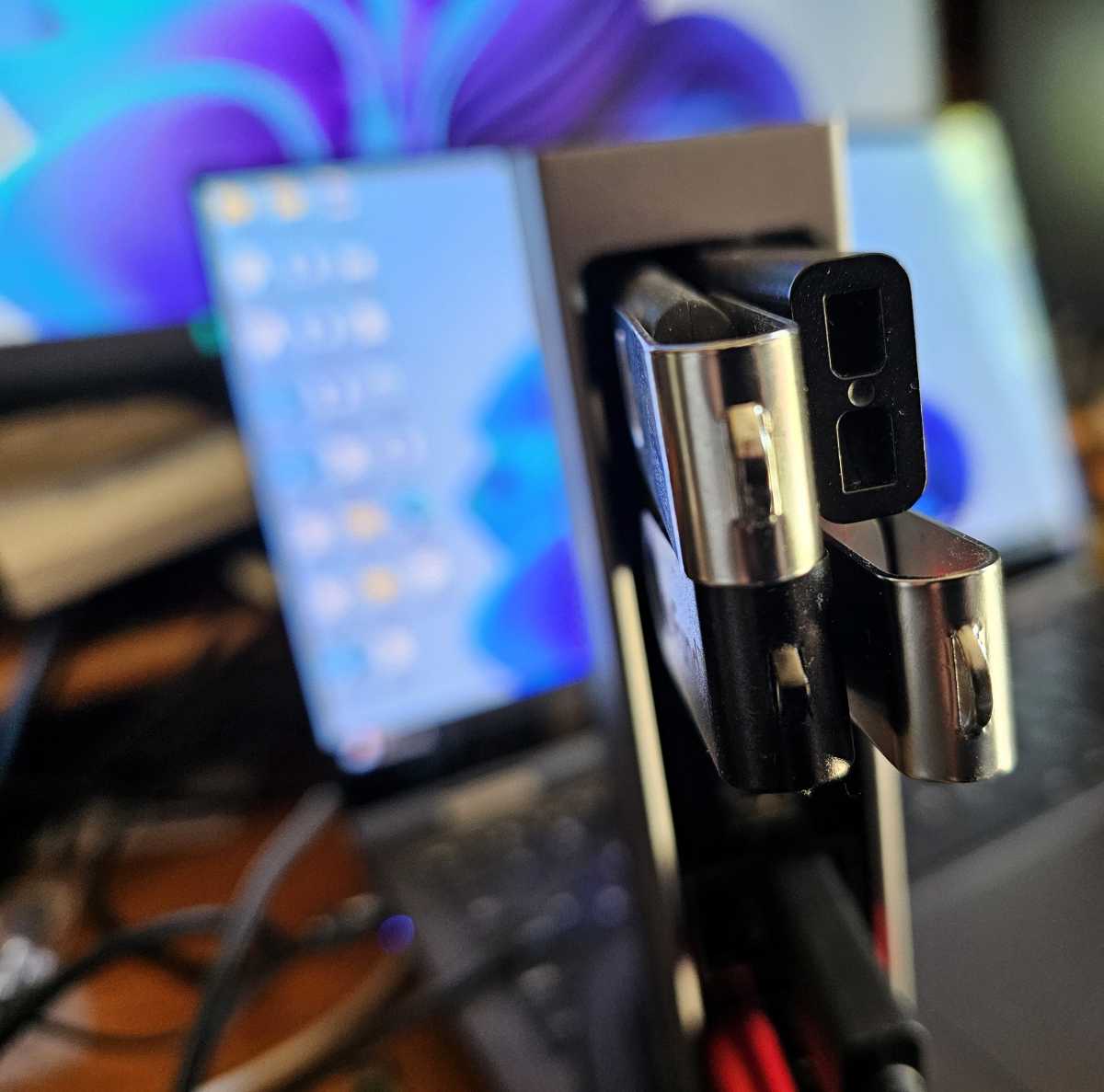
Mark Hachman / IDG
<div class="lightbox-image-container foundry-lightbox"><div class="extendedBlock-wrapper block-coreImage undefined"><figure class="wp-block-image size-large enlarged-image"><img decoding="async" data-wp-bind--src="selectors.core.image.enlargedImgSrc" data-wp-style--object-fit="selectors.core.image.lightboxObjectFit" src="" alt="Plugable TBT4-UDZ Thunderbolt 4 USB4 Dock" class="wp-image-2314269" width="1200" height="1187" loading="lazy" /><figcaption class="wp-element-caption">You can fit four USB keys into the USB-A ports on the back of the Plugable TBT4-UDZ, but they barely fit.</figcaption></figure><p class="imageCredit">Mark Hachman / IDG</p></div> </div></figure><p class="imageCredit">Mark Hachman / IDG</p></div>Physically, the TBT4-UDZ measures 7.7 x 4.1 x 1.4 inches., and a rated 22.7 ounces (646g). Like its predecessor, Plugable tosses in a vertical stand, which does wonders for minimizing the desk space it takes up. The stand is also perfectly stable from my experience, even fully loaded with various cables.
Speaking of cables, the TBT4-UDZ’s Thunderbolt 4 cable stretches a rather luxurious 3.25 feet or so, passing a rated 98W to the host — about 0.5 foot longer than the earlier dock, which passed a rated 96W. That’s about the maximum the current cables will allow.

Login to add comment
Other posts in this group

$400 is the lowest I’ve ever seen for a new OLED gaming monitor… but
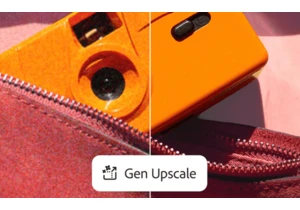
Adobe has finally delivered on one of the most requested features in
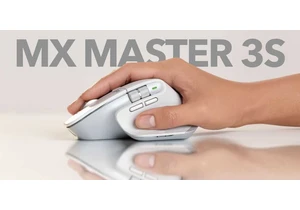
Logitech’s MX Master mouse series is probably the most well-regarded
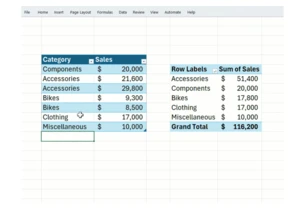
Data wonks, rejoice! Pivot tables now automatically refresh themselve
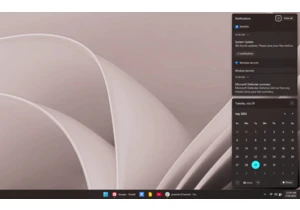

It’s official: Peacock’s with-ads plan is now the priciest of its big

Multi-screen laptops are a thing, and have been a thing for a while.
