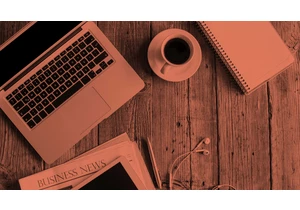This article is republished with permission from Wonder Tools, a newsletter that helps you discover the most useful sites and apps. Subscribe here.
Like many journalists, I used to have editors to help polish my prose. Now I work independently. No more editors.
I still need an outside perspective, though, and copy editing help. (Does this make sense? Are there typos or broken links? Am I leaving something out? Is this dull?) I’m lucky to have a wonderful wife who patiently reads my drafts and helps me clean and cut. And I’ve been surprised to find AI tools that provide surprisingly useful editing input.
I can plug in a sentence or paragraph and get detailed feedback, headline suggestions, or questions to address. Some suggestions may be silly, but more often than not, there’s at least one bit of constructive input. Read on for specific ways AI editors can be helpful.
Lex, an AI-powered Google Docs alternative
Check for cliches, repetition, passive voice and brevity
Lex is an AI-powered word processor and editor. I used it recently to run an AI check on a piece of personal writing I’m drafting. It highlighted in pink places where it found cliches, repetitive words, passive sentences and rambling. Where I repeated a word in two successive sentences, Lex suggested an alternative, with a little button I could click for an explanation. It also highlighted phrases I could potentially cut to be more concise.
Suggest headlines and alternatives for weak phrases
With Lex I like that I can highlight a clunky sentence and ask for an alternative phrasing. I also ask Lex for headline suggestions. It gives me five generally good ones and a button to ask for more.
Get answers to writing questions and feedback on article ideas
This week I tested the “Ask Lex” feature by asking for feedback on an article idea. Lex offered five predictable points (e.g. include images, end on a positive note, etc). When I asked it how to complete a draft while tired (I know, silly question), it offered similarly mundane tips (e.g. set a realistic goal, take breaks, seek inspiration from books). I can’t fault Lex. I don’t know that my own advice would have been any better. Tip: Prompting Lex for “more wildly creative, unconventional guidance” led it to offer this surprising, interesting advice.
Pricing: Free for basic use, $100 for access to more advanced AI models, unlimited writing checks, and other special features. Works online across platforms; no mobile app yet.
DeepL Write shows editing suggestions next to your writing
Paste in a sentence or paragraph and get multiple edit options
I like opening up Deepl, pasting in a few sentences and seeing what suggestions pop up. The newest version lets you select your writing style: simple, business, academic or casual. Don’t choose business or academic unless you’re trying to sound stuffy or longwinded. You can also choose a preferred tone: enthusiastic, friendly, confident, or diplomatic.
Pricing: Free for basic writing suggestions. The new pro writing plan is $132 for the year for unlimited writing suggestions.
Translate your text
Deepl excels at translation. When I uploaded a German-language PDF Deepl almost instantly shot back a readable English version with the same formatting as the German original.
Pricing: The translation tool is free for a few short text passages and uploaded files a month. An annual pro plan to translate more costs between $8.74 and $57.49.
WordTune: contextual additions to your writing
Fill in gaps with facts, anecdotes, counterexamples, and summaries
Wordtune is the most ambitious of the AI editing tools I’ve tried. It offers to strengthen your writing by helping you fill in holes. Need an example? It will suggest one, drawing on multiple sources. Need an analogy, definition or explanation to clarify something? It will suggest multiple options to adapt as needed. Pricing: free for 10 edit suggestions a day, or $7 to $10 monthly for more.
Pick a section of your writing and Wordtune will provide a contextually-relevant set of editing options. It can help you:
- Explain: Clarify your point
- Expand: Elaborate on a requested topic
- Add a conclusion: Sum up your paragraph
- Give an example: Provide a specific case
- Emphasize: Strengthen your point
- Counterargument: Provide an opposing opinion
- Give an analogy: Compare to something else
- Define: Explain the precise meaning of something
Stylebot offers non-AI wording guidance
Beyond AI: editing input from a style guide written by journalists
Stylebot offers quick answers to queries about language, grammar, and style. It’s based on a human-written style guide, not AI. Laura E. Davis developed it at the USC Annenberg School of Journalism, where she teaches, partly so people wouldn’t have to dig through a long manual every time they had a question.
How Stylebot works
Stylebot plugs into Slack, Chrome and Teams so you can ping it privately whenever a question comes up about word choice, punctuation, or ethical language. You can use Stylebot not just to ask about a word, but to explore a writing topic.
I recently messaged Stylebot in Slack and got a helpful response about inclusive language. It also gave me buttons to choose from to continue exploring: disability, drug use, gender, homelessness, immigration, incarceration, mass shootings and other topics. When I chose disability I got a helpful, brief overview of relevant word choice considerations, with additional subject buttons for delving deeper. Pricing: $5/month per person, or $3.50/month per person for teams.
Final thought: Beyond these tools, I find that ChatGPT and other AI chatbots (Claude, Gemini, and Copilot) provide helpful edit suggestions when prompted thoroughly with specific questions, objectives and follow-up clarifications.
This article is republished with permission from Wonder Tools, a newsletter that helps you discover the most useful sites and apps. Subscribe here.
Login to add comment
Other posts in this group

Colombian gangs are using social media to reach and recruit children, the United Nations has warned.
Gangs and rebel groups are enticing children to enlist by posting videos on platforms



For some in Hollywood, as Silicon Valley’s AI models have become impos

The classic funding announcement post is getting the Gen Z treatment.
More startups, especially those led by young founders, are moving away from LinkedIn posts or X threads and turning

On a recent flight home to Cincinnati, I found myself in a Wi-Fi pickle.
Delta was offering free in-flight Wi-Fi for all SkyMiles members, but only after logging in through a web page. T