In just the last few years, there’s been an explosion of new laptops featuring OLED displays. Just like the phone market saw them become nearly ubiquitous, the laptop market is finding more and more models offering up OLED displays at nearly every price bracket save for some of the cheapest systems. And that highlights a crucial detail: OLEDs cost a premium over traditional LCD displays. So the big question, then, is whether an OLED display is worth the extra cash you’ll have to spend to have it on your laptop.
Like most tech questions, the answer will come down to what you want to do with your laptop and what you’re hoping to get out of it. So we’ll need to dive into the perks of OLED and the drawbacks so you can properly weigh the value for your own circumstances.
Further reading: The best laptops: Premium, budget, gaming, 2-in-1s, and more
The advantages of OLED

Mattias Inghe
Mattias Inghe
<div class="scrim" style="background-color: #fff" aria-hidden="true"></div>
</div></figure><p class="imageCredit">Mattias Inghe</p></div>There’s a reason people are crazy for OLED. The image quality they can offer is simply remarkable. The star of the show is the contrast. Since OLEDs have the ability to adjust brightness on a per-pixel level, allowing one fully illuminated pixel to sit right next to a pitch black pixel, they offer effectively infinite contrast that makes for truly impactful imagery. This is a big bonus for visuals in games, TV, and movies, though has limited utility in office use and casual web browsing.
The contrast often pairs with a much wider color gamut than the typical laptop screen.
Many OLED displays offer nearly full coverage of the DCI-P3 color space — I’ve tested a handful and can’t recall a single one that was more than a few percentage points away. I’ve seen plenty of LCD displays that also achieve high DCI-P3 coverage, but many only cover the smaller sRGB color space, and side-by-side with a display offering DCI-P3 color, the difference is obvious. Many LCD displays don’t even go that far, covering instead a small percentage of the sRGB color space, sometimes less than 70 percent (you’ll often see this listed as 45 percent NTSC on the laptop’s spec sheet), and the difference between that display and an OLED with 100 percent DCI-P3 coverage is night and day.

IDG / Mark Knapp
<div class="lightbox-image-container foundry-lightbox"><div class="extendedBlock-wrapper block-coreImage undefined"><figure class="wp-block-image size-large enlarged-image"><img decoding="async" data-wp-bind--src="selectors.core.image.enlargedImgSrc" data-wp-style--object-fit="selectors.core.image.lightboxObjectFit" src="" alt="Dell XPS 16 display" class="wp-image-2242546" width="1200" height="675" loading="lazy" /></figure><p class="imageCredit">IDG / Mark Knapp</p></div> </div></figure><p class="imageCredit">IDG / Mark Knapp</p></div>In plenty of cases, that color gamut has also come with stellar color accuracy. It’s not a given and always worth checking reviews to make sure, but if you’re looking to do creative work where getting the colors right is crucial, then color accuracy is a serious matter. And having a display that not only lets you work with a wider palette but also ensures accuracy could make or break your experience with the machine.
<div class="wp-block-product-widget-block product-widget is-half-width is-float-right">
<div class="product-widget__block-title-wrapper">
<h4 class="product-widget__block-title" id="best-oled-laptop-for-content-creation">
Best OLED laptop for content creation </h4>
</div>
<div class="product-widget__content-wrapper">
<div class="product-widget__title-wrapper">
<h3 class="product-widget__title" id="samsung-galaxy-book4-ultra">Samsung Galaxy Book4 Ultra</h3>
</div>
<div class="product-widget__image-outer-wrapper">
<div class="product-widget__image-wrapper">
<img decoding="async" width="1494" height="1036" class="product-widget__image" src="https://b2c-contenthub.com/wp-content/uploads/2024/03/Samsung-Galaxy-Book4-Ultra-product-shot-best-buy.png" loading="lazy" alt="Samsung Galaxy Book4 Ultra" srcset="https://b2c-contenthub.com/wp-content/uploads/2024/03/Samsung-Galaxy-Book4-Ultra-product-shot-best-buy.png?quality=50&strip=all 1494w, https://b2c-contenthub.com/wp-content/uploads/2024/03/Samsung-Galaxy-Book4-Ultra-product-shot-best-buy.png?resize=300%2C208&quality=50&strip=all 300w, https://b2c-contenthub.com/wp-content/uploads/2024/03/Samsung-Galaxy-Book4-Ultra-product-shot-best-buy.png?resize=768%2C533&quality=50&strip=all 768w, https://b2c-contenthub.com/wp-content/uploads/2024/03/Samsung-Galaxy-Book4-Ultra-product-shot-best-buy.png?resize=1200%2C832&quality=50&strip=all 1200w" sizes="(max-width: 300px) 100vw, 300px" />
</div>
</div>
<div class="review product-widget__review-details">
<img decoding="async" class="product-widget__review-details--editors-choice-logo" src="https://www.pcworld.com/wp-content/uploads/2021/09/PC-ED-CHOICE.png" alt="Editors' Choice" loading="lazy" /> <div class="product-widget__rating-and-review-link">
<div class="product-widget__review-details--rating">
<div class="starRating" style="--rating: 4.5;" aria-label="Rating of this product is 4.5 out of 5"></div>
</div> <a class="product-widget__review-link" href="https://www.pcworld.com/article/2278902/samsung-galaxy-book4-ultra-review.html" target="_blank">Read our review</a>
</div>
</div>
<div class="product-widget__information">
<div class="product-widget__information--rrp-wrapper">
<span class="product-widget__information--rrp-label">
Price When Reviewed: </span>
<span class="product-widget__information--rrp-value">
2799 Euro </span>
</div>
<div class="product-widget__pricing-details ">
<span class="product-widget__pricing-details--label">
Best Prices Today:
</span>
<span class="product-widget__pricing-details--links-wrapper">
<a class="product-widget__pricing-details--link" href="https://go.redirectingat.com/?id=111346X1569483&url=https://www.samsung.com/de/computers/galaxy-book/galaxy-book4-ultra/buy/&xcust=2-1-2330170-5-2281730-11290&sref=https://www.pcworld.com/feed" target="_blank" data-vars-product-name="Samsung Galaxy Book4 Ultra" data-vars-product-id="2281730" data-vars-category="Laptops" data-vars-manufacturer-id="11290" data-vars-manufacturer="Samsung" data-vars-vendor="billiger,gtin,amazon,mpn,Samsung" data-vars-po="billiger,gtin,amazon,mpn" data-product="2281730" data-vars-link-position-id="005" data-vars-link-position="Product Sidebar" data-vars-outbound-link="https://www.samsung.com/de/computers/galaxy-book/galaxy-book4-ultra/buy/" rel="nofollow">2.799,00 € at Samsung</a> <span class="amp-bar"> | </span>
<a class="product-widget__pricing-details--link" href="https://go.redirectingat.com/?id=111346X1569483&url=https://www.cyberport.de/?DEEP=1CE9-07X&xcust=2-1-2330170-5-2281730-11290&sref=https://www.pcworld.com/feed" target="_blank" data-vars-product-name="Samsung Galaxy Book4 Ultra" data-vars-product-id="2281730" data-vars-category="Laptops" data-vars-manufacturer-id="11290" data-vars-manufacturer="Samsung" data-vars-vendor="billiger,gtin,amazon,mpn,Samsung" data-vars-po="billiger,gtin,amazon,mpn" data-product="2281730" data-vars-link-position-id="005" data-vars-link-position="Product Sidebar" data-vars-outbound-link="https://www.cyberport.de/?DEEP=1CE9-07X" rel="nofollow">€2399 at cyberport</a> <span class="amp-bar"> | </span>
<a class="product-widget__pricing-details--link" href="https://www.awin1.com/pclick.php?p=37533915085&a=531979&m=11348&clickref=2-1-2330170-5-2281730-11290" target="_blank" data-vars-product-name="Samsung Galaxy Book4 Ultra" data-vars-product-id="2281730" data-vars-category="Laptops" data-vars-manufacturer-id="11290" data-vars-manufacturer="Samsung" data-vars-vendor="billiger,gtin,amazon,mpn,Samsung" data-vars-po="billiger,gtin,amazon,mpn" data-product="2281730" data-vars-link-position-id="005" data-vars-link-position="Product Sidebar" data-vars-outbound-link="https://www.awin1.com/pclick.php?p=37533915085&a=531979&m=11348" rel="nofollow">€2399 at notebooksbilliger.de</a> </span>
</div>
</div>
</div>
</div>OLED displays are still lagging behind LCDs in terms of the refresh rates offered, but plenty of them have fast refresh rates, with 90Hz and 120Hz laptop panels fairly common. And on top of that benefit for gamers is the nearly instant pixel response time. Where LCD panels often exhibit ghosting — especially on laptop displays which typically lack the response times of desktop monitors — OLEDs keep each frame impressively sharp, providing excellent motion clarity in games.
One less-considered bonus of OLED laptops is that the display panel can be extra thin. But this consideration hardly matters. The needs for structural integrity in the laptop all but ensure that the display lid won’t go as thin as possible. I’ve seen the Acer Swift Edge show how thin an OLED laptop can go, and the display was worryingly flimsy as a result.
The downsides of OLED
Login to add comment
Other posts in this group

I’ve wanted a Steam Deck from the first moment I saw one. But I haven

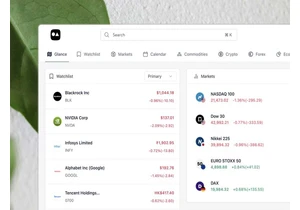

So many people haven’t been able to upgrade their older Windows compu



