For many years, Microsoft sold its productivity software Word, Excel, PowerPoint, and so on in a bundle called Microsoft Office. In 2013, the company saw where the software industry was heading and began a transition to a subscription-based model.
The suite of applications and a growing set of services continued to be called Office 365 until 2020, when it was given its current name, Microsoft 365. The company would like to see all Windows users have a subscription, and is doing its best to entice them with advertising in Windows. This seems unnecessary, as the service is one of the most affordable subscriptions on the consumer market. In this article, I’ll go through why this is the case, what’s included, and which subscription you should choose.
Further reading: Outlook: How to set up breaks between your meetings
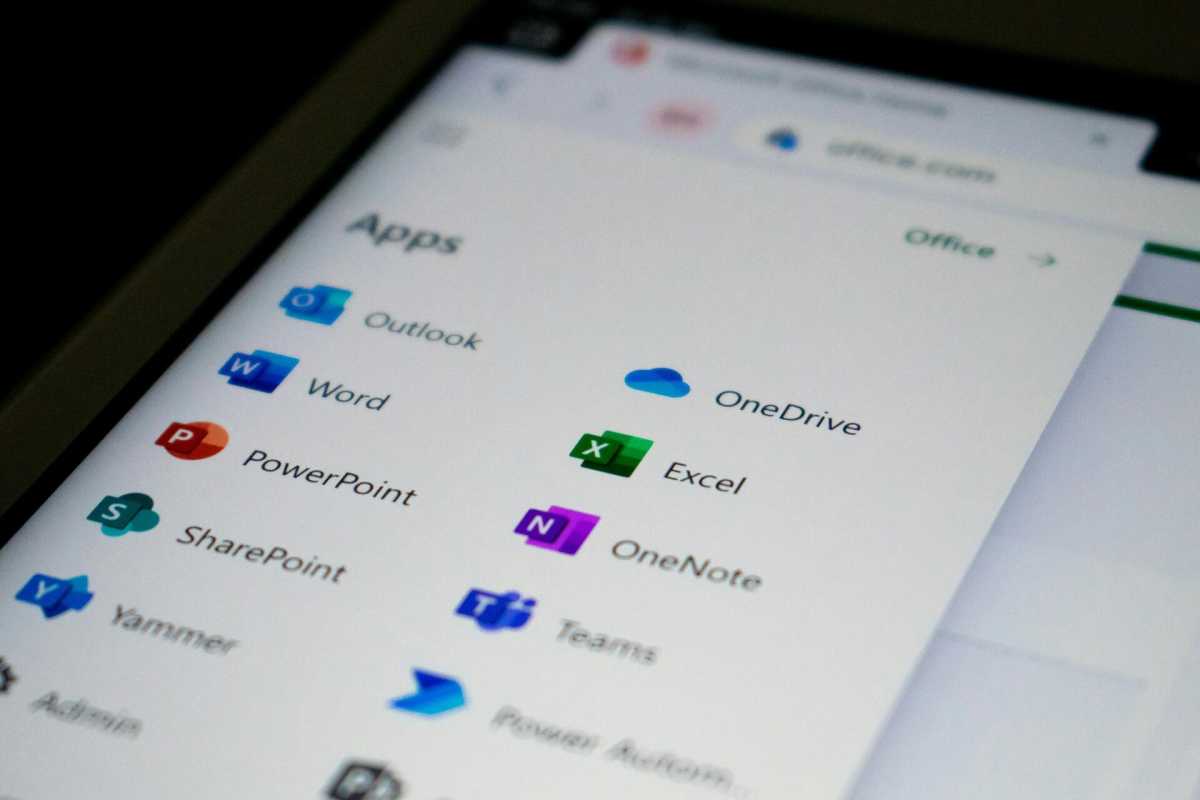
<div class="scrim" style="background-color: #fff" aria-hidden="true"></div>
</div></figure><a href="https://go.redirectingat.com/?id=111346X1569483&url=https://unsplash.com/photos/a-close-up-of-a-cell-phone-screen-with-different-app-icons-N3TVYJ6Wr1I&xcust=2-1-2332852-1-0-0&sref=https://www.pcworld.com/feed" target="_blank" class="imageCredit" rel="nofollow">Ed Hardie</a></div>Everything included in Microsoft 365
From being basically just the three basic Office programs and a few helper functions, Microsoft 365 has grown to consist of around 10 programs and a number of services. Some are also available as free versions without much difference, but most are significantly more powerful in the paid version. Here are the programs and services that are only included with a subscription.
Word
Microsoft’s advanced word processing program has hundreds of features and can do most things with text, except possibly make it look good in print.
Excel
The world of finance would stand still without Microsoft spreadsheet software. There are alternatives, but the Windows version of Excel is by far the most capable of working with huge amounts of numbers.
PowerPoint
Presentations may not be as important to home users, nor as common in businesses as they once were, but they still have a place and a tool to create them: PowerPoint.
OneDrive with 1TB of space
Microsoft’s OneDrive cloud storage service can be used either like Dropbox to sync data between different devices and the cloud, or as a fully cloud-based storage for files you don’t want to offload from your computer. With a subscription, each account gets 1TB of space.
Outlook
Tired of webmail and prefer a real email program? Microsoft Outlook is one of the best, even for home users. Confusingly, subscribers also have increased storage space on the separate Outlook.com email service — 50GB instead of 15GB.

Microsoft
<div class="lightbox-image-container foundry-lightbox"><div class="extendedBlock-wrapper block-coreImage undefined"><figure class="wp-block-image size-large enlarged-image"><img decoding="async" data-wp-bind--src="selectors.core.image.enlargedImgSrc" data-wp-style--object-fit="selectors.core.image.lightboxObjectFit" src="" alt="Onenote" class="wp-image-2329308" width="1200" height="450" loading="lazy" /></figure><p class="imageCredit">Microsoft</p></div> </div></figure><p class="imageCredit">Microsoft</p></div>OneNote
If you’ve never tried OneNote, it can be hard to understand what it’s for, but it’s widely used in schools and elsewhere. The program is a kind of digital bulletin board where you can collect text, images, and other things.
Clipchamp
Microsoft’s equivalent of Apple’s iMovie — a simple video editing program that allows you to do a little more with all the videos you record with your mobile phone. For example, you can edit a holiday film.
Publisher
This desktop publishing program is a better way than Word to produce printed materials such as posters, leaflets, and more, although it’s not in the same league as Adobe Indesign or Quarkxpress. Available only as a Windows program.
Access
Databases. You might think it’s just for businesses, but in fact a database program like Access can serve as a relatively easy way to create your own applications. Like Publisher, Access is only available as an old-fashioned Windows program.
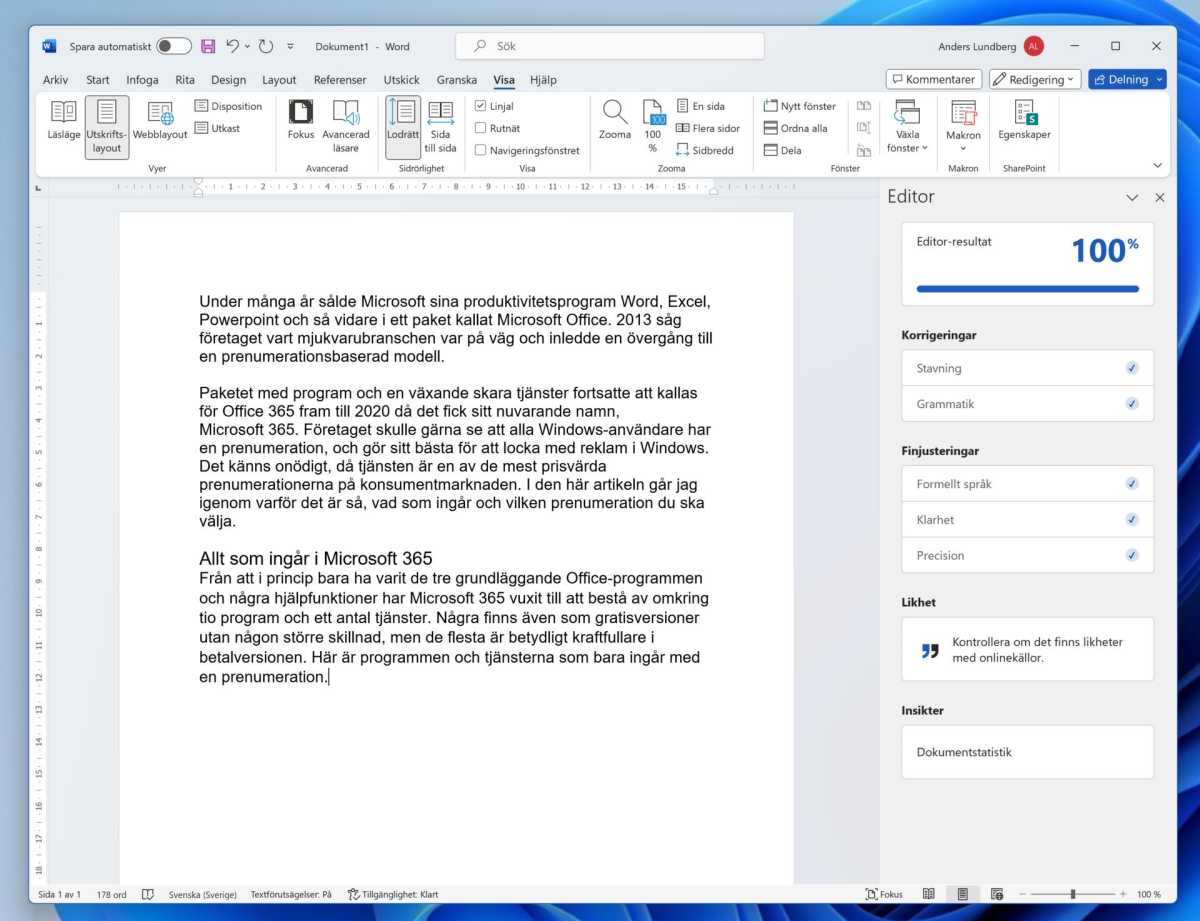
Foundry
<div class="lightbox-image-container foundry-lightbox"><div class="extendedBlock-wrapper block-coreImage undefined"><figure class="wp-block-image size-large enlarged-image"><img decoding="async" data-wp-bind--src="selectors.core.image.enlargedImgSrc" data-wp-style--object-fit="selectors.core.image.lightboxObjectFit" src="" alt="Microsoft Editor" class="wp-image-2329310" width="1200" height="921" loading="lazy" /></figure><p class="imageCredit">Foundry</p></div> </div></figure><p class="imageCredit">Foundry</p></div>Microsoft Editor
A new AI-based tool embedded in Word and Outlook and available as a Chromium extension. Editor helps you write better by suggesting language improvements and spelling and grammar corrections.
Microsoft Forms
Helps you create and distribute surveys. Very useful for some, completely uninteresting for others.
Skype
Skype is not nearly as popular today as it was 10 to 15 years ago, but in one area it is hard to beat: international phone calls. A Microsoft 365 subscription includes 60 minutes of calls to many countries every month.
Login to add comment
Other posts in this group

Who needs a smart home hub you can snag cheap Wi-Fi smart bulbs that


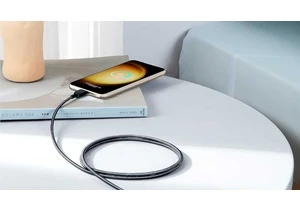
If there’s one thing you absolutely need every day, it’s a fast charg

If you’ve had your PC for a while or are issued a laptop for work, it

Most modern laptops lack an optical drive, yet CDs and DVDs are still

