 At a glance
At a glanceExpert's Rating
Pros
- Compact ergonomic stand
- Superb contrast with deep, inky black levels
- Excellent HDR performance
- Inexpensive for an OLED monitor
Cons
- HDMI ports don’t support 240Hz refresh rate
- No USB-C
- SDR performance is great, but slightly lags QD-OLED peers
Our Verdict
The Asus ROG Strix XG27AQDMG has a third-generation LG WOLED panel that delivers superior brightness in HDR content.
Best Prices Today: Asus ROG Strix XG27AQDMG
Those looking for an OLED monitor have a lot of choices in 2024, but if you want a 27-inch 1440p display, those choices have primarily used Samsung’s QD-OLED panel. Now, however, Asus is changing that with the ROG Strix XG27AQDMG. This new 27-inch 1440p 240Hz gaming monitor has an OLED display from LG. It is similar to QD-OLED in many respects but takes the lead in HDR performance.
Asus ROG Strix XG27AQDMG specs and features
You wouldn’t know the Asus ROG Strix XG27AQDMG from other OLED monitors by glancing at the spec sheet. It is a 27-inch display with a 2560×1440 resolution and a maximum refresh rate of 240Hz. Also, like similar monitors, it sticks to HDMI and DisplayPort for video input and keeps USB connectivity minimal with just two USB-A ports.
- Display size: 27-inch widescreen
- Native resolution: 2560×1440
- Panel type: Glossy WOLED
- Refresh rate: Up to 240Hz
- Adaptive sync: Adaptive Sync 240, AMD FreeSync Premium Pro, Nvidia G-Sync
- HDR: Yes, HDR10
- Ports: 1x DisplayPort 1.4 DSC, 2x HDMI (v2.0), 1x earphone jack, 2x USB 3.2 Gen 1 Type-A, 1x USB Type-B (upstream)
- VESA mount: 100x100mm
- Speakers: None
- Price: $749 MSRP
The key difference, of course, is the type of display panel used. WOLED stands for “white OLED,” and it’s a type of panel manufactured by LG that has a subpixel layout with an additional white OLED pixel that joins the red, blue, and green OLED pixels.
This is rather unique, as nearly all LCD and OLED displays throughout history stick to a red, blue, and green sub-pixel layout, and achieve white by lighting all three simultaneously. LG says the unique white sub-pixel can increase the display’s maximum brightness.
The is a successor to the Asus ROG Swift OLED PG27AQDM, which also had a WOLED panel. That monitor aged poorly as QD-OLED competitors quickly leaped ahead of it. The XG27AQDMG fairs better.
Further reading: See our roundup of the best gaming monitors to learn about competing products.
Asus ROG Strix XG27AQDMG design
The Asus ROG Strix XG27AQDMG’s design, much like its spec sheet, is difficult to tell apart from other OLED monitors at a glance. It strikes a modern look from the front, with slim bezels along all sides and a glossy display panel. Unlike some competitors, however, Asus branding remains prominent thanks to a glowing red ROG logo.

Some RGB accents indicate the monitor’s gaming credentials.
Some RGB accents indicate the monitor’s gaming credentials.
Matthew Smith / Foundry
Some RGB accents indicate the monitor’s gaming credentials.
Matthew Smith / Foundry
<div class="scrim" style="background-color: #fff" aria-hidden="true"></div>
</div></figure><p class="imageCredit">Matthew Smith / Foundry</p></div>From the back, the monitor’s thin profile stands out, and some subtle etching makes the monitor’s gaming intent clear. The monitor includes an RGB-LED accent in the shape of the Asus ROG logo. It can be customized using the on-screen menu or coordinate with other RGB-LED devices via Asus’ Aura Sync.
Asus wisely chooses to use a compact, flat stand for the ROG Strix XG27AQDMG. This reduces the amount of space the monitor takes up on your desk and keeps the space it does consume usable, as you can still place items on the stand. The stand adjusts for height, tilt, swivel, and pivots 90 degrees for use in portrait orientation. A 100x100mm VESA display mount is available, which means that third-party monitor stands and arms are an option.
The monitor stand includes a threaded mount on the top of the stand. It can be used to attach a peripheral like a webcam, microphone, or LED light, and it’s a useful feature for streamers and other video content creators. You’ll likely need a spacer or adjustable mount to use it, however, because the top of the display will block a peripheral mounted here unless the stand is adjusted to its lowest height.

The back of the Asus ROG Strix XG27AQDMG.
The back of the Asus ROG Strix XG27AQDMG.
Matthew Smith / Foundry
<div class="lightbox-image-container foundry-lightbox"><div class="extendedBlock-wrapper block-coreImage undefined"><figure class="wp-block-image size-large enlarged-image"><img decoding="async" data-wp-bind--src="selectors.core.image.enlargedImgSrc" data-wp-style--object-fit="selectors.core.image.lightboxObjectFit" src="" alt="Asus ROG Strix XG27AQDMG " class="wp-image-2351508" width="1200" height="800" loading="lazy" /><figcaption class="wp-element-caption"><p>The back of the Asus ROG Strix XG27AQDMG.</p></figcaption></figure><p class="imageCredit">Matthew Smith / Foundry</p></div> </div></figure><p class="imageCredit">Matthew Smith / Foundry</p></div>Asus ROG Strix XG27AQDMG connectivity and menus
Asus sticks to the basics with connectivity. The ROG Strix XG27AQDMG has one DisplayPort 1.4 port and two HDMI 2.0 ports, both of which support VRR (Variable Refresh Rate) for compatibility with modern game consoles.
It should be noted that this monitor does not support HDMI 2.1, and as a result, it can’t display its maximum refresh rate of 240Hz over HDMI. This could be a problem if you want to connect a PC over HDMI. I always prefer to see a monitor support its maximum refresh rate across all available display inputs, and it’s disappointing to see this omitted.
USB-C connectivity is not available, and the monitor has only two USB-A ports for connecting wired peripherals. These can be accessed through a USB-B upstream connection. This is basic connectivity for a gaming monitor, but similar to competitors.
The monitor’s on-screen menu system is accessed through a joystick centered on the bottom bezel. It is responsive and easy to use. Asus on-screen menus are logically arranged and well-labeled, so navigating them to find features is simple.
Image quality adjustment is extensive. It includes a number of preset modes as well as color gamut modes that target sRGB and DCI-P3. Color temperature and gamma are adjustable as well, and both target speci
Login to add comment
Other posts in this group

Who needs a smart home hub you can snag cheap Wi-Fi smart bulbs that


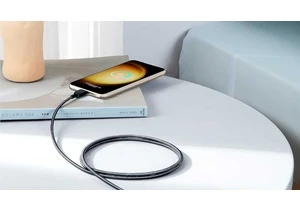
If there’s one thing you absolutely need every day, it’s a fast charg

If you’ve had your PC for a while or are issued a laptop for work, it

Most modern laptops lack an optical drive, yet CDs and DVDs are still

