 At a glance
At a glanceExpert's Rating
Pros
- Very good 20Gbps performance
- IP66 weatherized and ruggedized
- Good looking and svelte
Cons
- Pricey
Our Verdict
Lexar’s 20Gbps Armor 700 USB SSD is a good performer, as well as being weatherized and ruggedized to an IP66 rating.
Lexar continues to impress me with its storage devices. This time it’s their IP66-rated Armor 700 external SSD. I like its looks and I like the way it’s ruggedized and weather-proofed. It’s a clear choice if you want a performance drive that handle the rigors of being out in the field.
What are the Lexar Armor 700’s features?
The Armor 700 is a svelte, good-looking portable 20Gbps (USB 3.2×2) SSD measuring 3.4-inches long, by 2.15-inches wide. It’s just over a half inch thick and weighs just under 3 ounces.
The drive is protected from shock by a rubberized sleeve (black on my test unit, but also available in blue) for up to a 3-meter fall, and is rated to IP66. That is, Ingress Protected against dust and jets of water. Immersion resistance isn’t claimed (that would be IP67).
You might think the lack of immersion resistance is because of the open Type-C port shown below, but we’ve reviewed IP67 devices with open ports, so they can be sealed against the weather.

<div class="scrim" style="background-color: #fff" aria-hidden="true"></div>
</div></figure></div>The protective cover provides a nice grip and tactile sensation, in addition to shock protection (albeit, SSDs aren’t anywhere near as susceptible as HDDs).
The drive itself is silver as you can see from the end caps. One end of the drive is home to the Type-C USB connector and status light (shown above), while the other sports embossed information about the unit (shown below) .

<div class="lightbox-image-container foundry-lightbox"><div class="extendedBlock-wrapper block-coreImage undefined"><figure class="wp-block-image size-large enlarged-image"><img decoding="async" data-wp-bind--src="selectors.core.image.enlargedImgSrc" data-wp-style--object-fit="selectors.core.image.lightboxObjectFit" src="" alt="" class="wp-image-2350317" width="1200" height="321" loading="lazy" /><figcaption class="wp-element-caption">Our test 2TB Armor 700’s serial and part numbers.</figcaption></figure></div> </div></figure></div>Lexar didn’t specify the components, but given the performance on and off cache, we’re assuming the internals are NVMe, and the NAND is TLC.
The company warranties the drive for five years, which is no doubt limited by the amount of data written, though Lexar doesn’t post a rating. The industry norm is 600TBW (terabytes that may be written), and it’s extremely unlikely you get close to that with an external drive in five years.
How much is the Lexar Armor 700?
The Lexar Armor 700 is currently available in $150/1TB and $255/2TB capacities, with an as yet un-priced 4TB version in the works.
How fast is the Lexar Armor 700?
The Armor 700 is on par for a 20Gbps USB drive performance-wise. A shade faster in a couple of tests, a shade slower in others, and fifth overall among all the 20Gbps SSDs we’ve tested.
Only the Crucial X10 Pro was appreciably faster (in real-world transfers), and it suffers a couple of performance peccadilloes as well. Right-click and select “Open image in new tab” to see the charts full size.
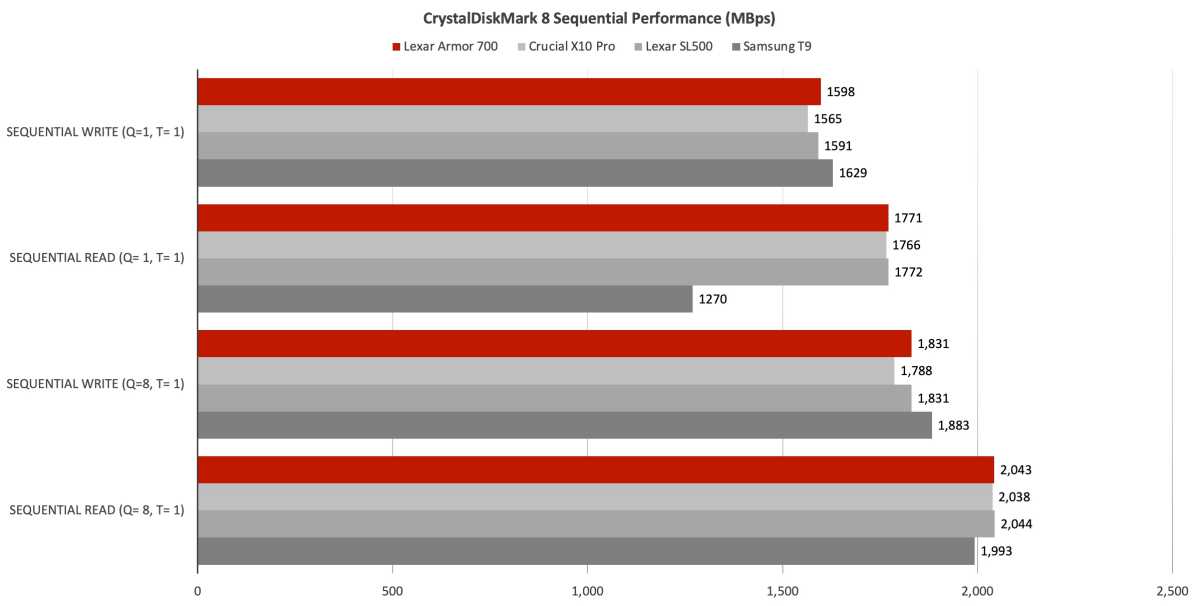
<div class="lightbox-image-container foundry-lightbox"><div class="extendedBlock-wrapper block-coreImage undefined"><figure class="wp-block-image size-large enlarged-image"><img decoding="async" data-wp-bind--src="selectors.core.image.enlargedImgSrc" data-wp-style--object-fit="selectors.core.image.lightboxObjectFit" src="" alt="" class="wp-image-2324574" width="1200" height="606" loading="lazy" /><figcaption class="wp-element-caption">The Armor 700 was right up there with the fastest 20Gbps drives in CDM 8’s sequential test. Longer bars are better.</figcaption></figure></div> </div></figure></div>The Armor 700’s CrystalDiskMark 8 random performance is right up there with the best 20Gbps SSDs.
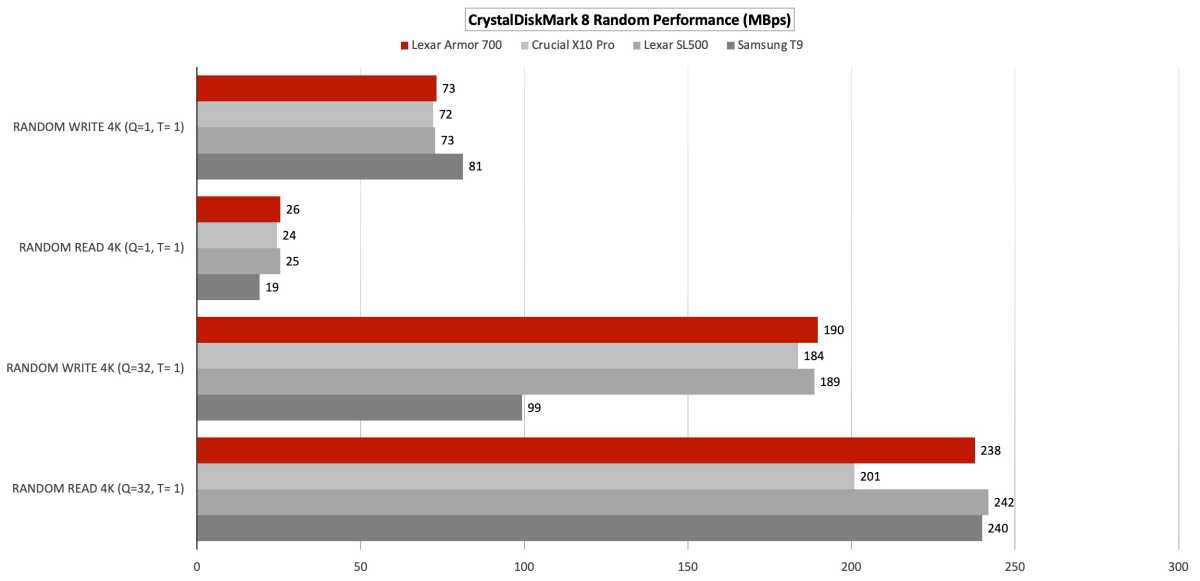
Login to add comment
Other posts in this group
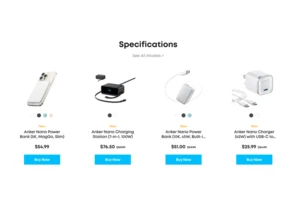
Anker remains one of our preferred sources of power banks, USB-C hubs

Stop us if you’ve heard this before: Microsoft encourages you not to

Who needs a smart home hub you can snag cheap Wi-Fi smart bulbs that


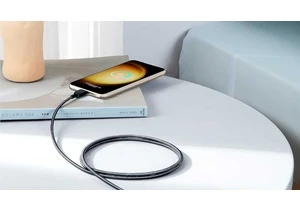
If there’s one thing you absolutely need every day, it’s a fast charg

