It’s actually really simple! Here’s how to use Microsoft Word to check if a document might’ve been copied from the internet:
Load the document into Word and open the Review tab in the ribbon. On the far left side of the ribbon, you should see an Editor button. Clicking on that will open a sidebar with various editorial insights.
Scroll down to the section labeled Similarity, then click on the button labeled Check for similarity to online sources to initiate plagiarism checking. Word will switch on Bing and search the internet for similar texts. This search could take a while.
Once the plagiarism check is done, questionable parts of the text that match online sources will be highlighted in the document. Plus, an info window will show a link to the source of the original.
This feature is also useful for citing quotations. If the Editor finds similarities with online sources, you can click on Similarities reviewed to see a list of them. For each one, you can optionally insert a citation.
Further reading: Advanced Microsoft Word tricks you might’ve missed
Login to add comment
Other posts in this group

Windows Explorer has always seemed like a part of a small car’s toolk

The best home security camera is one that you can set up in minutes a

Samsung has an insanely large 57-inch gaming monitor with impressive

In a move that surprises no one, Microsoft continues to annoy its use

If you’re looking to upgrade your home office computer, then your bes
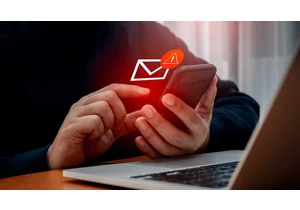
Despite ever-improving junk mail filters and more sophisticated defen

