Expert's Rating
Pros
- Good budget build quality
- Plenty of RAM and storage
- Decent display for the price
Cons
- CPU performance doesn’t impress
- Integrated GPU is way behind the pack
- Keyboard could be better, lacks backlight
- Ships with Windows 11 Home S enabled
Our Verdict
The Acer Aspire 3 cuts performance to the bone as it limbos below a $500 MSRP.
Budget Windows laptops in crisis.
Buying a laptop for $500 is as easy as ever in 2024, but most that dart beneath that price do it with outdated processors that come paired with truly terrible integrated GPUs.
The Acer Aspire 3 exemplifies the problem. It’s a capable laptop for basic tasks. But if you can stretch your budget to $700 or $800, you can snag a laptop that’s at least twice as quick and a much better value for your money.
Looking for more options? Check out PCWorld’s roundup of the best laptops under $500.
Acer Aspire 3: Specs and features
The Acer Aspire 3’s most prominent specification is the AMD Ryzen 5 7520U processor. It’s a relatively basic AMD CPU with a total of four processor cores and eight threads as well as a cut-back version of Radeon integrated graphics.
- CPU: AMD Ryzen 5 7520U
- Memory: 16GB LPDDR5
- Graphics/GPU: AMD Radeon 610M
- Display: 15.6-inch 1920×1080 IPS non-touch 60Hz
- Storage: 1TB PCIe Gen 4 solid state drive
- Webcam: 720p with dual-mic array
- Connectivity: 1x HDMI, 1x USB 3.2 Type-A, 1x USB Type-C, 3.5mm combo audio, barrel plug power adapter
- Networking: Wi-Fi 6E, Bluetooth 5.1
- Biometrics: None
- Battery capacity: 50 watt-hours
- Dimensions: 14.3 x 9.4 x 0.79 inches
- Weight: 3.8 pounds
- MSRP: $499.99
Acer doesn’t skimp on memory or storage, as the Aspire 3 has 16 gigabytes of memory and a terabyte of PCIe Gen 4 SSD storage. Many competitors, including Lenovo, Dell, and HP, offer similar RAM and storage for around the same price, but it’s still good to see these specifications aren’t sacrificed to stay below the five-hundred-dollar price point.
Acer Aspire 3: Design and build quality
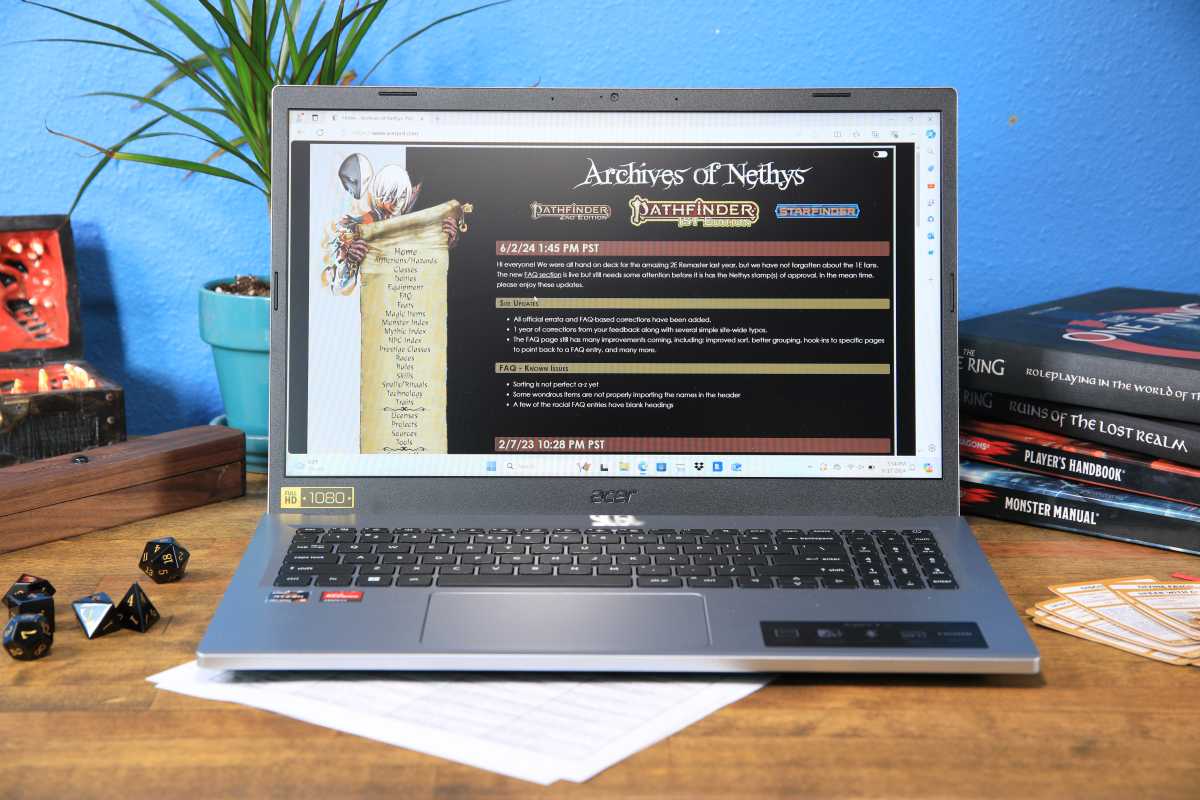
IDG / Matthew Smith
IDG / Matthew Smith
<div class="scrim" style="background-color: #fff" aria-hidden="true"></div>
</div></figure><p class="imageCredit">IDG / Matthew Smith</p></div>The design of Acer’s Aspire lineup is well-established, with a basic silver-on-silver that lacks distinctive badging, patterns, or textures. It’s boring, to be honest, but that’s not unusual for a budget laptop.
Plastic is the material of choice, but the laptop is reasonably stiff and rigid. The display doesn’t show much flex when it’s opened and it feels rigid when moving it in and out of a backpack. It’s not an Apple MacBook or Razer Blade, but the Acer Aspire 3 feels well put together, especially for the price.
Unfortunately, the Aspire 3 I received rattled when the laptop was picked up and even when typing on the keyboard. The culprit seemed to be a spring or component near the touchpad. It’s not a functional problem, but did make the laptop feel a bit cheaper than it otherwise would have.
On the plus side, the Aspire 3 is portable for a budget 15.6-inch laptop. It’s a bit wide at 14.3 inches but only 0.79 inches thick and weighs a mere 3.8 pounds. It can easily fit in most bags meant to accommodate a laptop, and it’s light enough that it won’t feel tiring to haul around campus or between meetings.
Acer Aspire 3: Keyboard, trackpad
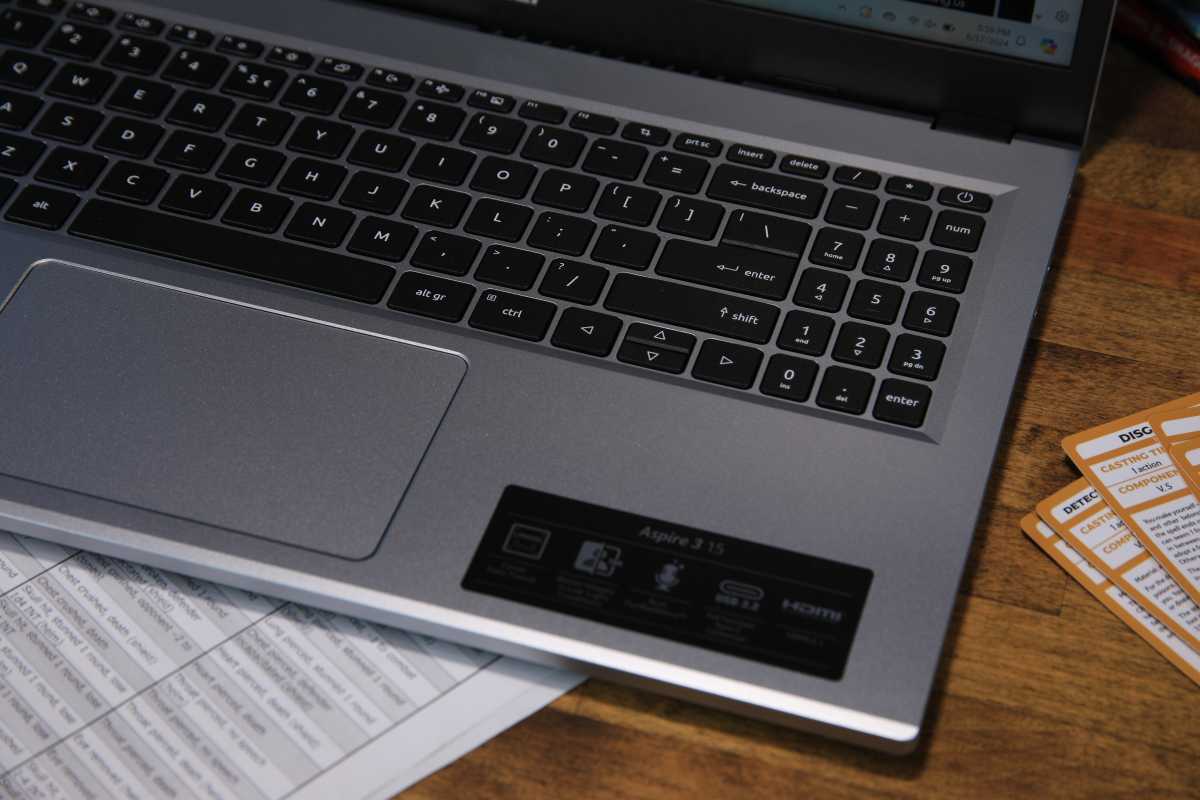
IDG / Matthew Smith
<div class="lightbox-image-container foundry-lightbox"><div class="extendedBlock-wrapper block-coreImage undefined"><figure class="wp-block-image size-large enlarged-image"><img decoding="async" data-wp-bind--src="selectors.core.image.enlargedImgSrc" data-wp-style--object-fit="selectors.core.image.lightboxObjectFit" src="" alt="Acer Aspire 3 keyboard and trackpad" class="wp-image-2372969" width="1200" height="800" loading="lazy" /></figure><p class="imageCredit">IDG / Matthew Smith</p></div> </div></figure><p class="imageCredit">IDG / Matthew Smith</p></div>A spacious keyboard, which includes a number pad, stretches across the Acer Aspire 3’s interior. It has plenty of room to provide large keys, except for the left-side tab, caps lock, and shift keys, which are slightly undersized. The numpad keys are shaved down a hair but remain comfortable and easy to find.
Key feel is mixed. There’s enough travel for a good tactile sensation, but I found the action of each key was a tad too springy, and the rattle I mentioned earlier gave the keyboard an unpleasant sound.
A keyboard backlight is absent, making the laptop difficult to use in dimly lit rooms. While not unusual for a laptop around $500, this is a price point where keyboard backlights are available, and it would’ve been a nice feature to include.
The touchpad is a highlight, measuring over 5 inches wide and about 3 inches deep. It can’t compare to the size of touchpads on more expensive laptops but provides enough room for Windows’ multi-touch gestures. It also felt responsive and didn’t pick up any unintended inputs during my time with the laptop.
Acer Aspire 3: Display, audio

IDG / Matthew Smith
<div class="lightbox-image-container foundry-lightbox"><div class="extendedBlock-wrapper block-coreImage undefined"><figure class="wp-block-image size-large enlarged-image"><img decoding="async" data-wp-bind--src="selectors.core.image.enlargedImgSrc" data-wp-style--object-fit="selectors.core.image.lightboxObjectFit" src="" alt="Acer Aspire 3 display" class="wp-image-2372979" width="1200" height="800" loading="lazy" /></figure><p class="imageCredit">IDG / Matthew Smith</p></div> </div></figure><p class="imageCredit">IDG / Matthew Smith</p></div>Acer ships the Aspire 3 with a non-touch IPS display boasting a resolution of 1920×1080. It’s an acceptable display though, perhaps unsurprisingly, far from the best available.
The display makes a good first impression. Spreading 1080p resolution across a 15.6-inch display works out to a pixel density of 141 pixels per inch. A 27-inch 4K monitor has 163 pixels per inch, so the Acer&r
Login to add comment
Other posts in this group



It should come as no surprise that students the world over are using


Multi-screen laptops are a thing, and have been a thing for a while.


It might seem that “ChatGPT” is all you ever hear about when discussi
