Microsoft has changed the default font in Word with one of the latest updates. Instead of Calibri for normal text and Calibri Light for headings, the fonts Aptos and Aptos Display are now preset.
If you do not like the appearance of these two fonts, you can easily switch back to Calibri or set an alternative. To do this, open a new document and make sure that you are in the “Start” ribbon.
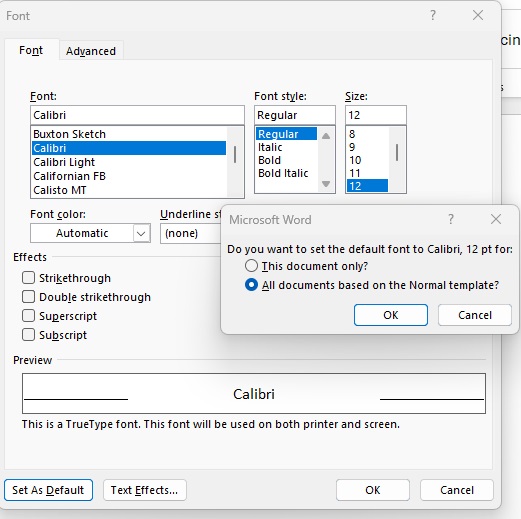
You can undo the change to the default font in Word for both normal text and headings in a few simple steps.
You can undo the change to the default font in Word for both normal text and headings in a few simple steps.
Foundry
You can undo the change to the default font in Word for both normal text and headings in a few simple steps.
Foundry
<div class="scrim" style="background-color: #fff" aria-hidden="true"></div>
</div></figure><p class="imageCredit">Foundry</p></div>In the “Font” section, set the font labelled “(body text)” in the drop-down menu for the font. Then click on the small arrow in the bottom right-hand corner. Select the desired font under “Font” and adjust the font style and size if necessary.
Reading tip: Microsoft Word: 10 tricks & hidden functions
Now click on “Set as default,” select “All documents based on the Normal template” in the next window and close all windows with “OK.” Repeat these steps with the font you want for the “(headings)” you want.
Login to add comment
Other posts in this group


Most modern laptops lack an optical drive, yet CDs and DVDs are still

You’ve had a rough week. You deserve some time to relax, chill out, m

If you want a decently powerful PC that won’t cost an arm and a leg,

A couple years ago, I finally said goodbye to my old bucket of a car

Today, I’ve found an incredible deal on one of the best higher-end ga

Blink and you may have missed it, but Google gave us a peek at what s
