Expert's Rating
Pros
- Attractive OLED display with above-average HDR brightness
- Wide range of wired and wireless connectivity
- Excellent processor performance for the price
- Good battery life
Cons
- Bland, generic design
- 16.9 aspect ratio display feels cramped
- Unreliable gaming and 3D performance
Our Verdict
The Asus Vivobook S 15 is a competent entry into the Copilot Plus PC arena, but one that struggles to stand out from the alternatives.
The Asus Vivobook S 15 is one of over half a dozen PC laptop makers that have joined Microsoft in launching the new Copilot Plus PCs, all of which currently have Qualcomm Snapdragon X processors. They mark a major shift in the type of hardware that is available in Windows laptops, but you wouldn’t know that from looking at the Vivobook S 15. It’s a thoroughly conventional laptop and, although pleasant to use, Asus’ decision to play it safe makes the Vivobook harder to recommend.
Looking for more options? Check out PCWorld’s roundup of the best laptops available right now.
Asus Vivobook S 15: Specs and features
The star of the show here is undoubtedly the Qualcomm Snapdragon X Elite processor. The Asus Vivobook S 15 I received for review had the Elite version, which is an upgrade over the Snapdragon X Plus and brings two more processor cores. The Snapdragon is paired with 16GB of RAM and a 1TB solid state drive, which is typical for mid-range Windows laptops..
- CPU: Qualcomm Snapdragon X Elite XE 78 100
- Memory: 16GB LPDDR5
- Graphics/GPU: Qualcomm Adreno
- Display: 15.6-inch 2880 x 1620 OLED with 120Hz refresh rate and HDR
- Storage: 1TB PCIe Gen 4 solid state drive
- Webcam: 1080p with dual-mic array and physical privacy shutter
- Connectivity: 2x USB-C 4, 2x USB-A 3.2 Gen 1, 1x HDMI 2.1, 1x 3.5mm combo audio, microSD card reader
- Networking: Wi-Fi 7, Bluetooth 5.4
- Biometrics: Windows Hello facial recognition
- Battery capacity: 70 watt-hours
- Dimensions: 13.88 x 8.93 x 0.63 inches
- Weight: 3.13 pounds
- MSRP: $1,299.99
Pricing starts at $1,099 for the entry-level model with the Snapdragon X Plus and a 512GB solid state drive. The model that I tested, with the Snapdragon Elite and 1TB solid state drive, was priced at $1,299. That’s not expensive for a Windows PC with a Qualcomm processor (the least expensive start at $999).
Asus Vivobook S 15: Design and build quality

IDG / Matthew Smith
IDG / Matthew Smith
<div class="scrim" style="background-color: #fff" aria-hidden="true"></div>
</div></figure><p class="imageCredit">IDG / Matthew Smith</p></div>If anyone from Asus with control over the company’s design reads this review, I am begging you: please find a new design language that helps ASUS laptops stand out. I’ve reviewed laptops long enough to remember the company’s wonderful “concentric circle” design, which always let me know I was looking at an Asus. Compared to that, the Asus Vivobook S 15 is as bland as oatmeal.
The Asus Vivobook S 15 is a competent entry into the Copilot Plus PC arena, but one that struggles to stand out from the alternatives.
My complaints come down to the details. When closed, the laptop’s silver aluminum body has the most generic look and texture imaginable. When opened, the laptop is revealed to have the same texture and look inside, and a bland silver keyboard (which, as is typical for such keyboards, doesn’t quite match the luster and hue of the laptop’s body) stretches out across the interior. Frustratingly, I find it even less unique than other Asus Vivobook and Zenbook laptops that I’ve reviewed over the past few years.
However, the Vivobook S 15’s build quality chalks up a win. It’s a thin and light laptop, weighing just 3.13 pounds and measuring only 0.63 inches thick. Despite that, it feels rigid when picked up, and even the display lid allows only a hint of flex when opened. The Vivobook S 15 is noticeably more rigid than a typical LG Gram or Acer Swift laptop, which are slightly lighter but roughly equal in girth.
Asus Vivobook S 15: Keyboard, trackpad

IDG / Matthew Smith
<div class="lightbox-image-container foundry-lightbox"><div class="extendedBlock-wrapper block-coreImage undefined"><figure class="wp-block-image size-large enlarged-image"><img decoding="async" data-wp-bind--src="selectors.core.image.enlargedImgSrc" data-wp-style--object-fit="selectors.core.image.lightboxObjectFit" src="" alt="Asus Vivobook S 15 keyboard" class="wp-image-2403562" width="1200" height="800" loading="lazy" /></figure><p class="imageCredit">IDG / Matthew Smith</p></div> </div></figure><p class="imageCredit">IDG / Matthew Smith</p></div>The Asus Vivobook S 15 has a spacious keyboard with a number pad. The only keys that are noticeably smaller than usual are the number pad keys, which are narrow, but that’s typical for a 15 or 16-inch laptop that includes a number pad. The number pad keys remain large enough to use easily. A white keyboard backlight is standard, too, and by default turns on automatically when the keyboard is in use.
Key feel is solid but not special. Each key activates with good key travel and a definitive action that has some clicky tactile feel. It’s not much different than the keyboards on price-competitive laptops, but I think most people will find it comfortable to use for hours on end.
The touchpad measures about five inches wide and a little more than three inches deep, which is common for a laptop of this size. Some competitors like the Dell XPS 16, Apple’s MacBook Pro, and Razer Blade tend to offer larger touchpads, but they’re more expensive.
The Vivobook’s touchpad is greatly offset to the left of the laptop, though, to keep it centered below the spacebar. That can make the palm rest feel cramped on the left side of the laptop, as my palm came to rest on the left edge of the touchpad. Fortunately, I didn’t notice problems with unintended inputs caused by my left palm grazing the touchpad, which felt responsive and accurate the entire time I used it.
Asus Vivobook S 15: Display, audio

Login to add comment
Other posts in this group

NordVPN has decided to call it quits on its secure file-sharing Meshn
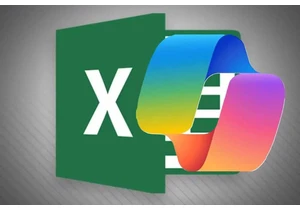
If you’re just dying to talk to Copilot within Excel, good news: Copi

Snapdragon laptops are good, and I say that as someone who r
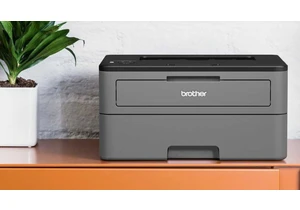
Printers are generally awful. They’re a remnant of an era of computin

Nvidia’s GeForce Now service is offering its Ultimate tier subscriber


Chinese company Biwin has unveiled a new type of storage drive called
