All new PCs will soon be “AI PCs,” whether they have Intel, AMD, or Qualcomm hardware inside. And as the era of AI PCs comes upon us, a whole new language of technical terms has also popped up.
Here’s a helpful guide to all the AI-related tech terms you need to know. Whether you’re reading a PC manufacturer’s spec sheet or news coverage about the latest AI hardware developments, everything here is essential knowledge to grasp going forward.
AI PC

Chris Hoffman / IDG
Chris Hoffman / IDG
<div class="scrim" style="background-color: #fff" aria-hidden="true"></div>
</div></figure><p class="imageCredit">Chris Hoffman / IDG</p></div>An AI PC is a PC that can run AI tasks. Yes, that means nearly any PC can technically be an AI PC. As a result, this term is somewhat squishy, hard to pin down, and needlessly confusing.
Manufacturers often use “AI PC” to refer to a PC with an NPU (neural processing unit), which is a hardware component that’s optimized for running AI tasks in a low-power way. However, a powerful GPU (graphics processing unit) is still the fastest way to run many AI tasks—so your years-old gaming PC may be a powerful AI PC. Some AI tasks can even run well on the average CPU.
Related: What exactly is an AI PC? Explained
On the other hand, you don’t actually need an AI PC to run many AI applications—because many AI applications perform all their AI processing work on cloud servers. Whether you’re talking about Firefly in Adobe Photoshop or Copilot Pro in Microsoft Office, you don’t need an AI PC for these AI workloads since the work is being done on Adobe’s or Microsoft’s cloud servers. That’s just two examples.
The confusion around the name “AI PC” is one reason why the industry is already moving away from it. Now everyone is talking more about NPUs and Microsoft’s new “Copilot+ PC” branding. (See below for a deeper explanation of Copilot+ PCs.)
AMD XDNA
AMD XDNA is AMD’s neural processing unit (NPU) architecture; it’s AMD’s “AI Engine.” Like the Intel AI Engine and Qualcomm Hexagon NPU, this hardware is designed to run AI tasks on a PC in a power-efficient way.
It’s separate from the CPU and GPU. It can run AI tasks faster than a CPU and with less power consumption than a GPU. Plus, it doesn’t compete for resources, so those AI tasks won’t take processing power away from your CPU or GPU as they perform other computing tasks.
The XDNA hardware is already here on parts like the AMD Ryzen 7000 series. AMD is also working on upgraded “XDNA 2” hardware that will be included with future computing platforms like Strix Point.
Apple Intelligence
Apple Intelligence is the name for Apple’s collection of AI features that will come to Macs starting with macOS 15 Sequoia as well as iPhones and iPads starting with iOS 18 and iPadOS 18.
Apple’s AI features will be a collection of helpful features that run on the devices themselves along with integration with cloud-based AI tools like ChatGPT. Apple Intelligence will be integrated deeply into Apple’s devices, including in the Siri voice assistant.
You can think of Apple Intelligence as the Mac’s answer to all the Copilot+ PC features that Microsoft is pushing.
Copilot

Chris Hoffman / IDG
<div class="lightbox-image-container foundry-lightbox"><div class="extendedBlock-wrapper block-coreImage undefined"><figure class="wp-block-image size-large enlarged-image"><img decoding="async" data-wp-bind--src="selectors.core.image.enlargedImgSrc" data-wp-style--object-fit="selectors.core.image.lightboxObjectFit" src="" alt="Copilot Key on Microsoft Surface Laptop" class="wp-image-2401251" width="1200" height="904" loading="lazy" /><figcaption class="wp-element-caption">Lots of PCs now come with a Copilot key.</figcaption></figure><p class="imageCredit">Chris Hoffman / IDG</p></div> </div></figure><p class="imageCredit">Chris Hoffman / IDG</p></div>Copilot is Microsoft’s AI chatbot. Originally called Bing Chat, Copilot is based on the same GPT technology that powers OpenAI’s ChatGPT, and it performs similarly.
Copilot is now pinned to the taskbar by default on both Windows 11 and Windows 10 PCs, and you can also access it via the Copilot website.
It’s worth noting that Copilot does all its processing work in the cloud. No matter how fast or slow your PC might be, Copilot will not use your NPU or any other hardware to do any processing. Whether you’re accessing Copilot from a powerful AI PC, a browser on a Chromebook, or an app on a smartphone, it will offer the same experience.
Copilot+ PC
Copilot+ PC is Microsoft’s branding for a new wave of PCs that have faster NPUs (neural processing units). These PCs get access to extra AI features in Windows that older AI PCs with slower NPUs don’t get.
At launch, the only Copilot+ PCs are the Arm-based Qualcomm Snapdragon X PCs. However, future hardware from Intel (starting with Lunar Lake) and AMD (starting with Strix Point) will also be eligible for the Copilot+ PC designation.
To be branded a Copilot+ PC, a PC must have an NPU capable of 40+ TOPS (trillion operations per second), at least 16GB of RAM, and at least 256GB of storage. They must also have a compatible processor—right now, only a Snapdragon X Elite or Snapdragon X Plus chip qualifies.
The exclusive AI features for Copilot+ PCs are slim pickings at the moment. You get access to offline live captions, image generation tools in Paint and Photos, and webcam effects with Windows Studio Effects. The controversial Windows Recall feature was pulled and delayed ahead of launch due to backlash over privacy concerns.
Despite the name, Copilot+ PCs don’t offer an enhanced Copilot chatbot experience. They have a Copilot key on the keyboard for launching Copilot, but Copilot itself works the same as it does on any other PC. It doesn’t use the NPU, solely relying on Microsoft’s cloud servers.
In the future, all PCs will likely become “Copilot+ PCs” as the powerful NPU hardware becomes standard. When that happens, I expect the term will gradually fade away.
Related: Copilot+ PCs, explained
Copilot Pro
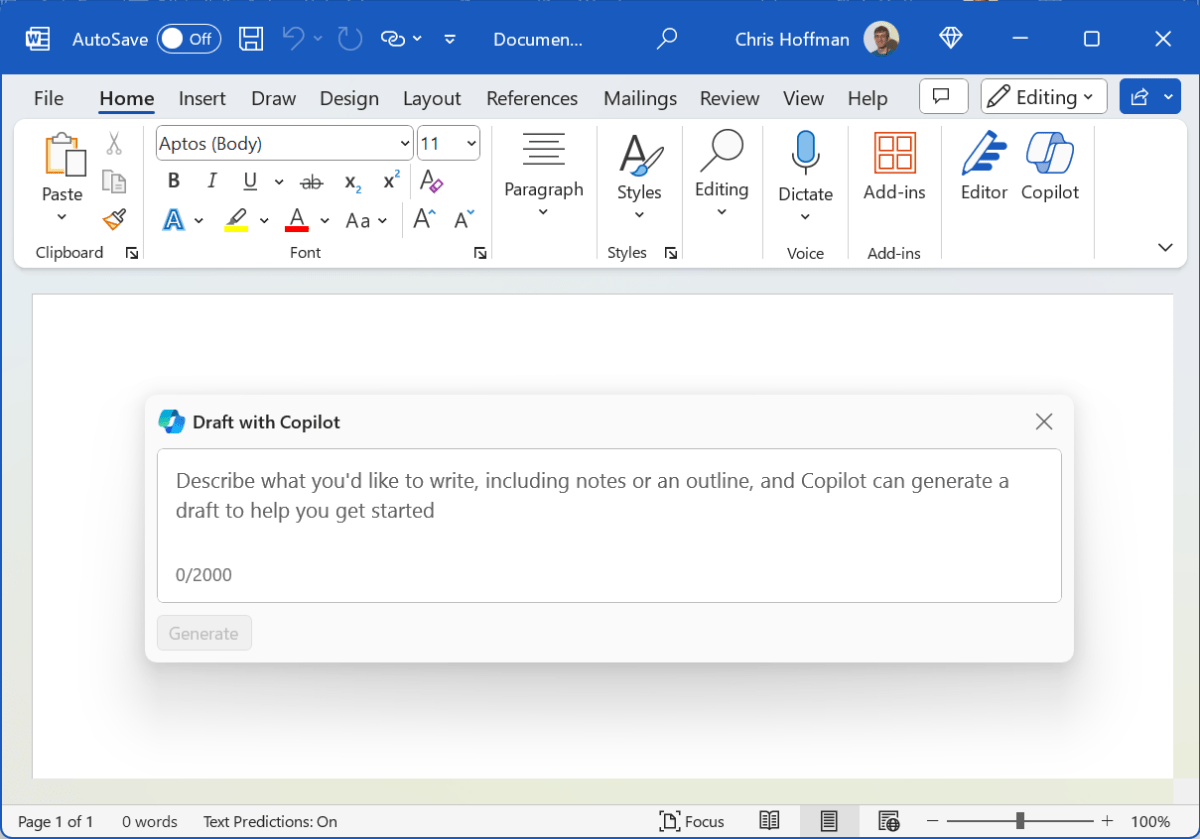
Login to add comment
Other posts in this group

Copilot Vision is one of those Windows features that deserves more at
Over the past several months, the question surrounding Google’s next

You probably already have a trusty flash drive in your office drawer,

With the latest update to Firefox 142, Mozilla is once again introduc

Until now, it was always possible to disable automatic app


Microsoft said Wednesday that it’s working to remove one of the frust
