It’s been a long time coming! Microsoft is finally keen to improve integration between Windows 11 computers and Android phones. If you hate transferring files between the two, there’s good news ahead.
Microsoft has started beta testing a new feature that lets you “see your Android phone in File Explorer” and “wirelessly browse through all your folders and files, including media that is on your Android phone.”
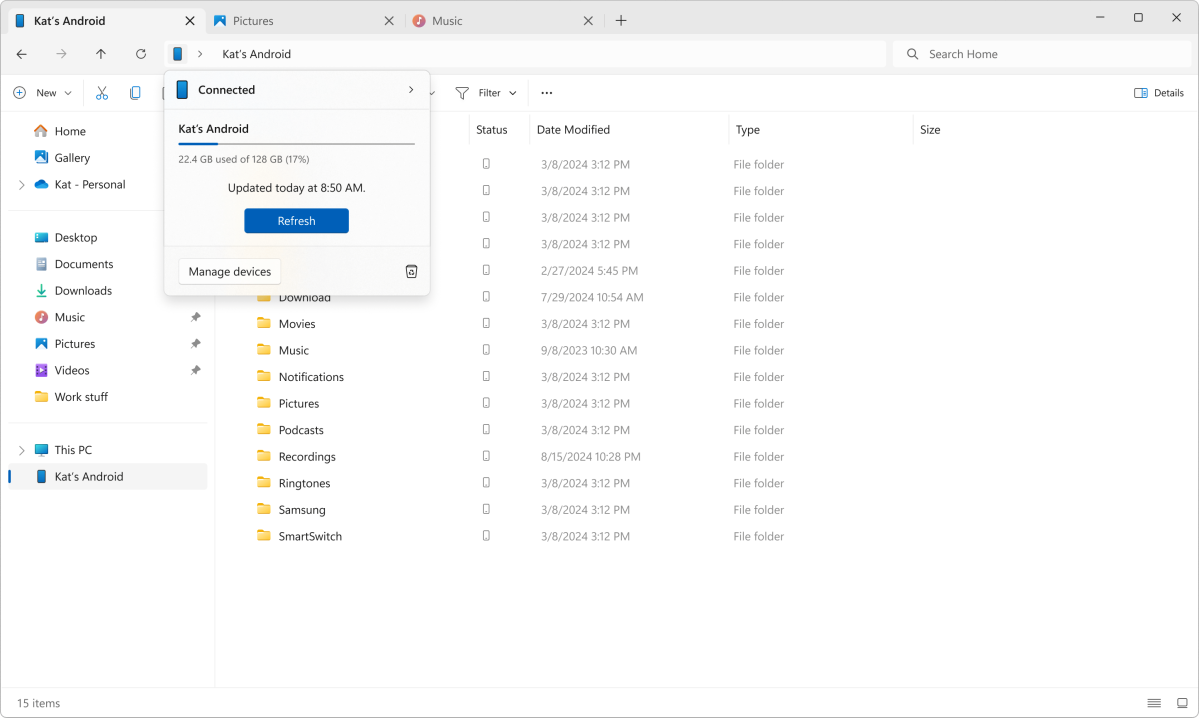
Microsoft
Microsoft
<div class="scrim" style="background-color: #fff" aria-hidden="true"></div>
</div></figure><p class="imageCredit">Microsoft</p></div>Not only will you be able to view what’s on your phone, but you’ll also be able to move, copy, delete, rename, and even open directly without first bringing files and folders over to your PC.
The best part is that you won’t even need a USB cable for this. You can access your Android phone wirelessly, which is fantastic news for anyone who needs to work with their phone via Windows regularly.
In order for this to work:
- Your phone needs to be running Android 11 or later.
- Your phone needs the beta version of the Link to Windows app that’s available on the Google Play Store.
- Your PC needs to be running Windows 11.
As of right now, this feature is only rolling out to those who are in the Windows Insider Program, but is available to all Insider Channels.
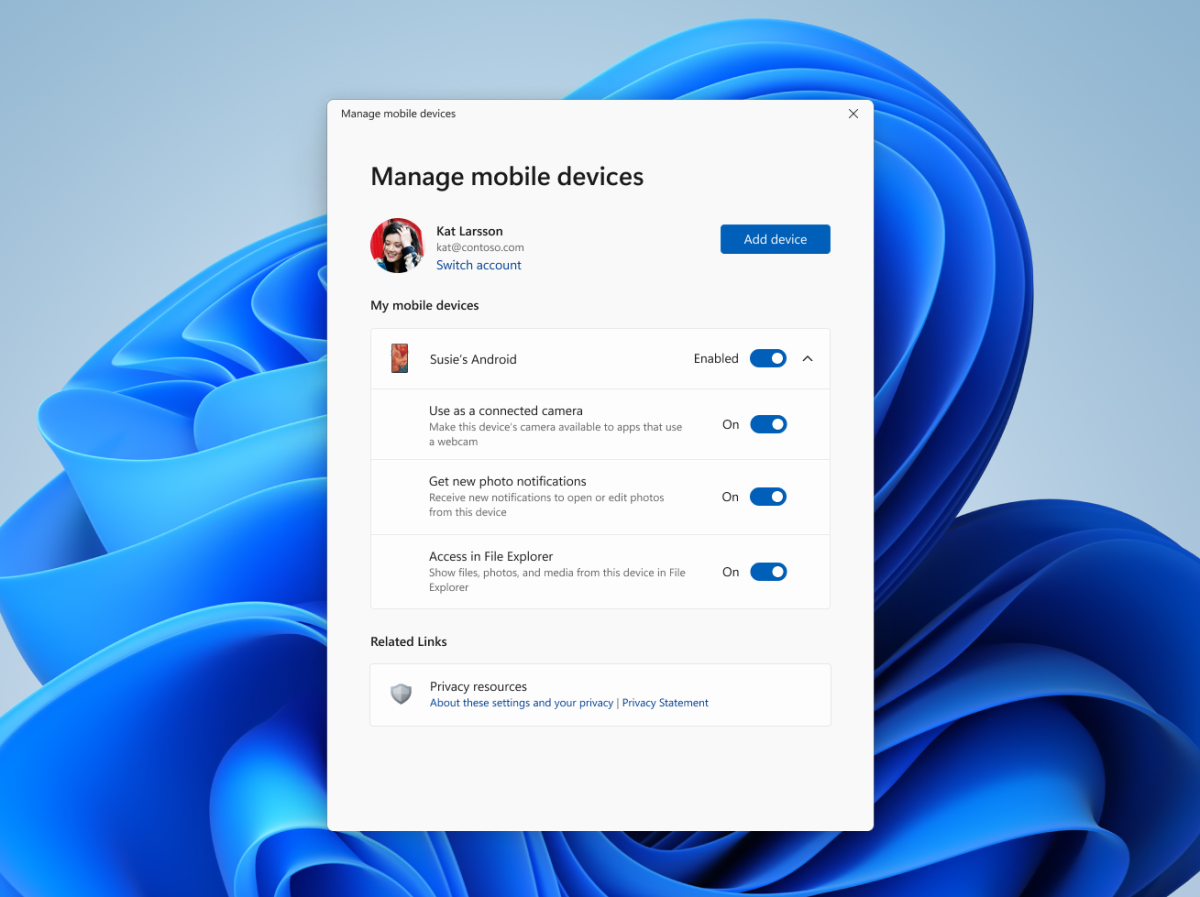
Microsoft
<div class="lightbox-image-container foundry-lightbox"><div class="extendedBlock-wrapper block-coreImage undefined"><figure class="wp-block-image size-large enlarged-image"><img decoding="async" data-wp-bind--src="selectors.core.image.enlargedImgSrc" data-wp-style--object-fit="selectors.core.image.lightboxObjectFit" src="" alt="Android Utforskaren" class="wp-image-2410307" width="1200" height="897" loading="lazy" /></figure><p class="imageCredit">Microsoft</p></div> </div></figure><p class="imageCredit">Microsoft</p></div>Once registered for Windows Insider and opted into any Insider Channel, you can enable this feature by going to Settings > Bluetooth & devices > Mobile Devices and choosing Manage devices, then allowing your PC to access your Android phone.
After that, you’ll see a toggle in File Explorer to view your phone. If you don’t see the toggle, the feature hasn’t rolled out to you yet.
Login to add comment
Other posts in this group


Most modern laptops lack an optical drive, yet CDs and DVDs are still

You’ve had a rough week. You deserve some time to relax, chill out, m

If you want a decently powerful PC that won’t cost an arm and a leg,

A couple years ago, I finally said goodbye to my old bucket of a car

Today, I’ve found an incredible deal on one of the best higher-end ga

Blink and you may have missed it, but Google gave us a peek at what s
