This article is republished with permission from Wonder Tools, a newsletter that helps you discover the most useful sites and apps. Subscribe here.
To keep up with 1,000-plus weekly email messages, I rely on a simple email workflow and a few tools. Here are the primary tools and tactics I recommend for inbox efficiency.
1. Adopt an email strategy
- Devote 30 minutes to an email sprint 3 times a day. After vacation, I do a 3-hour deep dive. Each time I open a message, I choose between five actions:
- DELETE or archive if no action is needed
- DEFER to a later date
- DEPOSIT info into my digital notebook
- DELEGATE to someone else
- DO something, like accept an invite.
2. Explore new email tools
- Shortwave is an excellent new service for organizing and acting on email. It has the most useful AI email capabilities of any service I’ve tried. Use it to find past messages with a chat interface and to draw on past email replies when responding to new emails.
- Learn more: Check out their writeups on 7 ways to use Shortwave AI for email and a smart method for email efficiency.
- Platforms: You can use Shortwave with your existing Gmail address on desktop, Android and iOS. It doesn’t yet work with Outlook or iCloud email.
- Pricing: Shortwave is free for basic use, including AI features and 90 days of searchable email history; $7/month billed annually for full features, including more extensive AI email search.
3. Set an email schedule
- Do: Spread out your scheduled email sprints. Pick a time early in the day, midday and late in the day for 30-minute email bursts.
- Don’t: Respond to email alerts. That behavior—like a squirrel reacting to a nut—blocks deeper focus. Rationale: Scheduling email intervals frees up mental space for deep work.
- How: Silence notifications or try a tool like Inbox Pause, recently improved. Learn More: Cal Newport’s helpful books on deep work and email overload are full of useful insights on how and why to pare back time spent on email.
4. Master keyboard shortcuts
- Using your mouse to select from menus slows down each message by a few seconds. Using keyboard shortcuts on 1,000+ messages a week can save you an hour a week.
- Outlook has similar shortcuts, as does Apple Mail and most other services.
- Gmail shortcuts:
- The big 4 = C for compose, R for reply, A for reply all and F for forward.
- The next 4: E for archive, L for label, V for label + move, S for star.
- To see the rest of the shortcuts, press [SHIFT] + [?] within Gmail.
5. Revisit classic email tools
- To cope with email, sometimes you have to postpone messages until you’re ready to act. Boomerang helps by adding a button to your inbox. When reading an email, you can designate a future time to have that message returned (“boomeranged”) back into your inbox.
- Boomerang can also deliver a message to your recipient at a future time. Pick the optimal time, which isn’t always right now. ⏰
- It’s free for basic use, with premium plans for pro features. Works with Gmail and Outlook on iOS and Android.
- Mixmax is another useful Gmail add-on. Before I switched to Superhuman to read and respond to my Gmail more quickly, I used Mixmax regularly. Mixmax has lots of free features. You don’t need a paid plan unless you want to use it for sales tracking or to send a sequence of emails to a large group.
- Helpful free features include: scheduling message delivery, templates, polls & surveys that work right inside email messages, and quick meeting scheduling.
- Send a message to your future self or to someone else you love with Future Me. Notes are private by default, sent only to the email addresses you input.
- Some people share public letters. Some even have epilogues.
- FutureMe is free, but there’s a new version for businesses too. There’s a mobile app for iOS and Android.
This article is republished with permission from Wonder Tools, a newsletter that helps you discover the most useful sites and apps. Subscribe here.
Login to add comment
Other posts in this group
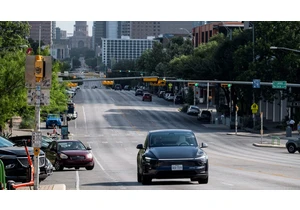
A first public test of robotaxis by Tesla in Austin, Texas led to multiple traffic problems and dri

As you scroll through your FYP, a sweet elderly man or woman appears, asking for a moment of your attention to help save their struggling animal shelter.
“Please stay 8 seconds so I don’


Stephen Miller, the hard-line Trump adviser who helped craft some of the administration’s most aggressive immigration enforcement policies, is apparently profiting from the tools that make them po
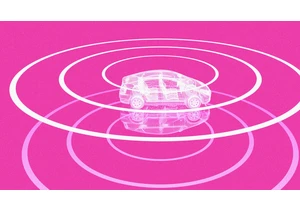
Robotaxis are crashing into the rideshare market.
Drivers for apps like Uber and Lyft are growing worried about autonomous vehicles. Waymo has already deployed their vehicles acros


Danish artist Andreas Refsgaard has been combining generative AI with handcrafted prototypes to create unique glimpses of what’s ahead—a future that could one day make artists like him obsolete.
