When shopping for laptops, you’ll notice that some have Energy Star in their product listings. In person, you may even see Energy Star stickers on the laptops themselves. But what exactly is it? How important is it? Does it actually mean anything worth paying attention to?
Here’s everything you need to know about the Energy Star rating for laptops and how it might inform your purchasing decisions.
Further reading: The best laptops we’ve tested
What is Energy Star?
The Energy Star is a sticker or certification marker with a blue background and a white star with “Energy Star” written on it. It’s about as on-the-nose as it gets as far as certification badges go, but it’s an easy one to spot and is well recognized across numerous industries.
According to the Energy Star program:
“ENERGY STAR products are the same or better than standard products, only they use less energy. To earn the ENERGY STAR, they must meet strict energy efficiency criteria set by the US Environmental Protection Agency or the US Department of Energy.”
Energy Star can apply to a wide range of products—from air conditioners to televisions to, of course, laptops—but on the whole it tends to focus on larger energy-using devices, such as heat pumps, kitchen appliances, and home improvement systems.
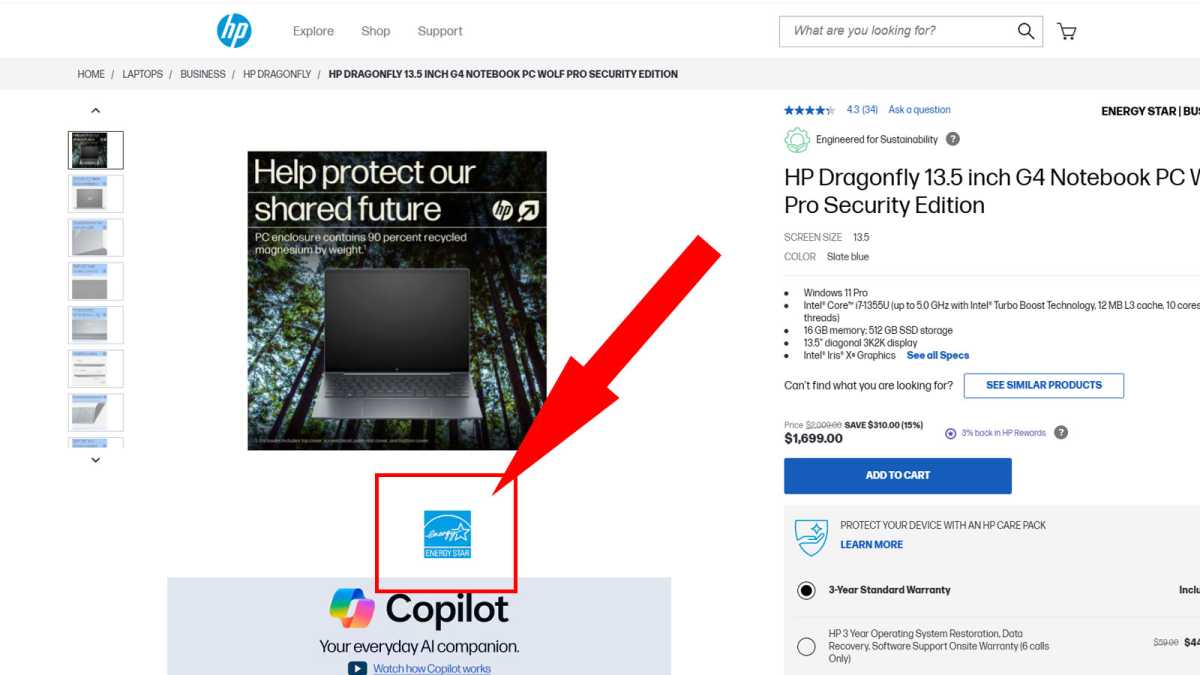
Jon Martindale / IDG
Jon Martindale / IDG
<div class="scrim" style="background-color: #fff" aria-hidden="true"></div>
</div></figure><p class="imageCredit">Jon Martindale / IDG</p></div>That said, you’ll find the Energy Star sticker on laptops and desktops, too. It’s a way for eco-conscious consumers to more easily buy products that align with their values of energy efficiency and environmental friendliness.
The Energy Star program has been in service since 1992, saving over $500 billion worth of energy and reducing more than four billion tons of greenhouse gas emissions.
Today, the Energy Star rating can help you find laptops that are more energy efficient and offer better battery life. Energy Star ratings can be applied to Windows, Mac, and Chromebook laptops.
Energy Star hosts a product finding tool where you can look through laptops that have earned the certification, and some retailers—like Best Buy and Amazon—allow you to filter products by Energy Star.
What does Energy Star mean for laptops?
The short answer is that a certified Energy Star laptop is more energy efficient and eco-friendlier than an equivalent laptop without the rating. However, it’s a lot more specific than that.
You can read the fine print for yourself in version 8.0 of the Computer Energy Star specifications, which explains that any product that sports the Energy Star rating must be tested at an approved EPA-recognized laboratory and must adhere to strict standards of hazardous material usage (including but not limited to maximum thresholds for mercury, cadmium, and lead, among other materials). The Energy Star rating also demands that a product be more readily recyclable, with ease of disassembly being paramount.
Companies who strive for the Energy Star rating are therefore encouraged to improve the efficiency of their own business, provide products for third-party testing, attempt in good faith to educate product users on the benefits of energy efficiency, and continue to provide ongoing updates to the EPA on the status of products. They must also ensure all relevant power-saving features are enabled by default on Energy Star products.
This is far from an exhaustive overview of Energy Star requirements for laptops, and there’s even a version 9.0 of the Energy Star certification that’s currently being drafted with changes upcoming.
What the Energy Star label does NOT mean for laptops
On the one hand, if you see a laptop that’s Energy Star certified, you can be assured that it’s more energy efficient than the average laptop, it’s built to higher materials standards with lower use of toxic materials, and it should give you better battery efficiency with faster charging.
But the Energy Star rating says nothing about the overall quality or performance of a given laptop. In fact, the Energy Star rating is unrelated to any of the following considerations:
- Build quality or durability.
- Speed or performance.
- Storage or memory quantities.
- Display technologies.
- Usability or accessibility.
- Quality of life features like keyboard comfort, touchpad sensitivity, or noise levels of internal fans.
- Software or firmware.
What’s a good Energy Star rating for a laptop?
There are no “good” or “bad” Energy Star ratings for laptops. There are no tiers, levels, or grades.
A laptop is either Energy Star certified (has a sticker) or it isn’t (doesn’t have a sticker). In other words, a laptop with the Energy Star label is guaranteed to meet Energy Star’s strict minimum guidelines, but there’s no way to know by how much it exceeds the guidelines.
Note that this isn’t necessarily the case for all Energy Star products. In 2024, the EPA introduced a premium Energy Star Most Efficient 2024 rating for products that meet higher standards for efficiency. It has its own set of guidelines and only applies to certain products, including clothes washers, heat pumps, air conditioners, ventilating fans, and computer monitors—but not laptops. Not yet, anyway.
How important is an Energy Star rating when shopping for a laptop?

Gigabyte
<div class="lightbox-image-container foundry-lightbox"><div class="extendedBlock-wrapper block-coreImage undefined"><figure class="wp-block-image size-full enlarged-image"><img decoding="async" data-wp-bind--src="selectors.core.image.enlargedImgSrc" data-wp-style--object-fit="selectors.core.image.lightboxObjectFit" src="" alt="Aorus gaming laptop on gaming desk with gaming peripherals" class="wp-image-2408162" width="1000" height="667" loading="lazy" /><figcaption class="wp-element-caption">Energy efficiency is rarely a concern in <a href="https://www.pcworld.com/article/407493/best-gaming-laptops.html">high-end gaming laptops</a>, so don’t expect to find the Energy Star logo there.</figcaption></figure><p class="imageCredit">Gigabyte</p></div> </div></figure><p class="imageCredit">Gigabyte</p></div>Admittedly, the Energy Star label is of relatively low importance for most people in the market for a laptop.
That isn’t to say that it’s useless or negligible. In fact, if you care about energy efficiency, about environmental impact, and about battery life, then you should look for Energy Star certified laptop.
It’s one of those things where if you have two equally good laptops that satisfy all your needs but one is Energy Star certified and the other isn’t, then you might as well get the Energy Star laptop.
But just because a laptop has the Energy Star sticker doesn’t mean you should get it. In fact, depending on your use case, you might even want to avoid Energy Star laptops.
For example, if you need a high-performance gaming laptop, you should get the best configuration for your needs, regardless of whether it has Energy Star certification. If you care most about connectivity, weight, or portability, same thing goes. If you need the largest screen with the largest resolution, go for it.
And don’t forget budget, which is likely at the top of almost everyone’s considerations when shopping for a laptop. We even wrote a whole guide on why it’s important to shop laptop sales. Price matters! If you spot a hot deal and there’s no Energy Star, maybe it’s still worth getting.
To sum up: yes, the Energy Star rating is meaningful and useful for laptops… It just isn’t that important.
Consider the long-term benefits
While you don’t necessarily need to buy a laptop with the Energy Star rating, it’s worth considering the long-term implications of doing so.
A laptop with an Energy Star rating isn’t just more efficient with better battery life for a given performance rating, but it can save you money over the months and years of its use. You’ll recharge
Login to add comment
Other posts in this group

Copilot Vision is one of those Windows features that deserves more at
Over the past several months, the question surrounding Google’s next

You probably already have a trusty flash drive in your office drawer,

With the latest update to Firefox 142, Mozilla is once again introduc

Until now, it was always possible to disable automatic app


Microsoft said Wednesday that it’s working to remove one of the frust
