Expert's Rating
Pros
- Customizable, repairable, and upgradable
- Choose your own ports
- Detailed repair documentation
- Reasonable Core Ultra performance with solid build quality
- A physical mic shutoff switch
Cons
- On the expensive side for the specs
- Not the best battery life, especially compared to Snapdragon laptops
Our Verdict
The Framework Laptop 13 is based on a compelling vision of a possible future, and some PC enthusiasts will love building, upgrading, and repairing their own laptop. But this isn’t the right machine for the average PC buyer.
The Framework Laptop 13 is unique. This isn’t just another laptop: It’s a system designed for upgradability, modularity, and repairability. With the DIY edition, you build the laptop yourself. That means you’re in charge of inserting the RAM and storage, screwing on the keyboard, and choosing which ports you want on the sides of the laptop.
I reviewed the newest Framework Laptop 13, which includes an Intel Core Ultra Series 1 processor — this is Intel’s Meteor Lake hardware. I got my hands on the DIY edition, but you can get this laptop in prebuilt form. You can also get an upgrade kit and use it to upgrade your previous generation Framework Laptop 13 to the latest CPU.
Framework’s laptops are hard to review because they’re so unique. As someone who’s built desktop PCs, this is the closest experience I’ve had with a laptop. Additionally, Framework laptops provide open-source firmware and are designed with good support for Linux.
Further reading: Best laptops 2024: Premium, budget, gaming, 2-in-1s, and more
Framework Laptop 13: Specs
Many of the Framework Laptop 13’s specs are up to you. Framework’s configuration website will help you select exactly what hardware you want. You can get this laptop in one of two forms: Pre-built with Windows preinstalled, or in DIY form. If you go DIY, you’ll have to assemble the laptop yourself and install whatever operating system you prefer — Windows or Linux. I went the DIY route and installed Windows 11 so I could run PCWorld’s standard benchmarking tools on this system.
The Framework Laptop 13 feels like a laptop from an alternate reality.
The Framework Laptop 13 DIY package Framework loaned to me included an Intel Core Ultra 7 155H CPU, although this system is also available with Core Ultra 5 125H and Core Ultra 7 165H CPUs. The CPU and mainboard comes “preinstalled” in the laptop’s chassis. This laptop is only available with Intel Arc graphics — for a dedicated GPU, you’ll want to look at the larger Framework Laptop 16.
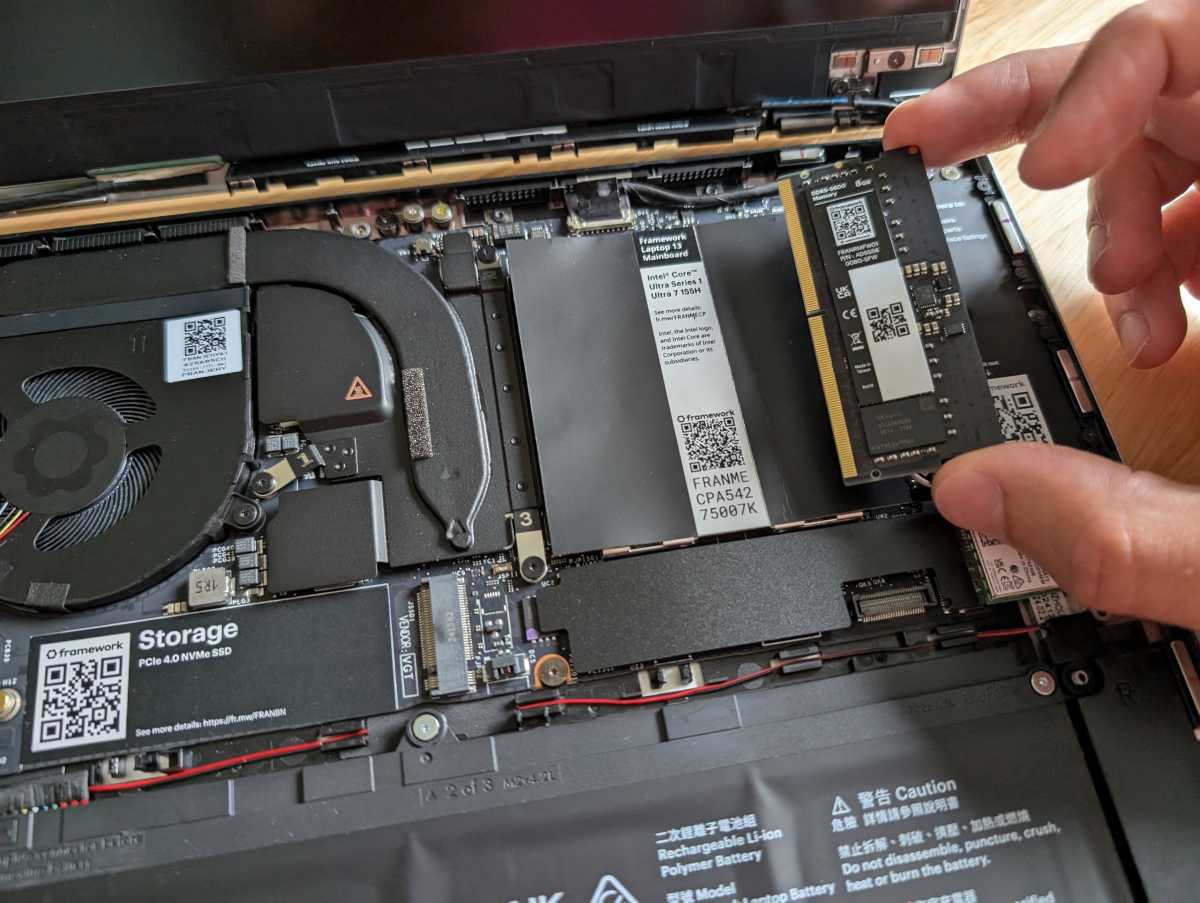
IDG / Chris Hoffman
IDG / Chris Hoffman
<div class="scrim" style="background-color: #fff" aria-hidden="true"></div>
</div></figure><p class="imageCredit">IDG / Chris Hoffman</p></div>Framework also sent along a total of 16GB of DDR5 RAM and a 1TB SSD, both of which I installed myself. Installation is simple — the RAM sticks slide in and snap down, while the SSD slides in and needs a single screw. (Framework includes the single screwdriver you need in the package.) You can choose a variety of other RAM or storage options in the configuration tool — or bring your own compatible components. Here’s the official guide to the assembly process for the DIY edition, which was easy to follow. Framework says this process will take ten to twenty minutes. It took me around twenty minutes — but I was snapping photos the whole time.
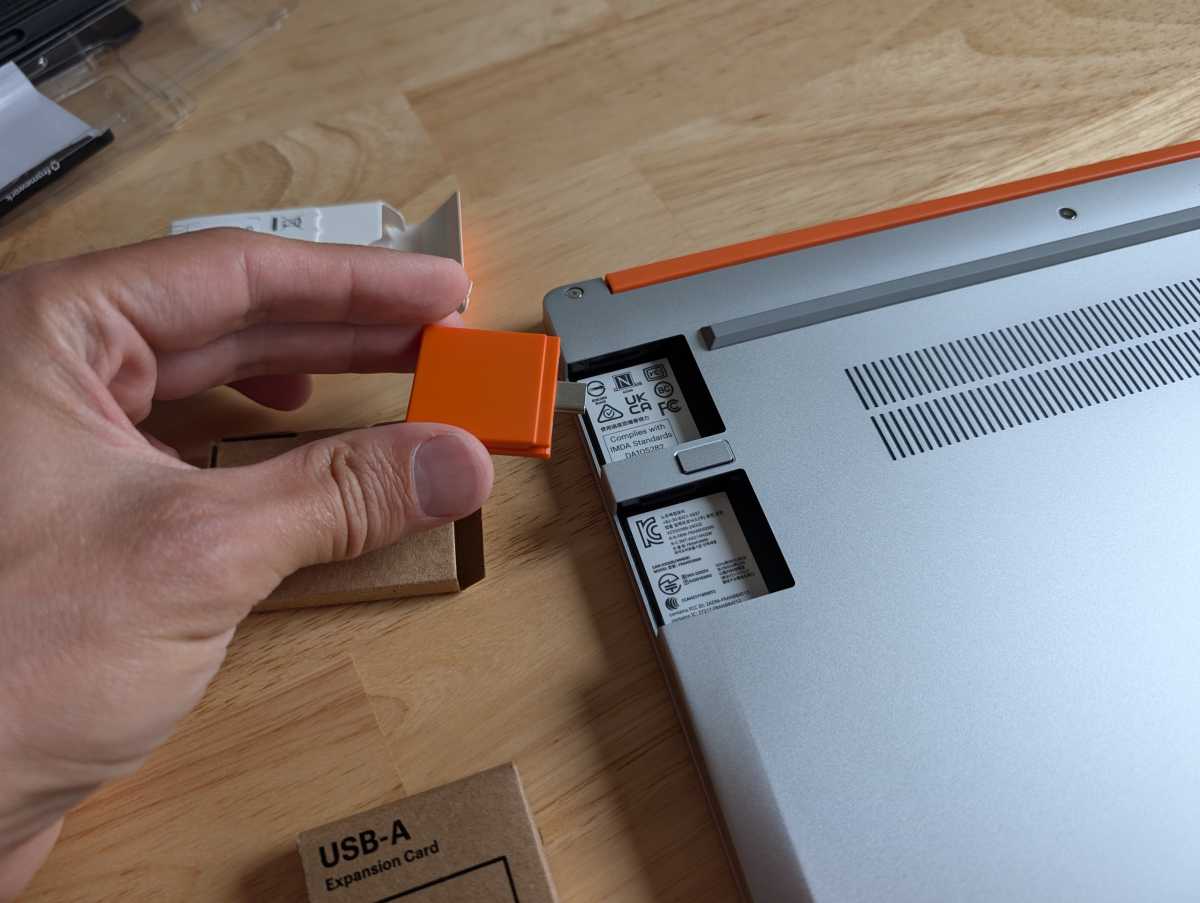
IDG / Chris Hoffman
<div class="lightbox-image-container foundry-lightbox"><div class="extendedBlock-wrapper block-coreImage undefined"><figure class="wp-block-image size-large enlarged-image"><img decoding="async" data-wp-bind--src="selectors.core.image.enlargedImgSrc" data-wp-style--object-fit="selectors.core.image.lightboxObjectFit" src="" alt="Framework Laptop 13 swapping ports" class="wp-image-2423517" width="1200" height="904" loading="lazy" /></figure><p class="imageCredit">IDG / Chris Hoffman</p></div> </div></figure><p class="imageCredit">IDG / Chris Hoffman</p></div>Ports will also vary, as you can choose the ports you want on your laptop. They’re little rectangular blocks that snap into the slots on the bottom of the laptop. You can swap these out later — no need to open the laptop.
There are also a variety of other options you can configure, including the precise keyboard you want on your laptop and the color of the bezel.
Finally, unlike with any other laptop I’ve ever seen, the new Intel Core Ultra Series 1 and mainboard are available as an upgrade you can install in your existing Framework Laptop 13. That’s pretty cool.
- CPU: Intel Core Ultra 7 155H
- Memory: 16GB DDR5 RAM
- Graphics/GPU: Intel Arc graphics
- Display: 13.5-inch 2880×1920 IPS display with 120Hz refresh rate
- Storage: 1 TB NVMe SSD
- Webcam: 1080p webcam
- Connectivity: 4x configurable and swappable ports, 1x combo audio jack
- Networking: Wi-FI 6E, Bluetooth 5.3
- Biometrics: Fingerprint reader for Windows Hello
- Battery capacity: 61 Watt-hours
- Dimensions: 11.68 x 9.01 x 0.62 inches
- Weight: 2.87 pounds
- MSRP: $1,643 as tested (Windows license not included)
Framework Laptop 13: Design and build quality

IDG / Chris Hoffman
<div class="lightbox-image-container foundry-lightbox"><div class="extendedBlock-wrapper block-coreImage undefined"><figure class="wp-block-iLogin to add comment
Other posts in this group
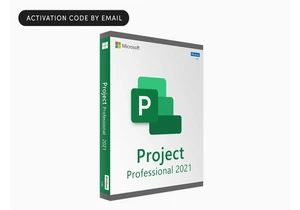
TL;DR: Turn complex projects into simple tasks with

Copilot Vision is one of those Windows features that deserves more at
Over the past several months, the question surrounding Google’s next

You probably already have a trusty flash drive in your office drawer,

With the latest update to Firefox 142, Mozilla is once again introduc

Until now, it was always possible to disable automatic app

