Expert's Rating
Pros
- Unlimited simultaneous connections
- Independently certified no-log policy
- Decent global server spread
- Good app support
Cons
- Monthly membership is pricey
- Not all servers work with streaming services
Our Verdict
IPVanish provides unlimited device connections, wide app support, and a reasonable server network. While the long term plans are affordable, the monthly plan is a bit steep. Still, it’s a solid VPN with fast speeds and good privacy promises.
Best Prices Today: IPVanish VPN
Very few VPN services actually own their own server networks and that’s where IPVanish stands out. Instead of relying on commercial server farms, U.S.-based IPVanish prides itself on running its own hardware and servers. It even claims that running its own server infrastructure makes it a “top-tier VPN service.” In my latest testing, I took IPVanish for another spin to see if it can still live up to that self-proclaimed title.
IPVanish in brief:
- P2P allowed: Yes
- Unlimited device connections: Yes
- Business location: United States
- Number of servers: 2,200+
- Number of country locations: 75+
- Cost: $12.99 per month, $33.48 for 1 year, or $52.56 for a 2-year subscription
Further reading: See our roundup of the best VPN services to learn about competing products.
What are IPVanish’s features and services?
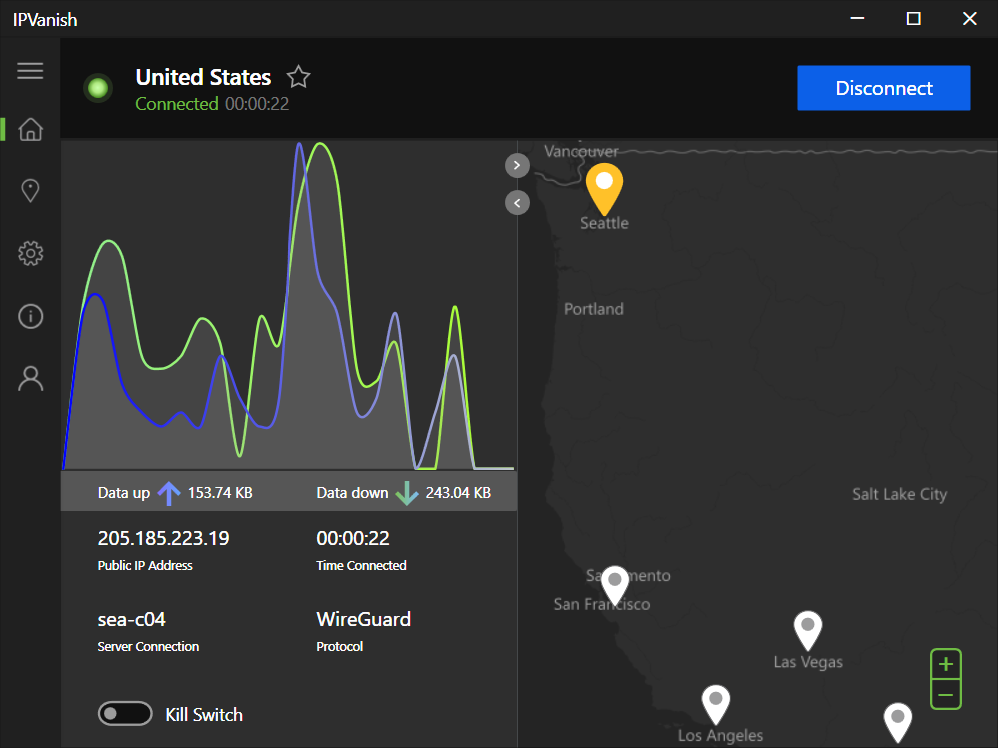
IPVanish’s connection screen is rather basic, but displays all of the relevant info you need.
IPVanish’s connection screen is rather basic, but displays all of the relevant info you need.
Sam Singleton
IPVanish’s connection screen is rather basic, but displays all of the relevant info you need.
Sam Singleton
<div class="scrim" style="background-color: #fff" aria-hidden="true"></div>
</div></figure><p class="imageCredit">Sam Singleton</p></div>At first blush, IPVanish has a clean, if rather dark interface — dark mode is enabled by default. The initial home screen you’re presented with is a split-screen dashboard showing a world map with server location pins to the right and connection info to the left.
The connection info box displays basic information about your connection including the server location, IP address, connection status, protocol used, and data up and down. While it may not have any fancy design flair, the interface is intuitive and easy to parse. In recent iterations, navigating the world map and connecting seemed to lag, but this has seemingly been fixed in the latest version so that everything runs buttery smooth.
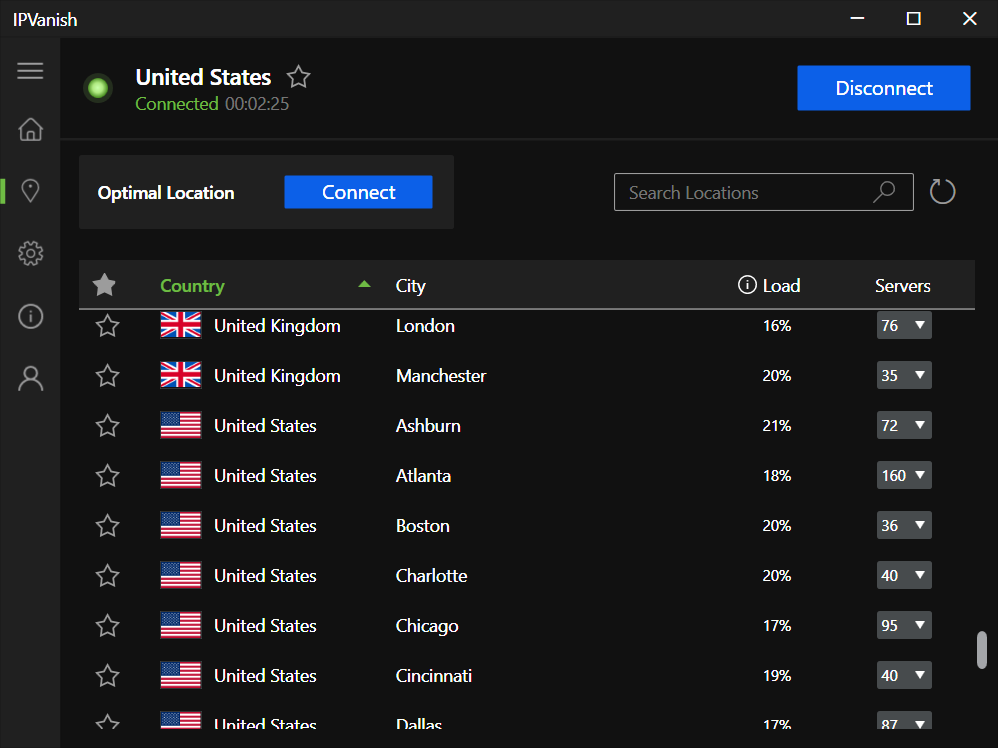
IPVanish provides server load information for each server, which can be very helpful when choosing the optimal connection.
IPVanish provides server load information for each server, which can be very helpful when choosing the optimal connection.
Sam Singleton
<div class="lightbox-image-container foundry-lightbox"><div class="extendedBlock-wrapper block-coreImage undefined"><figure class="wp-block-image size-full enlarged-image"><img decoding="async" data-wp-bind--src="selectors.core.image.enlargedImgSrc" data-wp-style--object-fit="selectors.core.image.lightboxObjectFit" src="" alt="IPVanish" class="wp-image-2429939" width="998" height="748" loading="lazy" /><figcaption class="wp-element-caption"><p>IPVanish provides server load information for each server, which can be very helpful when choosing the optimal connection.</p> </figcaption></figure><p class="imageCredit">Sam Singleton</p></div> </div></figure><p class="imageCredit">Sam Singleton</p></div>There is a toolbar on the left of the application’s interface with options for Locations, Settings, Info, and Account. Under the Locations tab, you are able to access more detailed information about each server including each location’s ping, load (amount of server utilization from current user connections), and number of servers available in that location. It also has a helpful filtering mechanism that allows you to find the servers with the least ping or load. For those who want the optimum connection this is great info to have and I wish more VPNs would have the courage to display it.
There are over 2,200 servers all over the world to choose from on IPVanish, which is a huge step up from just a few years ago when it had less than half of that. It has even increased its server count by more than 10 percent in the last year alone.
In fact, IPVanish has made great strides in recent years to update and optimize its services. It now supports all major operating systems including Windows, macOS, iOS, Android, Chrome, Linux, and a few others. This is on par with most of the other top VPN providers, but it’s still nice to see.
IPVanish scored an impressive average of 60 percent of the base download speed and 58 percent of the base upload speed, putting it in the top 10 speediest VPNs I’ve tested.
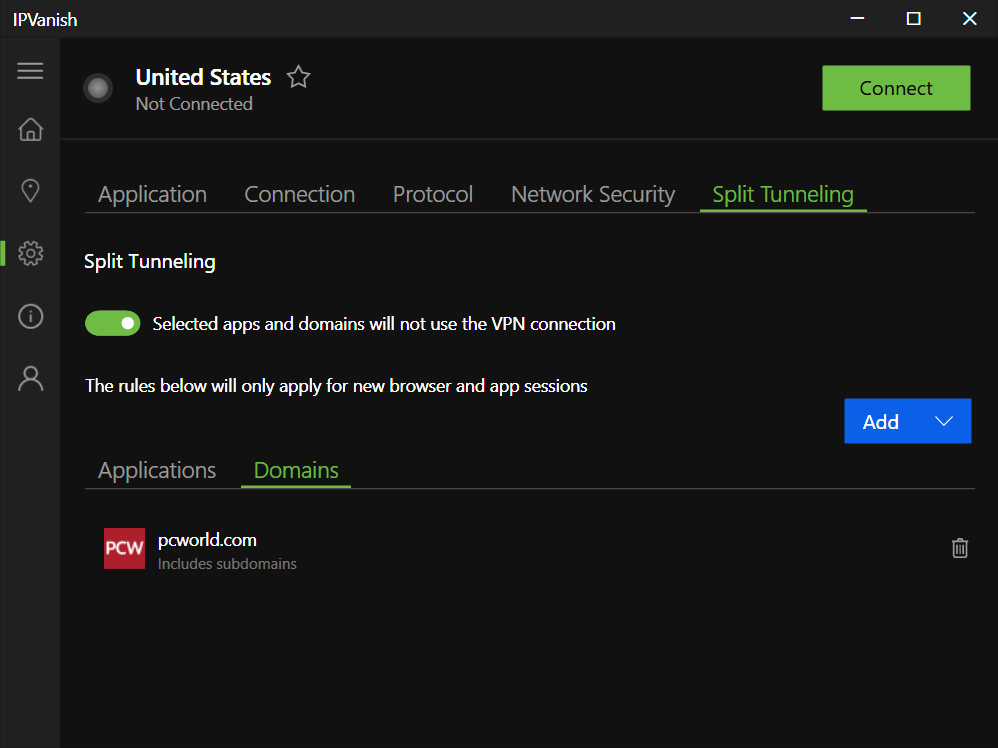
IPVanish recently added the split tunneling feature to its Windows app.
Login to add comment
Other posts in this group

How badly does AI harm the environment? We now have some answers to t
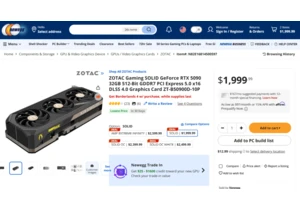
It’s been seven months since Nvidia launched its flagship RTX 5090 ca
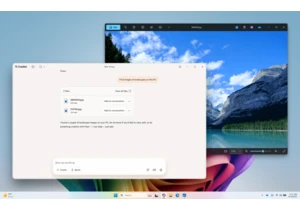

Samsung’s monitors tend to come with a bigger price tag than a lot of

Life is noisy and hectic, and sometimes you just want to focus on wha

The most exciting thing about the ROG Xbox Ally handheld, at least fo

As another year of school kicks off, you may be scrambling for a dece
