Most PC gamers know that a laptop with a discrete GPU from AMD or (most likely) Nvidia is a must-have for playing modern PC games on a portable machine. Yet, despite that, many people find themselves forced to accept an integrated graphics processor (IGP) bundled as part of an Intel, AMD, or Qualcomm Snapdragon processor. GPUs are expensive, tend to run hot, and require a lot of juice, and these problems can make a laptop with a GPU undesirable or unaffordable.
So, if you want to game on a laptop with integrated graphics, which should type you buy? To find out we tested five laptops toe-to-toe in eight benchmarks, six of which are popular real-world games you’ve heard of and might even play eagerly. The results show why you need to choose an IGP carefully: it can mean the difference between playing your favorite PC game at a smooth, fluid 60 FPS, or suffering through an unplayable sideshow.
The laptops we tested, and how we tested them
We tested five laptops, all with different integrated graphics solutions. They include:
- Microsoft Surface Laptop 13 7th-gen with Qualcomm Snapdragon X Elite and Qualcomm Adreno integrated graphics
- Dell Inspiron 14 Plus with Intel Core Series 7 155H and Intel Arc integrated graphics (with eight Intel Xe cores)
- Acer Swift Edge 16 with AMD Ryzen 7 8840U and AMD Radeon 780M integrated graphics (RDNA 3, 12 compute units)
- Asus Zenbook S 16 with AMD Ryzen AI 9 365 and AMD Radeon 880M integrated graphics (RDNA 3.5, 12 compute units)
- Asus ProArt P16 with AMD Ryzen AI 9 370HX and AMD Radeon 890M integrated graphics (RDNA 3.5, 16 compute units)
We selected these laptops because we feel they are popular, mainstream models representative of common configurations. With that said, it’s important to note performance can vary between laptops with the same IGP, depending on the particulars of how a laptop is configured by its manufacturer. Our laptop reviews can provide insight into how laptops other than those tested here perform.
All tests we conducted on external power with the default performance profile and fan mode.
The Asus ProArt P16 also has an Nvidia discrete GPU. It was disabled for our tests.
Finally, keep in mind that very few games available on Windows have an Arm version available, including the games we used for testing. Because of this, the Qualcomm chip (which uses the Arm instruction set) ran games developed for x86 processors through Microsoft’s PRISM emulation. The only exception to this is 3DMark Night Raid, which does offer an Arm-native version. PC game developers currently make little effort to develop games for Windows on Arm, and this is unlikely to change until Steam, GOG, and The Epic Games Store add support for Arm-native PC games.
The games
We tested integrated laptops with two synthetic benchmarks from popular benchmarking tool 3DMark alongside a roster of popular PC games. The games were selected to represent a variety of genres that stress a laptop in different ways. We also wanted to test games you’re likely to play, so we stuck to games that are currently popular on Steam.
3DMark Time Spy and Night Raid
3DMark Night Raid and Time Spy are wonderful synthetic benchmarks from UL Solutions. Night Raid is a less demanding benchmark, but notable because it has an Arm native version available on Windows. Time Spy is a more demanding benchmark, though several times removed from the most demanding benchmarks available in 3DMark, and does not have an Arm native version.
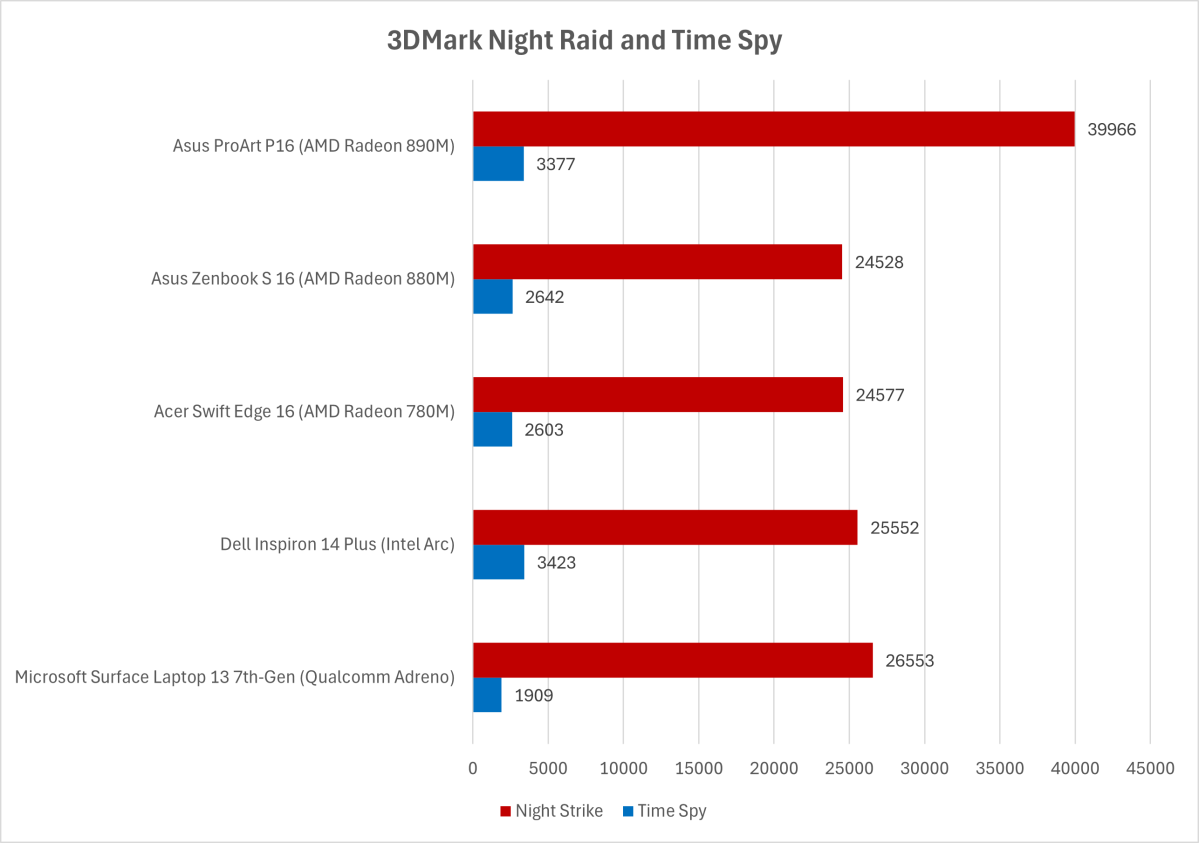
IDG / Matthew Smith
IDG / Matthew Smith
<div class="scrim" style="background-color: #fff" aria-hidden="true"></div>
</div></figure><p class="imageCredit">IDG / Matthew Smith</p></div>These results immediately suggest we’ve got a close competition on our hands. The 3DMark Time Spy results are a near thing, and the Night Raid results are even more competitive. On the whole, though, it’s a fight between Intel Arc and AMD Radeon 890M for the top slot. While Arc was quickest in Time Spy, the Radeon 890M took a substantial win in Night Raid.
I also want to call out the Qualcomm Adreno’s Night Raid score of 26,553, which is the second-best result from this pack. That indicates Adreno can deliver competitive performance when running an Arm native app. Unfortunately, this is the only Arm native test we ran. Adreno of course performs more poorly under emulation, as shown by the Adreno’s score of just 1,909 in Time Spy.
Sid Meier’s Civilization VI
Civilization VI is an older game, but it remains extremely popular. It’s also a good fit for integrated graphics, as the game’s visuals don’t overtax integrated GPUs and don’t demand a lot of video memory.
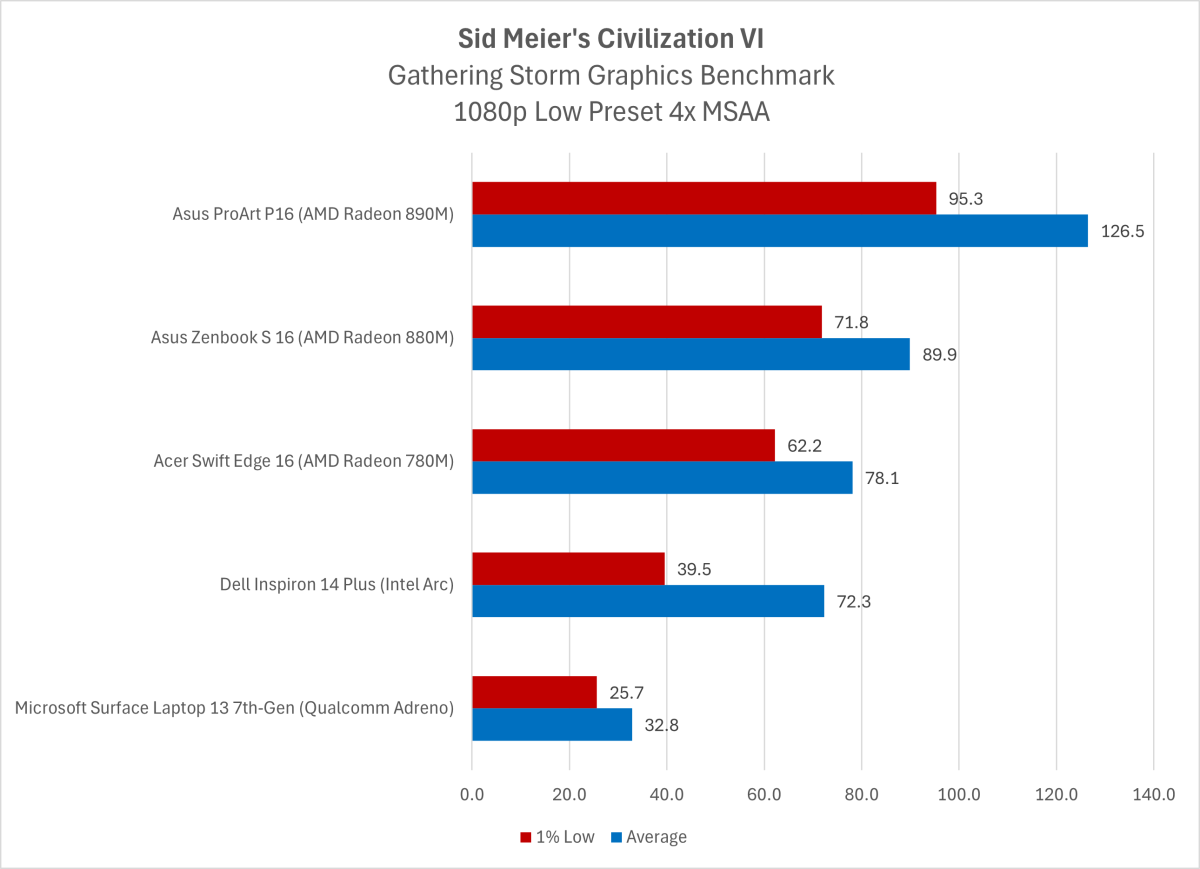
IDG / Matthew Smith
<div class="lightbox-image-container foundry-lightbox"><div class="extendedBlock-wrapper block-coreImage undefined"><figure class="wp-block-image size-large enlarged-image"><img decoding="async" data-wp-bind--src="selectors.core.image.enlargedImgSrc" data-wp-style--object-fit="selectors.core.image.lightboxObjectFit" src="" alt="Civilization graphics test" class="wp-image-2429440" width="1200" height="869" loading="lazy" /></figure><p class="imageCredit">IDG / Matthew Smith</p></div> </div></figure><p class="imageCredit">IDG / Matthew Smith</p></div>Because of that, every integrated GPU except for Qualcomm’s Adreno was able to exceed 60 frames per second, and most were able to deliver that level of performance consistently.
AMD’s Radeon integrated graphics sprint away from Intel Arc, however. The Radeon 780M’s lead over Intel Arc is small, but the newer Radeon 880M springs ahead to a result just shy of 90 frames per second. AMD’s top-of-the-line Radeon 890M is quicker still and manages to exceed an average of 120 frames per second.
These improvements are meaningful. They could allow smoother gameplay on high-refresh displays or, alternatively, provide headroom to turn up a few detail settings.
DOTA 2
Valve’s DOTA 2 definitely fits in the ranks of “biggest games no one seems to talk about any more,” but make no mistake: it’s still massive, with hundreds of thousands of simultaneous players every day. It’s also light on hardware, which perhaps contributes to its ongoing popularity.
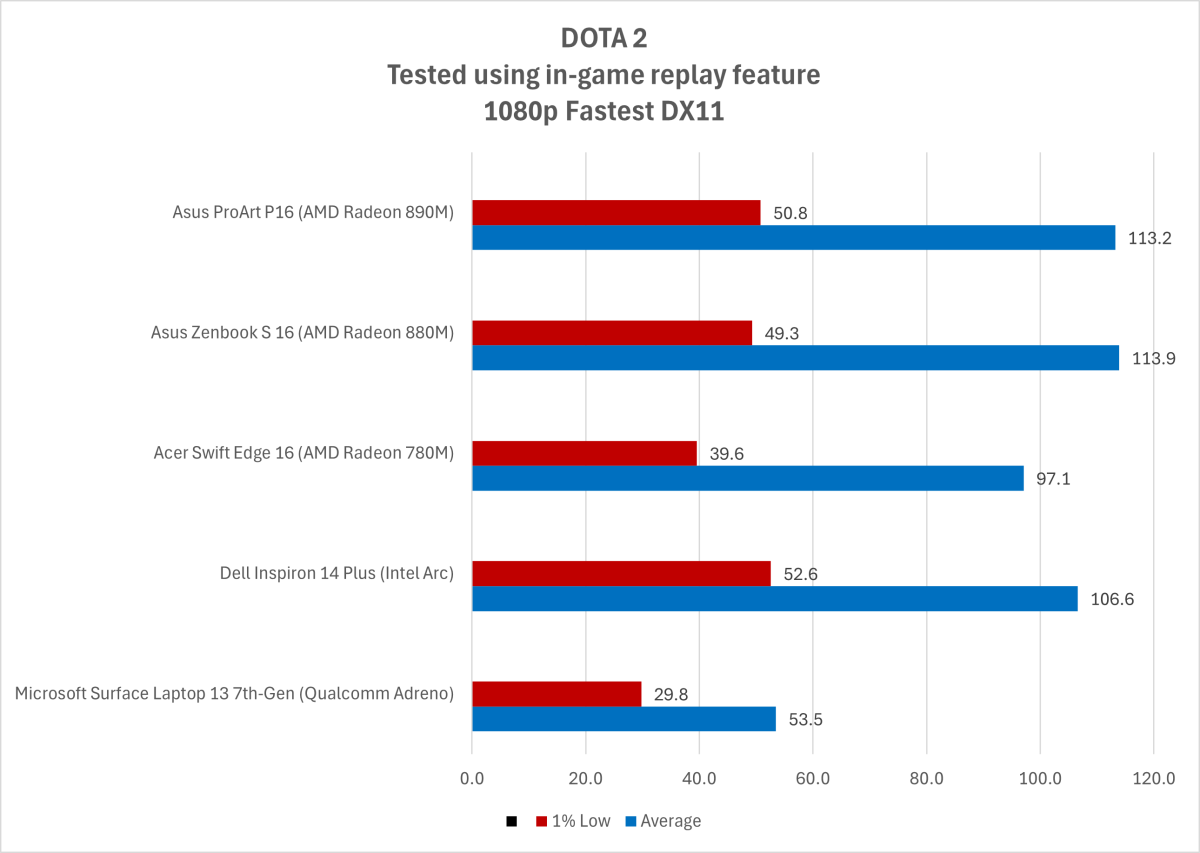
IDG / Matthew Smith
<div class="lightbox-image-container foundry-lightbox"><div class="extendedBlock-wrapper block-coreImage undefined"><figure class="wp-block-image size-large enlarged-image"><img decoding="async" data-wp-bind--src="selectors.core.image.enlargedImgSrc" data-Login to add comment
Other posts in this group

How badly does AI harm the environment? We now have some answers to t
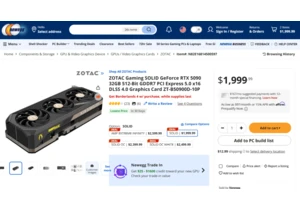
It’s been seven months since Nvidia launched its flagship RTX 5090 ca
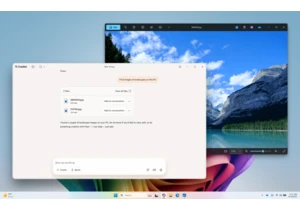

Samsung’s monitors tend to come with a bigger price tag than a lot of

Life is noisy and hectic, and sometimes you just want to focus on wha

The most exciting thing about the ROG Xbox Ally handheld, at least fo

As another year of school kicks off, you may be scrambling for a dece
