No disrespect to Amazon Alexa or Google Assistant, but voice control still has its quirks and sometimes it’s easier to control your various smart home devices using your PC instead.
But the degree to which you can adjust lighting, view security camera feeds, or set your thermostat will depend on which particular devices and ecosystems you’re tied to.
Let’s walk through some of the different ways you can control smart home systems from a Windows PC, without having to grab your phone or yell out to your nearest voice assistant.
The Alexa app for Windows
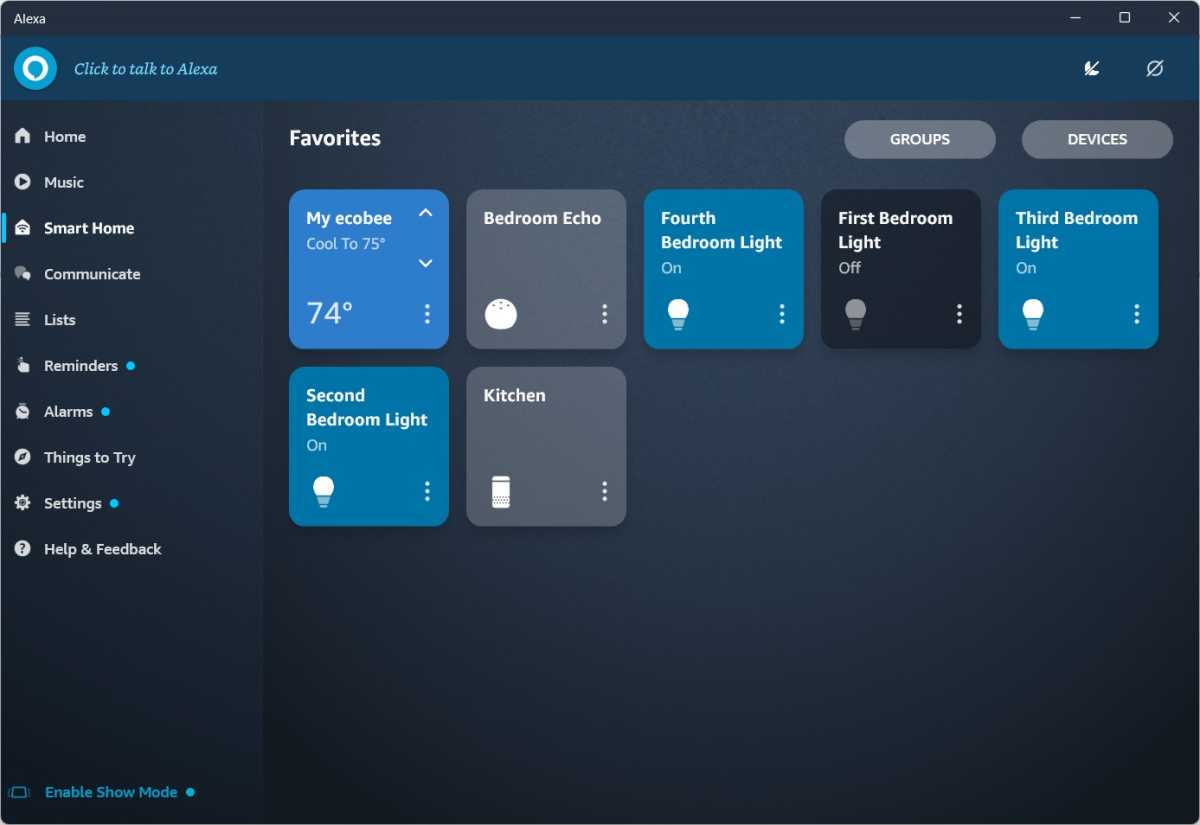
Jared Newman / Foundry
Jared Newman / Foundry
<div class="scrim" style="background-color: #fff" aria-hidden="true"></div>
</div></figure><p class="imageCredit">Jared Newman / Foundry</p></div>Although it doesn’t show up in Microsoft Store search results and has seemingly been deprecated, you can still install Amazon’s Alexa app for Windows 10 and above if you have the direct store link.
Once installed, you can control Alexa-enabled smart devices through the Smart Home tab. While you can’t set up new Alexa devices using the Windows app — that’s still done on your phone — any established devices should appear here for you to control.
The Windows app also supports voice control, either with “Alexa” wake word detection (which you can disable) or with a keyboard shortcut (which is Ctrl + Shift + A by default). To change the shortcut, head to Settings and look in the Alexa on PC tab.
The Google Home web dashboard
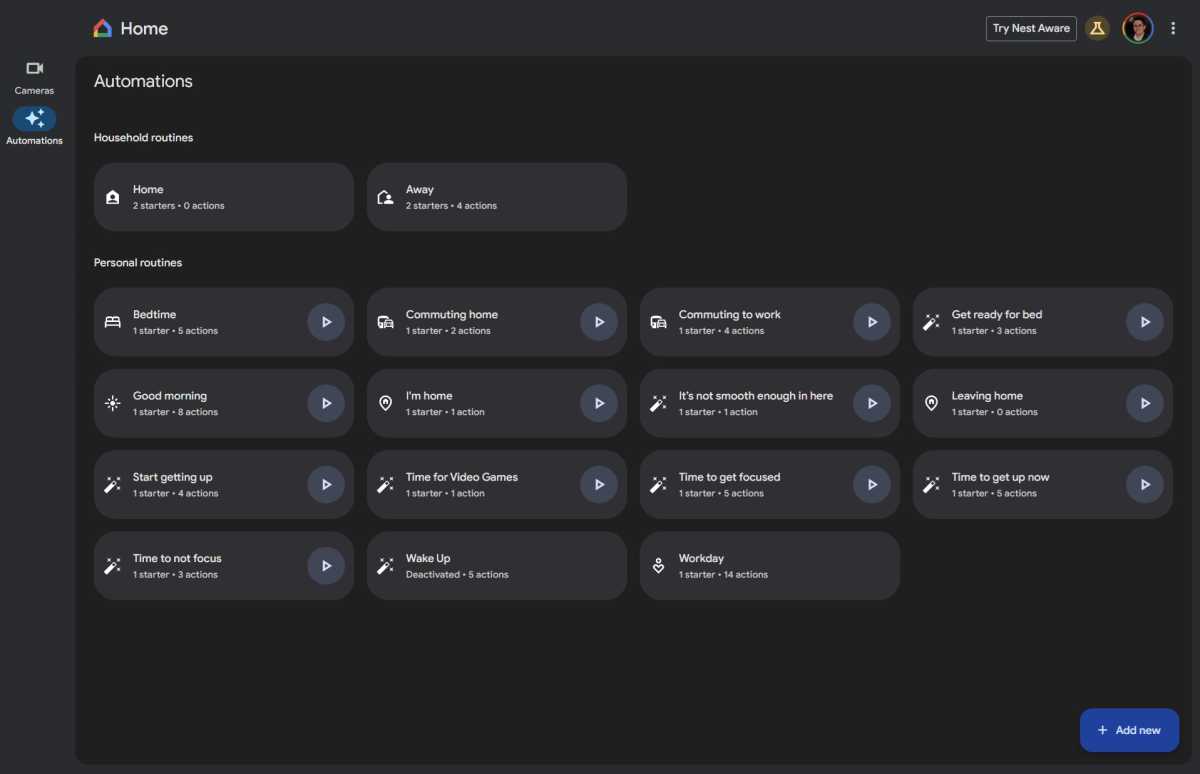
Jared Newman / Foundry
<div class="lightbox-image-container foundry-lightbox"><div class="extendedBlock-wrapper block-coreImage undefined"><figure class="wp-block-image size-large enlarged-image"><img decoding="async" data-wp-bind--src="selectors.core.image.enlargedImgSrc" data-wp-style--object-fit="selectors.core.image.lightboxObjectFit" src="" alt="Google Home web dashboard" class="wp-image-2432625" width="1200" height="775" loading="lazy" /></figure><p class="imageCredit">Jared Newman / Foundry</p></div> </div></figure><p class="imageCredit">Jared Newman / Foundry</p></div>Google Home’s web dashboard is less functional than the mobile app, but it still lets you view live Nest camera feeds and execute automation routines from your PC. You’ll find it by heading to home.google.com and signing into your account.
While you can’t control individual devices per se, you can work around that by setting up Automations on your phone, then triggering them through the Google Home web dashboard.
The Google Home web dashboard also offers a script editor, letting you create more advanced routines than what’s possible in the Google Home mobile app. (You’ll need to be familiar with the YAML scripting language, and make sure you check out Google’s documentation before diving in.)
To join the public preview of the Google Home script editor, click Add New > Request to Join > Join Public Preview.
The Home Remote app
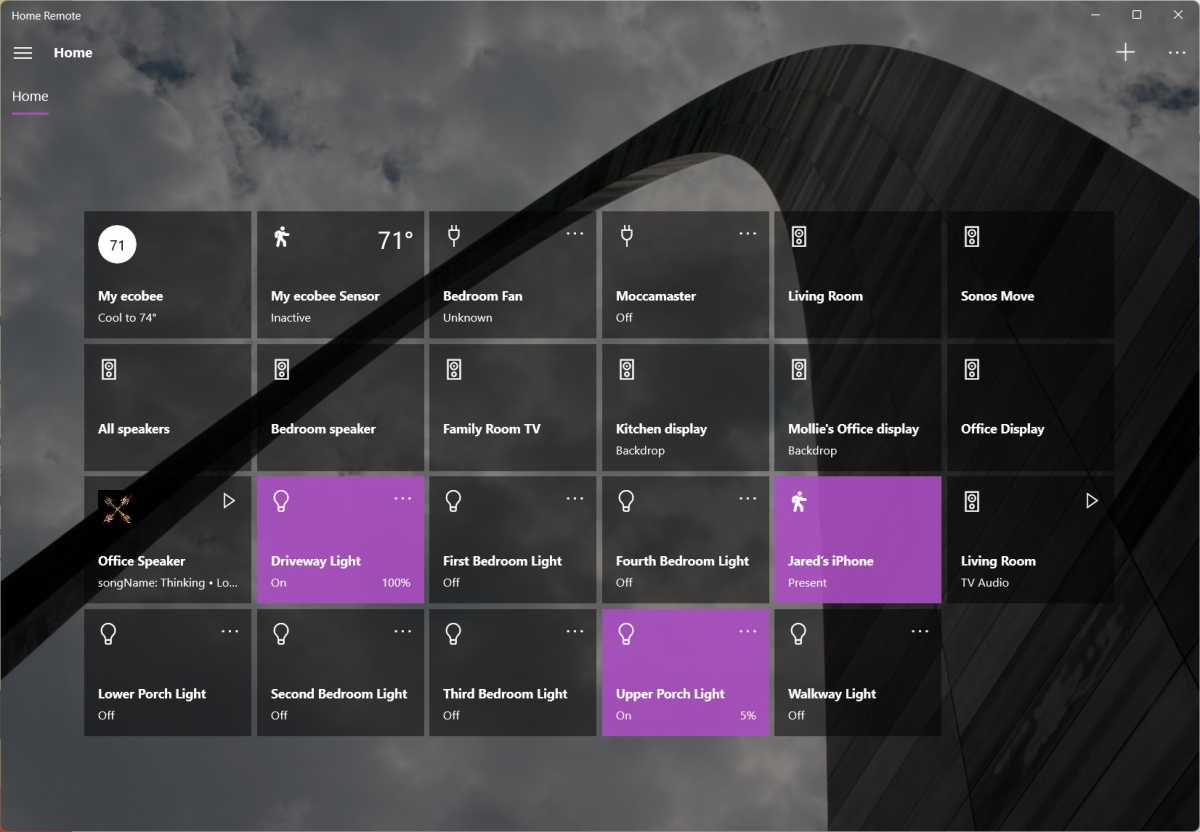
Jared Newman / Foundry
<div class="lightbox-image-container foundry-lightbox"><div class="extendedBlock-wrapper block-coreImage undefined"><figure class="wp-block-image size-large enlarged-image"><img decoding="async" data-wp-bind--src="selectors.core.image.enlargedImgSrc" data-wp-style--object-fit="selectors.core.image.lightboxObjectFit" src="" alt="Home Remote app for Windows" class="wp-image-2432628" width="1200" height="832" loading="lazy" /></figure><p class="imageCredit">Jared Newman / Foundry</p></div> </div></figure><p class="imageCredit">Jared Newman / Foundry</p></div>Home Remote is a $3 smart home control app for Windows that’s available through the Microsoft Store. Once installed, you can connect various smart home platforms and control your devices through one app.
The integration with Chromecast and Sonos speakers is especially helpful, letting you pause playback, skip tracks, or adjust the volume of any speaker that’s playing throughout the home.
The downside? It has some notable gaps in compatibility, lacking support for Ring, Wyze, and Nest devices in particular. Check the compatibility list before buying this app to make sure it works with your gear!
Your smart home device’s web portal
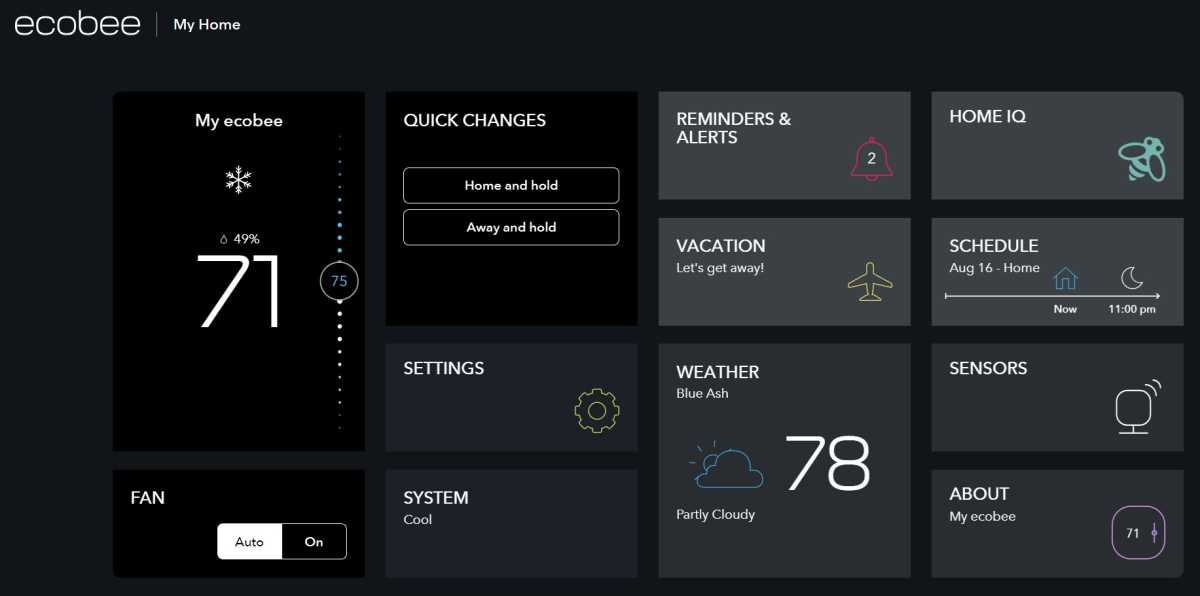
Login to add comment
Other posts in this group

You’ve had a rough week. You deserve some time to relax, chill out, m

If you want a decently powerful PC that won’t cost an arm and a leg,

A couple years ago, I finally said goodbye to my old bucket of a car

Today, I’ve found an incredible deal on one of the best higher-end ga

Blink and you may have missed it, but Google gave us a peek at what s

Getting a bit of extra storage space is easier than ever nowadays bec
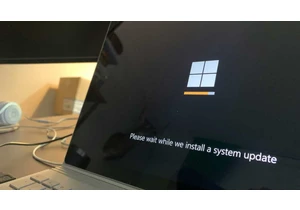
It seems like Windows users can’t catch a break when it comes to syst
