Chromebooks are great for productivity, web browsing, and video streaming, and they’re doubly great because they tend to be pretty affordable. With a range of options from Acer, Asus, HP, Lenovo, and more, it’s no surprise that they’re so popular.
But are Chromebooks good enough to play games?
Well, it depends on several factors: what kinds of games you want to play, how you want to play them, and how strong the hardware is in the particular Chromebook model you have.
Here’s what you need to know about gaming on a Chromebook, whether the value-for-money proposition of a Chromebook carries over into gaming, and what kind of gaming experience you can expect.
Related: The best Chromebooks we’ve tested (including gaming Chromebooks)
Local gaming on Chromebooks
Chromebooks are fundamentally different from gaming laptops, so you have to temper your expectations and compromise on certain points.
Perhaps the biggest point of difference is that Chromebooks don’t run Windows as their operating system; instead, they run Google’s own ChromeOS with the Chrome Web Store for apps and games.
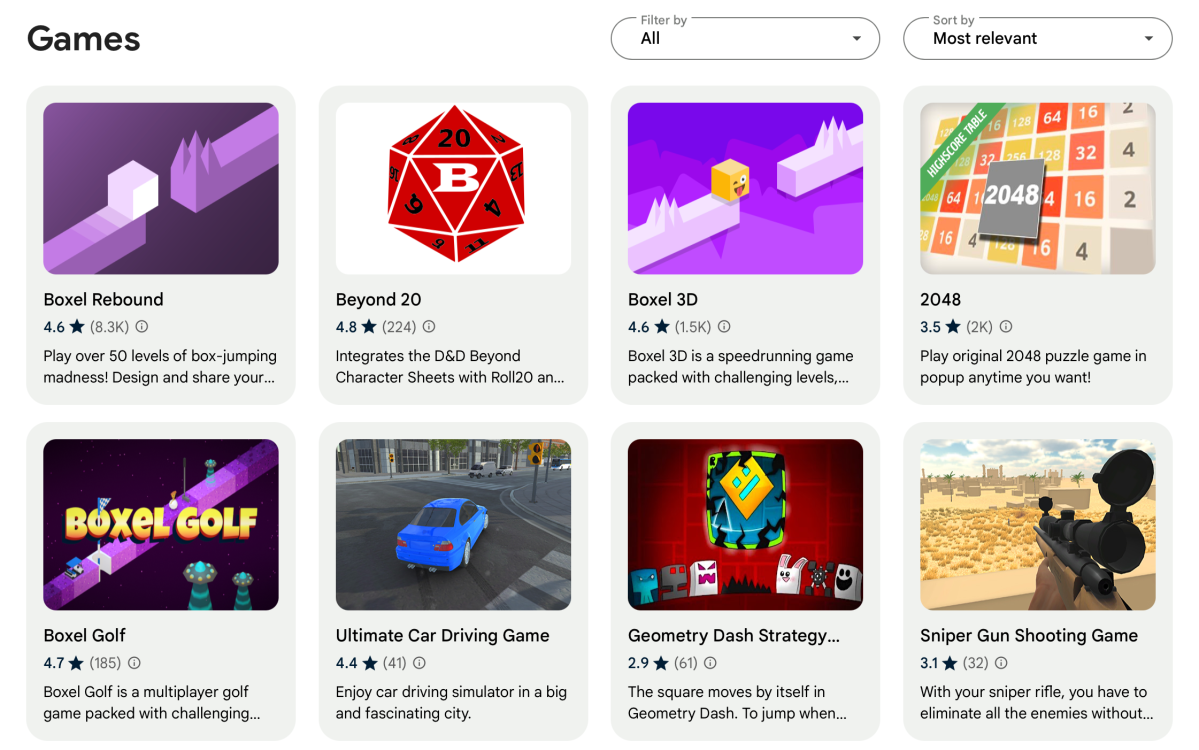
Thiago Trevisan / IDG
Thiago Trevisan / IDG
<div class="scrim" style="background-color: #fff" aria-hidden="true"></div>
</div></figure><p class="imageCredit">Thiago Trevisan / IDG</p></div>You can’t just run Windows apps on a Chromebook, and that’s a problem for gamers because most games are made for Windows PCs. As a Chromebook user, you’re mostly limited to whatever games are available in the Chrome Web Store, which tend to be simpler and less graphically demanding than their Windows counterparts.
The Google Play Store is also available on Chromebooks, meaning you can install many Android apps and games. However, not all Android apps work on Chromebooks. It’s a case-by-case thing — and the Android games that do run on Chromebooks tend to be lower-key apps that aren’t excessively taxing on hardware.
In other words, you can think of Chromebook-native gaming as pretty similar to mobile gaming. You won’t be pushing ultra-level graphics with advanced features like ray tracing, but Chromebooks can do a pretty good job of handling native games with modest needs.
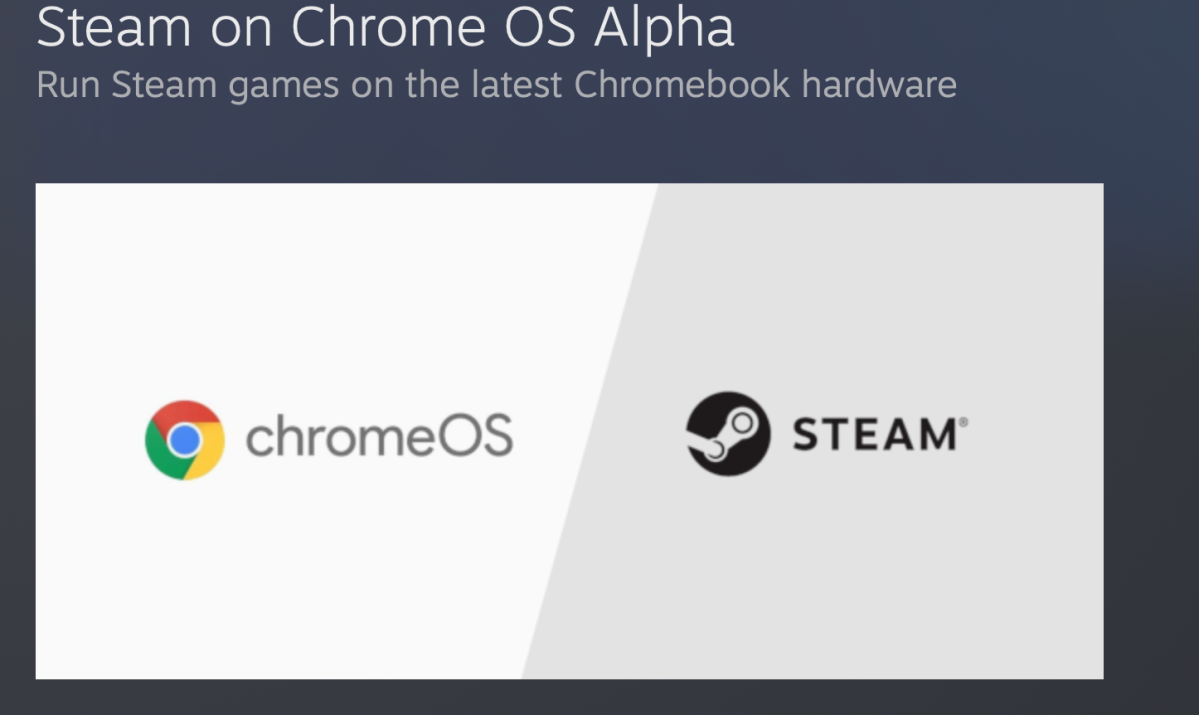
Valve Software
<div class="lightbox-image-container foundry-lightbox"><div class="extendedBlock-wrapper block-coreImage undefined"><figure class="wp-block-image size-large enlarged-image"><img decoding="async" data-wp-bind--src="selectors.core.image.enlargedImgSrc" data-wp-style--object-fit="selectors.core.image.lightboxObjectFit" src="" alt="Steam available for Chromebook ChromeOS" class="wp-image-2428506" width="1200" height="715" loading="lazy" /><figcaption class="wp-element-caption">Steam is actually available on ChromeOS for Chromebooks.</figcaption></figure><p class="imageCredit">Valve Software</p></div> </div></figure><p class="imageCredit">Valve Software</p></div>That said, Steam — the most popular digital storefront for PC gamers — does have a version for Chromebooks. You’ll need at least an Intel i3 or Ryzen 3 CPU, 8GB of RAM, and 128GB of storage to install it, though. And the selection of Steam games that are compatible with Chromebooks is just a fraction of all the games on Steam.
More on this: How to play Steam games on a Chromebook
So, as far as local gaming is concerned, Chromebooks aren’t that great. But there’s an alternative gaming method that’s growing in popularity and makes it possible to have a good gaming experience on Chromebooks. Read on to learn more about it.
Cloud gaming on Chromebooks
Cloud gaming is when a game runs on a remote computer (i.e., on the cloud) but the screen is streamed to your computer and your inputs are relayed back to the remote PC to control the gameplay remotely.
The benefit here is clear: you don’t need a powerful PC because the game isn’t actually running on your PC. As long as the remote PC is well-equipped, you can play anything with anything — your Chromebook is simply streaming the game back and forth.

<div class="lightbox-image-container foundry-lightbox"><div class="extendedBlock-wrapper block-coreImage undefined"><figure class="wp-block-image size-large enlarged-image"><img decoding="async" data-wp-bind--src="selectors.core.image.enlargedImgSrc" data-wp-style--object-fit="selectors.core.image.lightboxObjectFit" src="" alt="Google Chromebooks are the ultimate cloud gaming machines" class="wp-image-2428509" width="1200" height="728" loading="lazy" /><figcaption class="wp-element-caption">Google touts high-refresh rate screens and RGB keyboards for Chromebook gamers.</figcaption></figure><p class="imageCredit">Google</p></div> </div></figure><p class="imageCredit">Google</p></div>Because of this, cloud gaming has been gaining in popularity over the past several years. But cloud gaming has a few drawbacks:
First, there’s going to be input lag. When you press a key, it takes time for that input to travel over the internet and reach the remote PC, and then it takes more time for the new game state to travel over the internet and reach your Chromebook. The only way to reduce this latency is to shorten the distance between you and the remote PC.
Second, you need a fast internet connection that’s stable. Playing at a higher resolution may require more bandwidth. Intense action games may require more bandwidth. If you have packet loss or your internet cuts out, the experience may be choppy, laggy, or unplayable. And if you have a data cap, you may reach it faster than you’d expect.
Third, (most) cloud PCs aren’t free. You have to pay for a cloud gaming service to essentially rent one of their PCs. Better PCs with stronger specs will often cost you more, and the service may even limit how much time you
Login to add comment
Other posts in this group
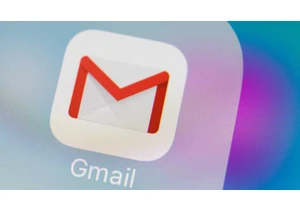
If you’re a Gmail user, you need to be particularly careful right now

Remember back when Windows 11 first came out and Microsoft gave every


On Friday afternoon, Intel confirmed what everyone already knew: that

I recently moved to a much more rural area, so getting Starlink set u
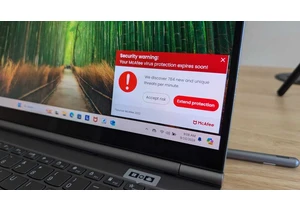
I review a lot of laptops and I’ve noticed many of them come with a “

