 At a glance
At a glanceExpert's Rating
Pros
- Great keyboard
- Solid battery life and performance
- Beautiful display
Cons
- Tinny speakers
- Pen sold separately
- No fingerprint reader
- More expensive than the average Chromebook
Our Verdict
The Acer Chromebook Plus Spin 714 is a 2-in-1 Chromebook that delivers an excellent all-around ChromeOS experience. Of course, it’s more expensive than the average Chromebook — and it’s not perfect.
The Acer Chromebook Plus Spin 714 is a 2-in-1 Chromebook with a touch screen that can rotate 360 degrees to function as a tablet. This is a “Chromebook Plus” model, so you’ll be getting ChromeOS with some extra features, including access to Gemini Advanced for a year (which normally costs $20 per month).
Chromebook Plus features aside, the Acer Chromebook Plus Spin 714 is a capable Chromebook that’s a bit more premium than the average Chromebook — while also being a bit more expensive. Performance and battery life more than match what’s needed for a good Chromebook experience. It’s a decent package, although some things — like the speakers — disappoint.
Further reading: Best Chromebooks 2024: Best overall, best battery life, and more
Acer Chromebook Plus Spin 714: Specs
The Acer Chromebook Plus Spin 714 includes an Intel Core Ultra 5 115U CPU along with 8 GB of RAM and 256 GB of storage. This is one of Intel’s Meteor Lake CPUs, and while it’s on the slower end compared to other Meteor Lake chips, it delivers better performance than some even slower CPUs in more budget-level Chromebooks. Day-to-day performance in ChromeOS and assorted web apps was excellent.
- CPU: Intel Core Ultra 5 115U
- Memory: 8 GB LPDDR5X
- Graphics/GPU: Intel graphics
- Display: 14-inch 1920×1200 IPS display with touch screen
- Storage: 256 GB PCIe Gen 4 SSD
- Webcam: 1440p webcam with privacy shutter
- Connectivity: 2x Thunderbolt 4 / USB Type-C, 1x USB Type-A (USB 3.2 Gen 1), 1x HDMI 2.0, 1x combo audio jack
- Networking: Wi-Fi 6E, Bluetooth 5.1
- Biometrics: None
- Battery capacity: 53 Watt-hours
- Dimensions: 12.36 x 8.86 x 0.74 inches
- Weight: 3.21 pounds
- MSRP: $699 as tested
Acer Chromebook Plus Spin 714: Design and build quality

IDG / Chris Hoffman
IDG / Chris Hoffman
<div class="scrim" style="background-color: #fff" aria-hidden="true"></div>
</div></figure><p class="imageCredit">IDG / Chris Hoffman</p></div>The Acer Chromebook Plus Spin 714 is a 2-in-1 machine with a 360-degree hinge. You can rotate it around and use it in tablet form, if you like. Since ChromeOS has built-in support for Android apps, you’ll get access to a larger variety of tablet-optimized experiences than you would on a Windows 2-in-1.
This 14-inch machine is a reasonable size and weight. At 3.21 pounds and 0.74 inches thick, it’s not the lightest or thinnest laptop, but it’s not unusually large either. Like any 2-in-1, it’s certainly much thicker than the average tablet when you rotate it 360 degrees.
The Acer Chromebook Plus Spin 714 has a nice design featuring dark grays on the chassis, black around the screen, and some interesting gold highlights on the lid and hinges. The trackpad is also framed in silver. It’s a good look, and I always appreciate laptops that go for a more rarely seen color scheme. The touch screen uses Gorilla Glass.
The hinge is solid, which is important for the 360-degree action on a 2-in-1 system. When you open the laptop and push the screen back far enough, it lifts the back of the keyboard to let you type at an angle. It’s well thought out.
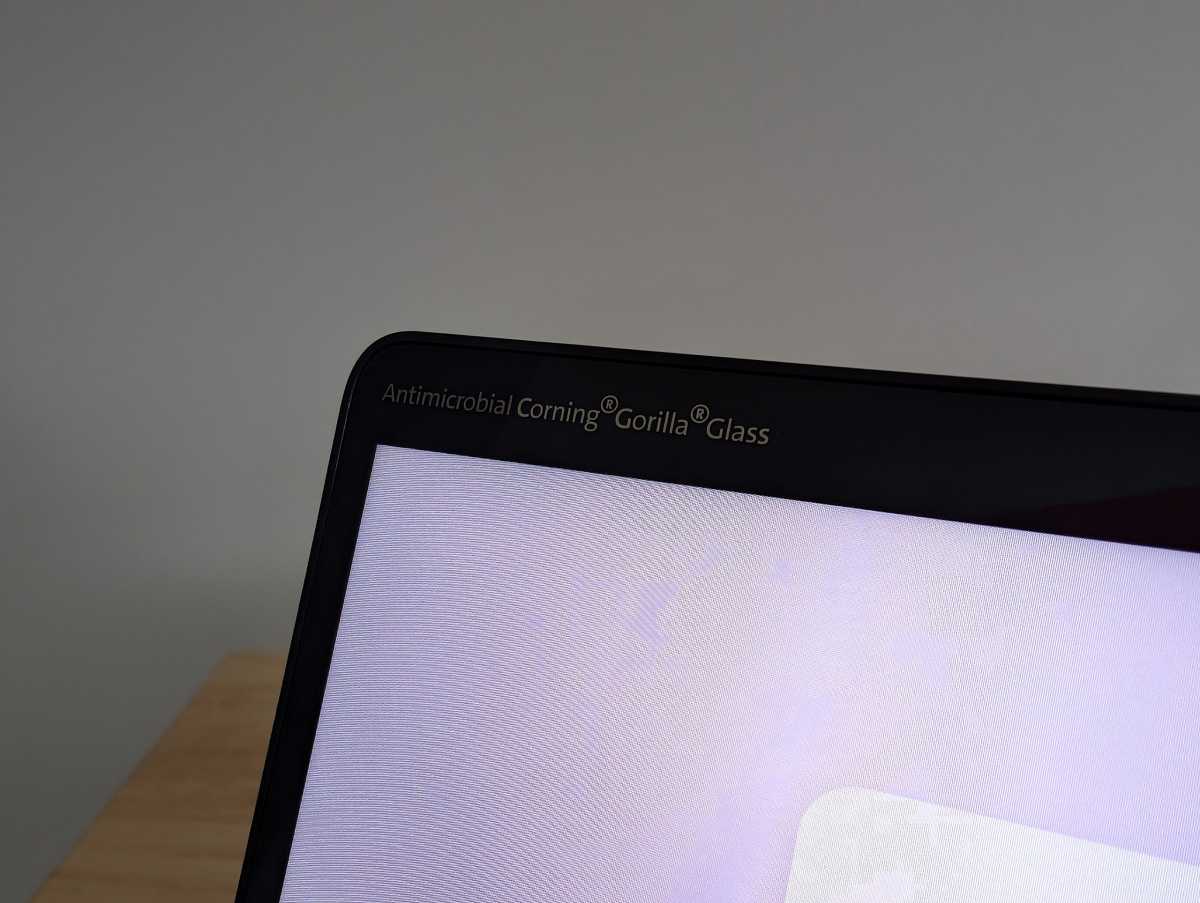
IDG / Chris Hoffman
<div class="lightbox-image-container foundry-lightbox"><div class="extendedBlock-wrapper block-coreImage undefined"><figure class="wp-block-image size-large enlarged-image"><img decoding="async" data-wp-bind--src="selectors.core.image.enlargedImgSrc" data-wp-style--object-fit="selectors.core.image.lightboxObjectFit" src="" alt="Acer Chromebook Plus Spin 714 top left" class="wp-image-2446323" width="1200" height="904" loading="lazy" /></figure><p class="imageCredit">IDG / Chris Hoffman</p></div> </div></figure><p class="imageCredit">IDG / Chris Hoffman</p></div>I’m not a fan of the words at the top-left corner of the laptop. Stickers are one thing, but this machine has the words “Antimicrobial Corning Gorilla Glass” above the display, at the upper-left corner of the laptop. They’re not a sticker, so you can’t remove them. And they’re silver so they tend to shine in the sunlight. Since that’s right in the upper-left corner above the top-left tab in your Chrome browser windows, it can be distracting in certain lighting conditions. I did get used to it, but I wish I didn’t have to. Ideally, this logo could be a sticker users could remove, like the HDMI logo at the bottom-right corner of the display.
Acer Chromebook Plus Spin 714: Keyboard and trackpad
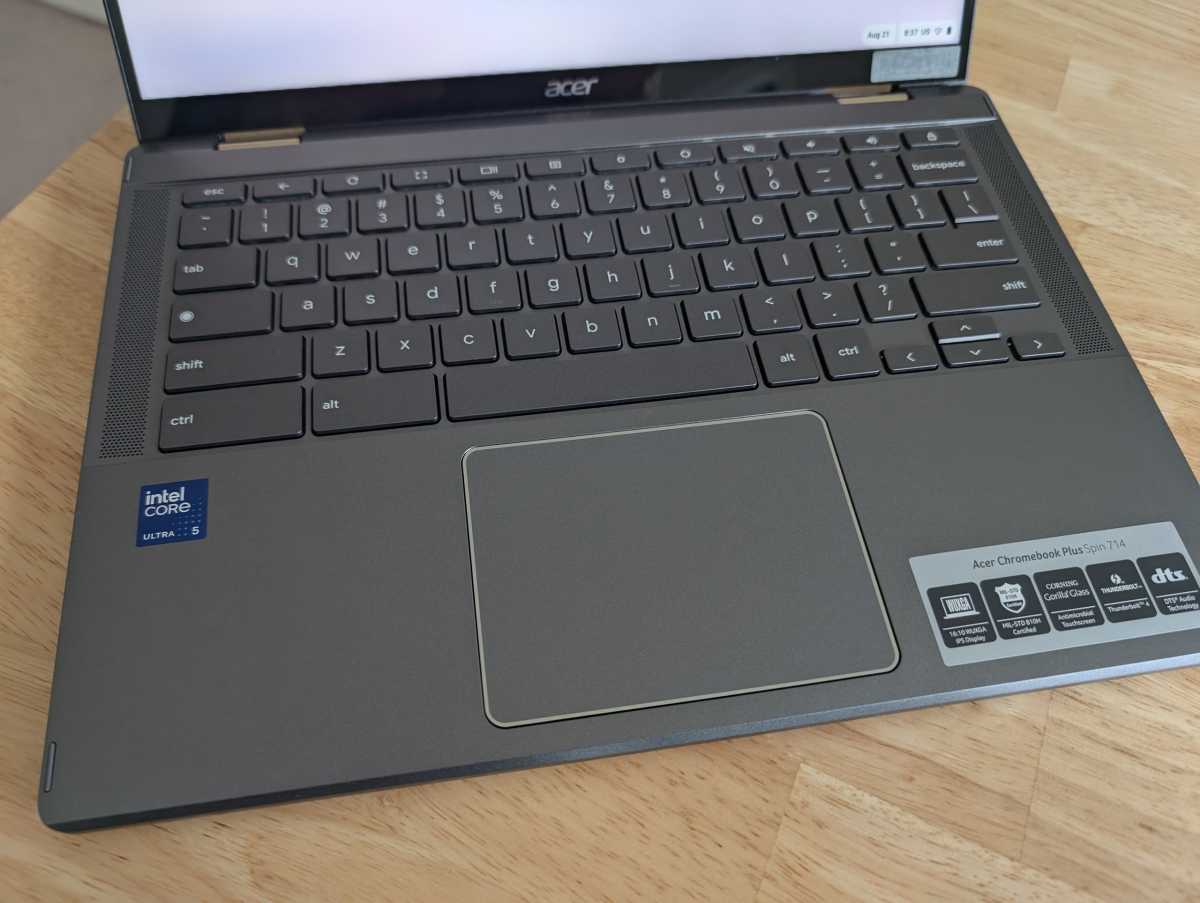
IDG / Chris Hoffman
<div class="lightbox-image-container foundry-lightbox"><div class="extendedBlock-wrapper block-coreImage undefined"><figure class="wp-block-image size-large enlarged-image"><img decoding="async" data-wp-bind--src="selectors.core.image.enlargedImgSrc" data-wp-style--object-fit="selectors.core.image.lightboxObjectFit" src="" alt="Acer Chromebook Plus Spin 714 keyboard" class="wp-image-2446326" width="1200" height="904" loading="lazy" /></figure><p class="imageCredit">IDG / Chris Hoffman</p></div>Login to add comment
Other posts in this group

Mobile devices sometimes get lost. A laptop bag gets left on the bus

Is there such a thing as having too much digital storage space? I don

I can’t help but get excited whenever I stumble upon a great laptop w


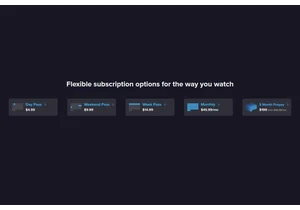
The best way to watch Monday Night Football without paying f

In a world of overpriced tech and gear, it’s easy to think that you h
