If you’re like me, you don’t use Facebook as often as you once did—in fact, it’s probably been months (or years!) since you last logged in. Facebook isn’t what it used to be, so I don’t blame you. But it still sucks to miss out on messages, invitations, and what not.
What can you do if you don’t want to check in on Facebook but still want to be aware of stuff happening to your account? There’s a simple solution called Notification Settings, which sends out email alerts about what’s been happening on Facebook that you might be interested in.
You decide what you want to be notified about, such as Messages, Events, and Friend Requests. You can also choose whether you want to receive notifications by email or text message. Here’s how to set it up:
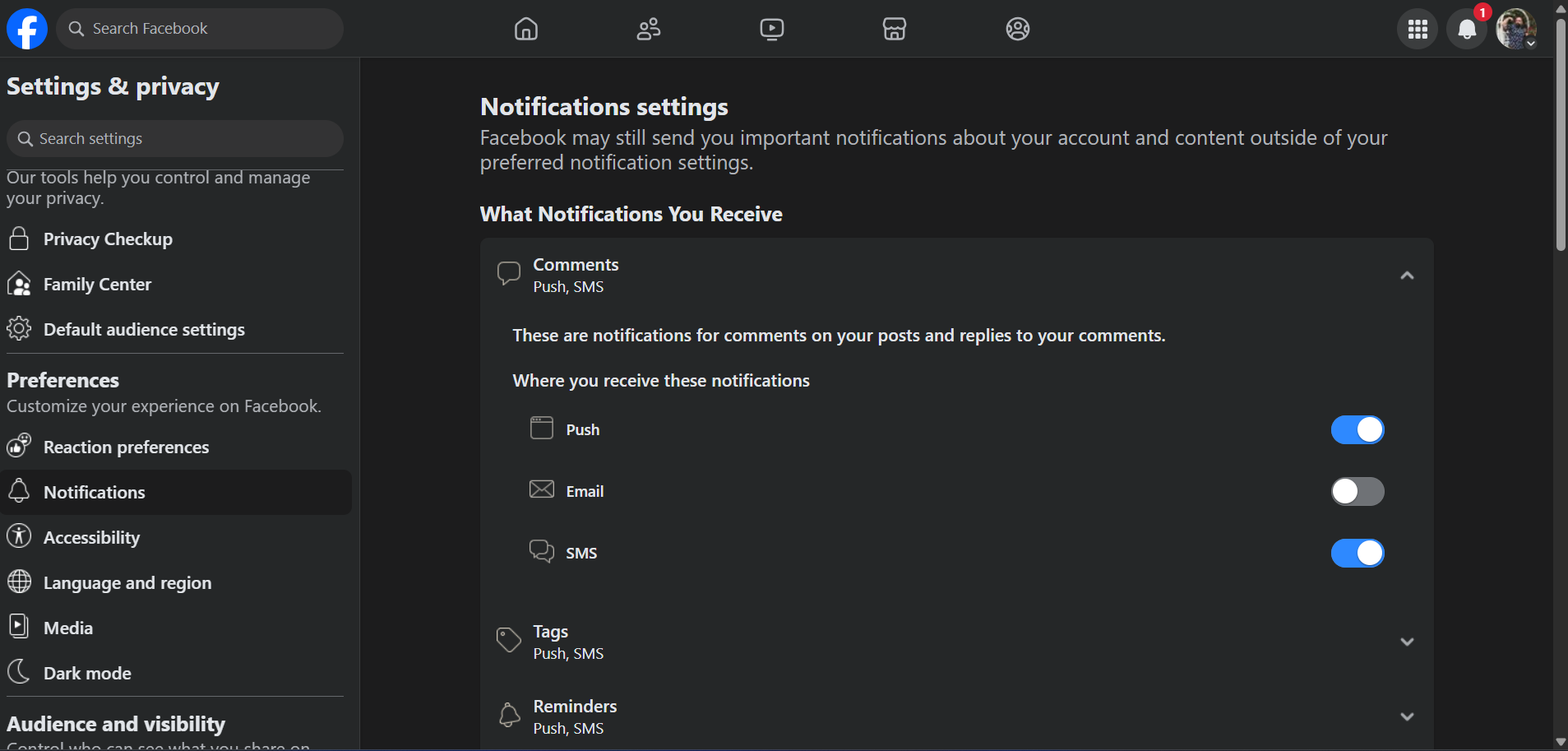
Brad Chacos / Foundry
- Go to facebook.com and log in as usual (or open the mobile app). Click on your profile picture in the top-right corner.
- Select Settings & privacy > Preferences > Notifications in the menu on the left. (If you’re using the mobile app instead, just tap the gear icon and select Notifications).
- Under What Notifications You Receive, you can choose exactly what you want to be notified about. You can also scroll down to Email to get a summary of the email notifications you receive.
Login to add comment
Other posts in this group


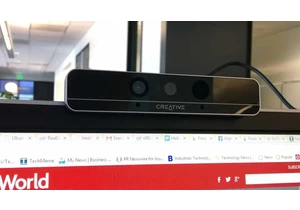
RealSense, a depth-camera technology that basically disappeared withi

These days, the pre-leaving checklist goes: “phone, keys, wallet, pow

One of the most frustrating things about owning a Windows PC is when

Every now and then, you hear strange stories of people trying to tric

Cars are computers too, especially any car made in the last decade or
