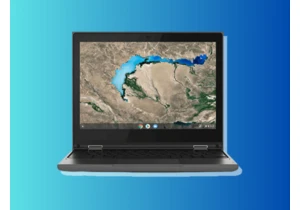E-ink screens are easy on the eyes, but a lack of backlighting and extremely slow refresh rates make them impractical for a lot of things beyond the typical e-reader or signage applications. But constant iteration has rapidly advanced the tech, and now one company is selling a portable e-ink monitor that can handle a full modern OS in comfort. And shockingly, it’s not unreasonable as far as price goes.
The Dasung Paperlike 103 is a 10.3-inch portable e-ink monitor with included touch capability and a front light. (E-ink doesn’t usually allow for backlighting, and front-lighting means less eye strain.) It has a USB-C connection for power and video, and the demo clip shows it running what appears to be Windows 11 on its black-and-white display, plus working as a mirrored display for Android. And it’s running at 60 hertz! That refresh rate isn’t unusual for a budget LCD screen, but it is about 10x faster (or more) than regular e-ink devices.
The video shows Windows and Android apps scrolling at a pretty rapid pace, albeit with some noticeable screen tearing. The user is also typing comfortably with little-to-no lag, something that can be an issue with writing on e-ink readers/tablets or devices like the Freewrite. With the exception of the black-and-white screen, it really looks like you could use this with a modern, full-power device—maybe a mini PC?—without losing any functionality. Unfortunately, Dasung says that it’s decidedly not compatible with macOS.
The 4:3 display is small and a little odd with its 1872×1404 resolution, but I think it’s a realistic option if you want a comfortable way to read or write for hours without giving up access to, say, the full-power version of Microsoft Word or LibreOffice Writer. And Dasung is selling it for $349 USD. That’s high for a 10-inch USB-C monitor… but not unreasonable, considering that OLED portable monitors can run around the same price.
Login to add comment
Other posts in this group


I’ve been a Chromebook fan and advocate for many years now. I bought