 At a glance
At a glanceExpert's Rating
Pros
- Over 24 hours of battery life (in our standard test)
- Solid build quality
- Snappy desktop performance
- 2-in-1 experience with pen
Cons
- On the expensive side
- Lunar Lake’s low multithreaded performance is an issue for some workflows
Our Verdict
The Lenovo ThinkPad X1 2-in-1 Gen 10 Aura Edition is a business laptop that combines long battery life and good desktop performance with a convenient 2-in-1 experience. If you’re looking for this type of machine, the only real downside is the price.
Price When Reviewed
This value will show the geolocated pricing text for product undefined
Best Pricing Today
The Lenovo ThinkPad X1 2-in-1 Gen 10 Aura Edition is a 14-inch business laptop that combines Intel’s Lunar Lake CPUs with a proven ThinkPad convertible design. This is a high-quality business laptop for people who want a snappy desktop experience in a 2-in-1 form factor with a pen. It’s optimized for getting things done.
While it may be a bit pricey, it’s typical of business laptops. If this machine fits your budget and you prize battery life and portability, it’s difficult to argue with what Lenovo has put together here.
Lenovo ThinkPad X1 2-in-1 Gen 10: Specs
Lenovo offers the 14-inch ThinkPad X1 2-in-1 Gen 10 in various configurations, and all of them are branded “Aura Edition.” The base model starts at $2,125 and includes an Intel Core Ultra 5 226V processor, 16 GB of RAM, 512 GB of SSD storage, and Intel Arc graphics.
At the time of writing, the model we reviewed costs $2,336 and features an Intel Core Ultra 7 258V processor, 32GB of RAM, a 1 TB SSD, and faster Intel Arc 140V graphics, along with an upgrade to Windows 11 Pro. (The model I got my hands on only had 512 GB of storage but was otherwise equivalent to that version — Lenovo offers a “Build Your PC” tool so you can customize the hardware when you order.)
These machines come with various Intel Lunar Lake processors, and we know what to expect from Lunar Lake by now: The Intel laptop boasts an incredibly long battery life, an NPU for AI tasks capable of running Copilot+ PC features, and a surprisingly strong graphics performance for integrated graphics. However, the big downside with Lunar Lake is the low multithreaded computing performance due to the fewer cores. They deliver snappy desktop performance, but these chips are better for office work and portability than they are for heavy compute workloads, as we always see in our standard benchmarks. But the laptop is a portable, productivity-focused machine — not a blazing-fast workstation with maximum battery-draining CPU power.
- Model: Lenovo ThinkPad X1 2-in-1 Gen 10 Aura Edition
- CPU: Intel Core Ultra 7 258V
- Memory: 32GB LPDDR5X
- Graphics/GPU: Intel Arc 140V
- NPU: Intel AI Boost
- Display: 14-inch 1920×1200 IPS display with 60Hz refresh rate and 500 nits of brightness
- Storage: 512 GB PCIe Gen4 SSD
- Webcam: 1080p webcam
- Connectivity: 2x Thunderbolt 4 (USB Type-C), 2x USB Type-A (USB 5Gbps), combo audio jack, HDMI 2.1 out
- Networking: Wi-Fi 7, Bluetooth 5.4
- Biometrics: Fingerprint reader, IR camera for facial recognition
- Battery capacity: 57 Watt-hours
- Dimensions: 12.31 x 8.57 x 0.64 inches
- Weight: 2.97 pounds
- MSRP: $2,336 as tested
The Lenovo ThinkPad X1 2-in-1 Gen 10 is a solid business machine. You’re getting great build quality, extreme battery life, a 2-in-1 experience with a pen, and a “future-proof” machine that supports everything from Wi-Fi 7 to Windows 11’s Copilot+ PC AI features.
Lenovo ThinkPad X1 2-in-1 Gen 10: Design and build quality

IDG / Chris Hoffman
The Lenovo ThinkPad X1 2-in-1 Gen 10 Aura Edition is a solid 14-inch laptop made of metal. As it’s a convertible 2-in-1 machine, you can rotate the laptop’s hinge 360 degrees to lay it flat. The hinge feels great, as it has on previous convertible ThinkPads I’ve used. Lenovo includes a pen to complement the touchscreen experience.
Last year, I reviewed the the previous version of the Lenovo ThinkPad X1 2-in-1, and this model closely resembles that machine from the exterior. It’s a gray metal design with the classic red ThinkPad nub in the middle and a bar at the top of the screen where the webcam sits.
At just under three pounds, it’s fairly light but isn’t the absolute lightest laptop—2-in-1 machines tend to be a bit heavier than the absolute lightest options out there. The weight is actually rather nice — it feels like a solid-but-not-too-heavy piece of metal.
Lenovo ThinkPad X1 2-in-1 Gen 10: Keyboard, trackpad, and pen

IDG / Chris Hoffman
The Lenovo ThinkPad X1 2-in-1 has a high-quality keyboard — ThinkPads are known for that. It may not be quite as snappy as more expensive high-end ThinkPads like the ThinkPad X1 Carbon, but it feels great to type on. There’s no “mushy” feeling as you press the keys. The layout works well, and you can activate multiple levels of white keyboard backlighting.
The trackpad feels great to slide your finger over, and you’ll feel a pleasing “thunk” when you press down on it to click. The surface is nice and smooth, and the physical buttons are nice to see — most laptops don’t come with a physical right-click button on the trackpad! I do prefer haptic touchpads, but the action on this still feels satisfying.
If I had to nitpick, I would point out that the inclusion of the physical buttons reduces the size of the trackpad’s surface compared to what it could be — therefore, individuals who desire a larger trackpad and do not intend to use the physical buttons may prefer the trackpad on a different machine.
As a 2-in-1 machine, this device includes a Lenovo Yoga Pen. It’s an active pen with a customizable shortcut button, and it works well for sketching on the screen. You can input text with handwriting, draw, sketch, sign documents, or whatever else you might want to do.
The classic red ThinkPad TrackPoint “nub” is here in the middle, too, and you can use it to control the mouse cursor. That’s good to see considering Lenovo has started removing the TrackPoint from certain ThinkPad-branded laptops.
People like me might be one reason why — I was never a big TrackPoint user, so I don’t find myself using it on these machines. But the TrackPoint has a devoted audience of people who love it — and, if nothing else, it gives the ThinkPad’s keyboard a unique aesthetic that I do love. So yes, I do want to see the TrackPoint stay on ThinkPad keyboards — even if I don’t personally use it much.
Lenovo ThinkPad X1 2-in-1 Gen 10: Display and speakers

IDG / Chris Hoffman
The Lenovo ThinkPad X1 2-in-1 Aura Edition has a 14-inch 1920 x 1200 IPS display with a 60Hz refresh rate, 500 nits of brightness, and a touch screen. Lenovo calls this a “low power” display in its specs list, and that low power usage isn’t just a marketing promise — it absolutely shows in the machine’s long battery life, as we’ll see in the results of our battery life benchmark below. (You can also get this machine with a 2880×1800 display with HDR and a variable refresh rate up to 120Hz. That sounds nice, but the higher-end display will eat into the machine’s battery life.)
The display looks great. Lenovo says it has an antireflective coating, and I can tell — it works really well. You don’t see the kind of extreme reflections you often do on a laptop with a glossy display when it’s in bright lighting. It’s a good-looking display with a decent amount of brightness, but it’s focused on real-world usage and long battery life. There are no issues with this choice — it’s an appropriate choice for this device.
The ThinkPad X1’s speakers are a lot better than you might expect from a 2-in-1 14-inch laptop focused on portability. They can get surprisingly loud while maintaining clear audio quality, and the sound is “fuller” than I might expect — they even have more bass than I would have expected. (That said, a machine like this one can never deliver the kind of bass you’d get from a pair of headphones or external speakers.)
Lenovo ThinkPad X1 2-in-1 Gen 10: Webcam, microphone, biometrics

IDG / Chris Hoffman
The Lenovo ThinkPad X1 2-in-1 Gen 10 has a 1080p webcam with a physical privacy shutter at the top of the machine, which is always nice to see. The image quality is quite good — the quality you’re more likely to find in a business machine than the average consumer laptop, as it should be on a productivity-focused business machine where the webcam might be used in quite a few video calls.
The microphone setup delivers solid audio quality and noise cancellation. Although it is not a studio-quality external microphone, this laptop’s microphone significantly outperforms the average laptop microphone for voice and video calls.
This ThinkPad has a fingerprint reader to the left of the arrow keys on the keyboard, and you can rest your finger on it to authenticate with Windows Hello and sign in. It also has an IR camera for facial recognition, and they both work well.
Lenovo ThinkPad X1 2-in-1 Gen 10: Connectivity
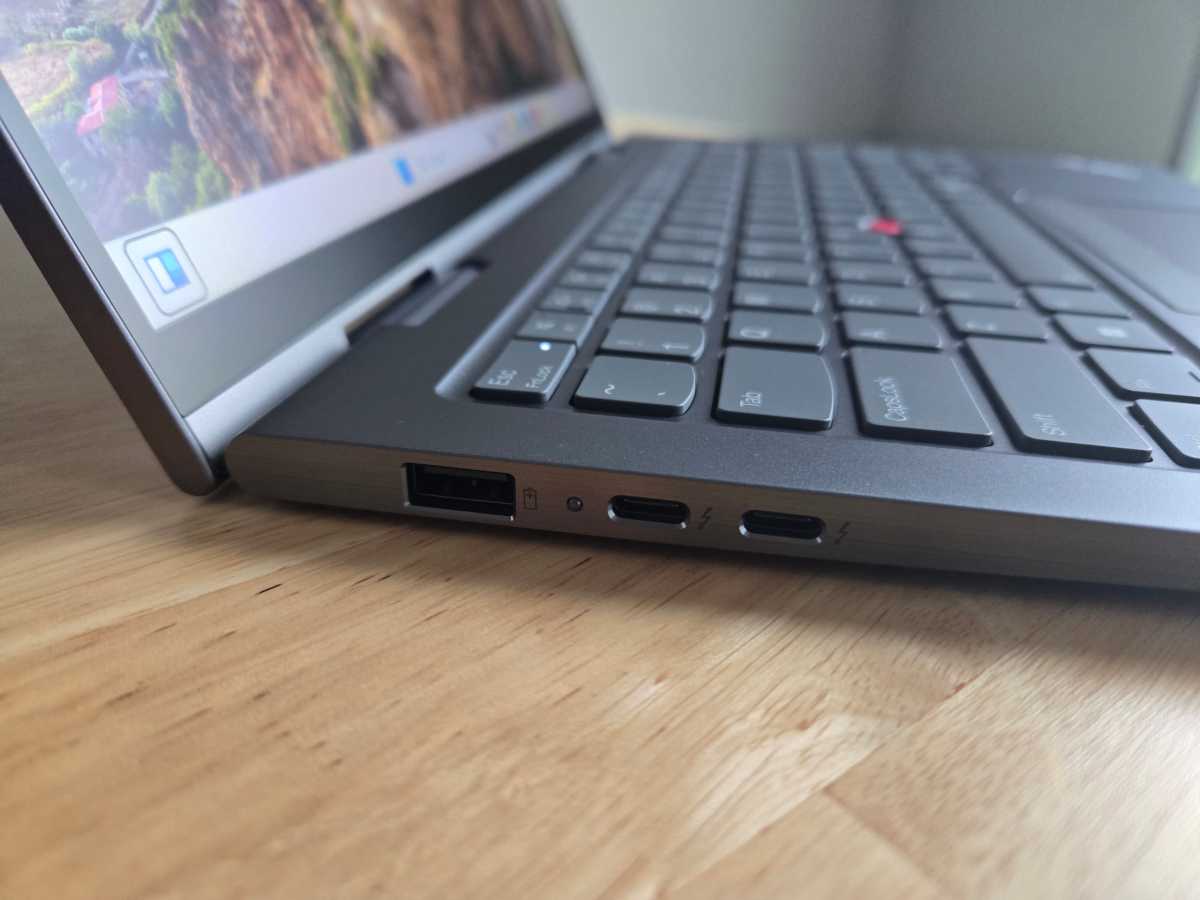
Login to add comment
Other posts in this group


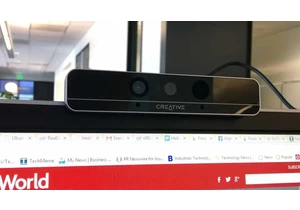
RealSense, a depth-camera technology that basically disappeared withi

These days, the pre-leaving checklist goes: “phone, keys, wallet, pow

One of the most frustrating things about owning a Windows PC is when

Every now and then, you hear strange stories of people trying to tric

Cars are computers too, especially any car made in the last decade or
