Pros
- Much simpler installation than previous iterations
- Still quite affordable
- Rock-solid operation across most features
Cons
- Auto-unlock feature not yet fully functional in our testing
- Still a little bulbous
- You’ll need accessories to unlock the full benefit
Our Verdict
This retrofit lock fixes nearly all the problems we encountered with SwitchBot’s previous smart lock; what’s more, modest but important upgrades make it a serious contender in the space.
Price When Reviewed
This value will show the geolocated pricing text for product undefined
Best Pricing Today
You can count on SwitchBot to keep the pedal down on innovation. The latest category to get the version 2.0 treatment is its flagship retrofit smart lock. And in nearly every way, the SwitchBot Lock Ultra is an improvement over the original SwitchBot Lock Pro. (The even older SwitchBot Lock has been discontinued.)
Specifications
The SwitchBot Lock Ultra is a true retrofit lock that replaces only the interior portion of your deadbolt hardware. It feels surprisingly tough, crafted from magnesium aluminum alloy. Your existing exterior escutcheon (including the key mechanism) and deadbolt remain in place.
This makes installation a pretty quick affair: You pop off the old interior escutcheon and drop a small, adjustable frame on the inside of the door, along with a simple adapter that aligns with the shape of your existing lock’s tailpiece and connect to the motor. (A selection of common tailpiece shapes is included.)
The frame is attached to the exterior escutcheon, either with the existing screws you have or the replacements provided by SwitchBot (both will probably fit). From there, the SwitchBot Ultra’s interior escutcheon simply clips on to the frame. (As a retrofit product with no exterior escutcheon, it carries no ANSI or BHMA ratings, as those would not be meaningful.)
The new battery offers a promised running time of 9 months, and a built-in emergency battery and a supercapacitor allow for emergency operations if your juice runs out.
The big improvements of the Ultra over the older SwitchBot Lock Pro (the even older SwitchBot Lock having been discontinued) are visible from the start. Where attaching the Pro’s interior escutcheon to the mounting frame previously required screwing in four tiny hex-head bolts, the Ultra requires no screws at all. It just clips onto the mounting frame with two tabs, one on either side of the interior escutcheon.
Setups like this aren’t usually easy to wrestle into place, but SwitchBot’s surprised me by clipping on easily the first time I attempted it: The entire lock really does install with just two screws. I said that a redesign was in order in my prior review of the Pro, and SwitchBot clearly listened.
New battery design

The SwitchBot Lock Ultra now comes with a rechargeable Li-ion battery that the manufacturer says should last for 9 months on a full charge.
Christopher Null/Foundry
The other big area where SwitchBot has made improvements is in the battery design. The Pro required four AA batteries, inserted lengthwise into the lock, making it comically bulky. The new lock uses a 4200mAh Lithium-ion battery, rechargeable via USB-C cable.
The battery is much smaller than four AAs and, as a result, so is the lock, which now juts out from the door less than 3 inches, making it about half-an-inch thinner. Along with a more modern, curvier design, the lock simply looks more elegant because it’s smaller. Even the torque of the motor has been slightly improved over that of the Pro.
As with the Pro, a magnetic sensor is also included with the lock that attaches to the frame of your door with a sticker. This tells the lock whether the door is ajar or not, which is useful for SwitchBot’s auto-lock system. The app has been upgraded and now indicates (with a tiny icon) whether the door is open, along with the lock status.
Installation and setup
As with almost all SwitchBot gear, the lock is Bluetooth-only out of the box, but if you pair it with any SwitchBot hub, it will work over Wi-Fi (and remotely). Setup took no time at all when I tested it with a SwitchBot Hub 2 (look for our review of the SwitchBot Hub 3 soon).
The SwitchBot app on my phone discovered the lock immediately, without prompting, and bridged it to my hub and the Wi-Fi network in less than a minute. (Again, all non-Bluetooth connectivity, including Matter, is available only via the hub and not the lock itself.)
In practice, the lock is easy to use. The large knob is easy to manually twist and clearly indicates via a small orange notch whether the lock is engaged or not. On-demand lock and unlock operations are readily available on the main screen of the app, and a bevy of extra features await the user in the settings menu.

Install the door sensor and the SwitchBot app will inform you if the door is left open (it will also log door-ajar events).
Christopher Null/Foundry
Auto-locking can be configured to work only if the door is closed or regardless of open/closed status, and alarms can be set to chirp if the door is left open or unlocked (or both) for a user-configured length of time.
There’s a curious dual lock feature that lets you control two SwitchBot locks simultaneously, though I only had one lock available for testing. A beta feature lets you change the speed of the lock rotation (which worked fine in my testing).
A geofencing auto-unlock feature, on the other hand—also in beta—was haphazard in my testing over the course of a week. It would sometimes trigger on my arrival, but sometimes it didn’t. Apart from that, the app worked flawlessly, never losing its connection and accurately sending push notifications whenever the lock was opened.
The new battery offers a promised running time of 9 months, and built-in emergency batteries and a supercapacitor allow for emergency operations if your juice runs out. Sure enough, I was able to operate the lock even when I removed the battery altogether; although I surely wouldn’t have been able to for long. (Alerts and alarms gently encourage you to charge the battery immediately.)

An internal rechargeable battery SwitchBot Lock Ultra allowed for the retrofit lock’s much more streamlined industrial design.
Christopher Null/Foundry
The trouble with all retrofit smart locks is that there’s no “smart” way to access them from outside without your phone, which is why most vendors, including SwitchBot, include optional keypads to extend external access capabilities.
New this year, joining the old Keypad Touch ($50, with PIN and fingerprint support) is the SwitchBot Keypad Vision ($100, or $250 as a bundle with the Lock Ultra), which adds NFC and facial recognition to your unlocking method options. Both give you a welcome and much-needed way to access your home via additional means beyond tapping on your phone.
This review is part of TechHive’s in-depth coverage of the best smart locks.
Should you buy the SwitchBot Lock Ultra?
The SwitchBot Lock Ultra is still not the smallest or most attractive retrofit lock on the market—the Level Lock Bolt holds that distinction—but SwitchBot’s product is at least competitive. And with a $160 asking price, it represents a good value compared to many alternatives. (The SwitchBot Lock Pro, now $140, can be safely forgotten.)
I still recommend complete smart lock kits over retrofit options for most consumers, but if you’re wed to the way the outside of your house looks—or if you’re a renter and your landlord won’t allow you to change the exterior lock—the SwitchBot Lock Ultra is worth a serious look.
https://www.pcworld.com/article/2787700/switchbot-lock-ultra-review.html
Login to add comment
Other posts in this group


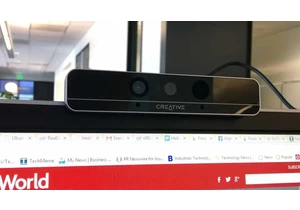
RealSense, a depth-camera technology that basically disappeared withi

These days, the pre-leaving checklist goes: “phone, keys, wallet, pow

One of the most frustrating things about owning a Windows PC is when

Every now and then, you hear strange stories of people trying to tric

Cars are computers too, especially any car made in the last decade or
