When you start Mozilla Firefox, Google Chrome, or Microsoft Edge, the browser always opens in standard mode. If you want to open a window in private mode with a single mouse click, you’ll need to modify the relevant shortcut.
To do this, first copy the browser shortcut and right-click the copy. Select “Properties” from the context menu, then in the window that appears, add a command to the “Target” field based on your browser:
- For Chrome: -incognito
- For Edge: -inprivate
- For Firefox: -private-window
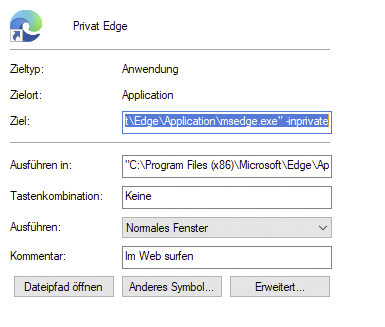
IDG
Make sure to place the addition directly after the existing target path, separated by a space. Click “OK” to confirm, then test the shortcut.
Note: Firefox only allows one instance to run at a time and will display an error if a window is already open.
Alternative method:
If your browser is pinned to the taskbar, right-click the icon and select “New private window” from the menu to open an incognito session.
https://www.pcworld.com/article/2804999/to-start-your-web-browser-automatically-in-private-mode.html
Login to add comment
Other posts in this group

Microsoft has added an OCR function (Optical Character Recognition) t

If you’re reading this anywhere outside of China, you probably haven’
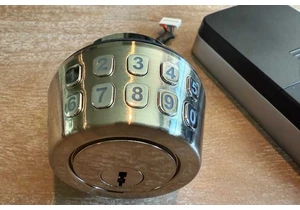
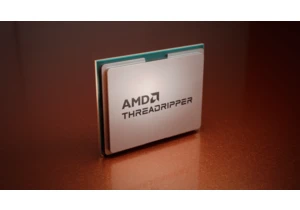
While AMD jacked up the price of its Threadripper Pro chips to equal

First there was Clippy. Now Microsoft Copilot has a face, with reacti


