Expert's Rating
Pros
- Enjoyable and spacious keyboard
- Lots of ports including Thunderbolt 4 and Ethernet
Cons
- Mediocre build quality and feel
- Intel Core 5 210H processor isn’t that quick
- Dim, low-contrast display
- Sub-par integrated graphics experience
- Disappointing battery life
Our Verdict
Lenovo’s ThinkBook 14 has a great keyboard and lots of ports, but its performance and battery life fall way behind the pack.
Price When Reviewed
This value will show the geolocated pricing text for product undefined
Best Pricing Today
<h3 class="review-best-price" id="best-prices-today-lenovo-thinkbook-14">
Best Prices Today: Lenovo ThinkBook 14 </h3>
<div class="wp-block-price-comparison price-comparison ">
<div id="New" class="new_products_tab tabcontent">
<div class="price-comparison__record price-comparison__record--header">
<div>
<span>Retailer</span>
</div>
<div class="price-comparison__price">
<span>Price</span>
</div>
</div>
<div class="price-comparison__record check_on_amazon">
<div class="price-comparison__image">
<img decoding="async" src="https://www.pcworld.com/wp-content/themes/idg-base-theme/dist/static/img/amazon-logo.svg" alt="amazon" loading="lazy" />
</div>
<div class="price-comparison__price"></div>
<div>
<a class="price-comparison__view-button" href="https://www.amazon.de/s?k=Lenovo+ThinkBook+14">Check</a> </div>
</div>
<div class="price-comparison__record price-comparison__record--footer">
<span class="price-comparison__footer-text">
Price comparison from over 24,000 stores worldwide </span>
</div>
</div>
<div id="Refurbished" class="refurbished_products_tab tabcontent">
<div class="refurbished-padding price-comparison__record price-comparison__record--header">
<div>
<span>Product</span>
</div>
<div class="price-comparison__price">
<span>Price</span>
</div>
</div>
<div class="price-comparison__record price-comparison__record--footer">
<span class="price-comparison__footer-text">
Price comparison from Backmarket </span>
</div>
</div>
</div>
<div class="review-software-price">
<div class="software-product-chart-main">
<div class="software-product-chart-pricing">
<div class="product-chart-item__pricing-details">
<div class="software-product-chart-pricing">
<span class="product-chart-item__pricing-details--links-wrapper">
<span class="not-amp">
<div class="software-product-chart-buttons "><div class="item-pricing-details"></div></div> </span>
</span>
</div>
</div>
</div>
</div>
</div>How much are you willing to sacrifice for a laptop with tons of ports?
The ThinkBook 14 is likely to test the commitment of even the most committed port-fiends. It has Thunderbolt 4, USB-C, USB-A, Ethernet, a full-sized HDMI 2.1, a 3.5mm audio jack, and a 4-in-1 SD card reader, all in a laptop under $1,000. Unfortunately, it also falls way behind the competition in performance and battery life.
Lenovo ThinkBook 14: Specifications
The Lenovo ThinkBook 14’s specifications are rather basic. It has an Intel Core 5 210H which, though it does provide eight cores (four performance, four efficient), relies on cut-back Intel Graphics and lacks an NPU. The model I reviewed also stuck to Wi-Fi 6, instead of the newer Wi-Fi 7 standard, and had a small 256GB solid state drive.
- Model number: 21SG000FUS
- CPU: Intel Core 5 210H, 8 cores with 12 threads
- Memory: 16GB LPDDR5x
- Graphics/GPU: Intel Graphics
- NPU: None
- Display: 14-inch 1920×1200 60Hz 300-nits
- Storage: 256GB M.2 PCIe 4.0 NVMe solid state drive
- Webcam: 1080p 30fps camera with privacy shutter
- Connectivity: 1x Thunderbolt 4 40Gbps / USB-C with Power Delivery 3.0 and DisplayPort 2.1, 1x USB-C 10Gbps, 2x USB-A 5Gbps, 1x HDMI 2.1, 1x 3.5mm combo audio, 1x Gigabit Ethernet (RJ45), 1x 4-in-1 SD card reader
- Networking: Wi-Fi 6, Bluetooth 5.2
- Biometrics: Fingerprint reader
- Battery capacity: 45 watt-hours
- Dimensions: 12.34 x 8.82 in x 0.69
- Weight: 3.0 pounds
- Operating System: Windows 11 Home
- Price: $949.99 MSRP / $828.99 typical retail (CDW)
Lenovo’s pricing doesn’t reflect the laptop’s basic hardware. The configuration I tested carries an MSRP of $949.99 on enterprise-focused retailer CDW, though it’s more frequently sold for $828.99. Even then, the ThinkBook’s specifications are lackluster compared to alternatives like the Asus Zenbook 14 OLED or Dell 14 Plus.
The Lenovo ThinkBook 14 is a laptop stuck in the past.
Lenovo ThinkBook 14: Design and build quality

IDG / Matthew Smith
The ThinkBook line is Lenovo’s entry-level business and enterprise sub-brand. It’s designed to provide some benefits of ThinkPad laptops at a lower price point. The ThinkBook 14 fulfills that mission in some areas, but design isn’t one of them.
I’ll give the Thinkbook credit for one thing: it’s distinctive. The two-tone silver display lid and prominent ThinkBook branding is less subdued than competitors like Dell’s Pro and Acer’s Travelmate line-up.
Open the laptop, however, and it’s clearly built to a budget. Plastic is the material of choice. The chassis mostly resists flex but can feel squishy across the middle of the keyboard.
It’s also rather light at three pounds. That’s good for portability but underscores the laptop’s budget feel. I thought it felt a bit hollow, as if most of the interior was empty (which, to be clear, isn’t the case).
None of this is shocking for a Windows laptop priced under $1,000, but buyers can do better. Asus Zenbook, Dell Plus, and Lenovo IdeaPad laptops tend to offer a more attractive and premium design for the money.
Lenovo ThinkBook 14: Keyboard, trackpad

IDG / Matthew Smith
While it might not look premium, the Lenovo ThinkBook 14 has a great keyboard that’s generally better than most Windows laptops and certainly solid for a laptop under $1,000. The keyboard is spacious, provides good key travel, and benefits from a crisp, snappy key feel. A few keys, like Backspace, are a bit smaller than on a full-sized keyboard, but it’s a spacious and enjoyable experience overall.
The ThinkBook 14 I tested had a keyboard backlight, but it’s not standard, so keep that in mind when shopping for the laptop. The backlight was unimpressive, but it did the job.
The touchpad measures just a hair under five inches wide and three inches deep, which is typical for a 14-inch Windows laptop. It was responsive in my testing and, importantly, never picked up on unwanted inputs while typing. A few competitors, like the Microsoft Surface Laptop 13.8 and Asus Zenbook 14 OLED, offer a larger touchpad (though, to be fair, Microsoft’s Surface is much more expensive).
Lenovo ThinkBook 14: Display, audio

IDG / Matthew Smith
Most Lenovo ThinkBook 14 configurations, including the one I tested, ship with a 14-inch 1080p IPS display. An optional touchscreen is available, too, and it’s also a 14-inch 1080p IPS panel.
The display is a bit disappointing overall. It’s advertised with a maximum brightness of 300 nits and, in my testing, barely exceeded that. That’s not bright for a laptop and it can make the screen difficult to view in brighter rooms. Outdoor use will prove nearly impossible on a sunny day.
It’s not a great display for color and contrast, either. Movies and games look muted and washed-out and viewing the display in a dark room will reveal noticeable “IPS glow,” which casts a silver-gray sheen over the display.
The recent proliferation of affordable OLED panels has reduced the appeal of basic IPS displays like that found in the ThinkBook 14. The Asus Zenbook 14 OLED, Lenovo Yoga 7 2-in-1, and Samsung Galaxy Book4 Pro all provide more colorful and rich OLED displays and, at current pricing, they’re competitive with the ThinkBook 14.
Audio performance is a downside for the ThinkBook 14. The laptop has simple downward-firing speakers that struggle to provide adequate volume and quickly become muddy in music, movies, and games. The speakers are fine for podcasts and video calls, but that’s about it.
Lenovo ThinkBook 14: Webcam, microphone, biometrics
Most Lenovo ThinkBook 14 configurations ship with a 1080p webcam capable of recording up to 30 frames per second and a dual-array microphone. This is a typical configuration for a laptop sold in 2025, and it provides good video quality and audio quality for video calls. A physical privacy shutter is included.
An IR camera with support for Windows Hello is also available but wasn’t on the laptop I reviewed. It did have a fingerprint reader, however, which was bundled into the power button. It worked about as well as usual. The fingerprint reader is often responsive but may struggle if touched slightly off-center or with greasy, damp, or dirty hands.
Lenovo ThinkBook 14: Connectivity

IDG / Matthew Smith
I’ve mostly ragged on the Lenovo ThinkBook 14 so far, and for good reason. It’s behind the competition in several areas.
But if you want ports? Oh, boy, does the ThinkBook 14 have ports.
The laptop has one Thunderbolt 4 / USB-C port with USB Power Delivery and DisplayPort, plus a second USB-C port that also supports power. It also has two USB-A ports, full-sized HDMI, a Gigabit Ethernet jack, a 3.5mm combo audio jack, and even a 4-in-1 SD card reader.
I like Lenovo’s no-compromise approach. The ThinkBook 14 supports Thunderbolt 4 for fast connections to modern displays, storage, and docks, but it also supports USB-A and Ethernet.
Wireless connectivity, on the other hand, is a miss. The ThinkBook 14 only supports Wi-Fi 6 and Bluetooth 5.2, but most modern laptops have upgraded to Wi-Fi 7 and Bluetooth 5.4.
This won’t be a huge issue for most shoppers, because you need a Wi-Fi 7 router or Bluetooth 5.4 device to see any difference. However, sticking to older standards will make the ThinkBook 14’s wireless connectivity feel dated quickly.
Lenovo ThinkBook 14: Bloatware woes
We’ll dig into performance in a moment, but, before we do, I need to explain a major problem I experienced while testing the laptop.
The Lenovo ThinkBook 14, like most Lenovo laptops, ships with a smattering of Lenovo software. It’s meant to provide all sorts of functionality, from customization of power profiles to improvements to video quality in video calls. Most of this is lumped under Lenovo Vantage, but other services include Lenovo Smart Meeting and Lenovo Now.
I quickly noticed that the ThinkBook 14 wasn’t performing as well as expected. On closer inspection, I noticed a program called Lenovo Live Face Filter was constantly battering the CPU, which seemed to also reduce performance in benchmark scores.
The solution? I uninstalled software called Lenovo Smart Meeting Components, which apparently included the Live Face Filter.
The performance
Login to add comment
Other posts in this group

There’s a common misconception about PCIe 5.0 SSDs that since they’re

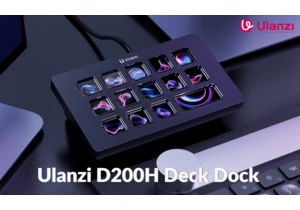
As the world’s leading brand in photography accessories, Ulanzi has b
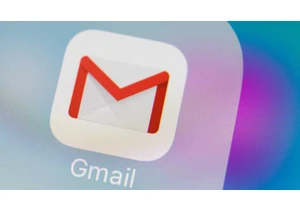
If you’re a Gmail user, you need to be particularly careful right now

Remember back when Windows 11 first came out and Microsoft gave every


