Scams often use fear to trick people—and of such schemes, scareware is extremely obvious about this tactic. On a malicious website, pop-up windows wrest control of your screen, blaring alarms that your PC has been compromised or you’re being spied upon. But if you call the number or download the “antivirus” software in the alert, you actually make yourself vulnerable.
Last fall, Microsoft announced it would begin blocking scareware within its Edge browser, but the first priority was organizations. The feature later became available as a preview to Microsoft Edge insiders (aka the beta testers).
Now, just after summer’s start, Microsoft is advertising the preview within the general version of Edge—but there’s one small catch. It’s not on for everyone by default.
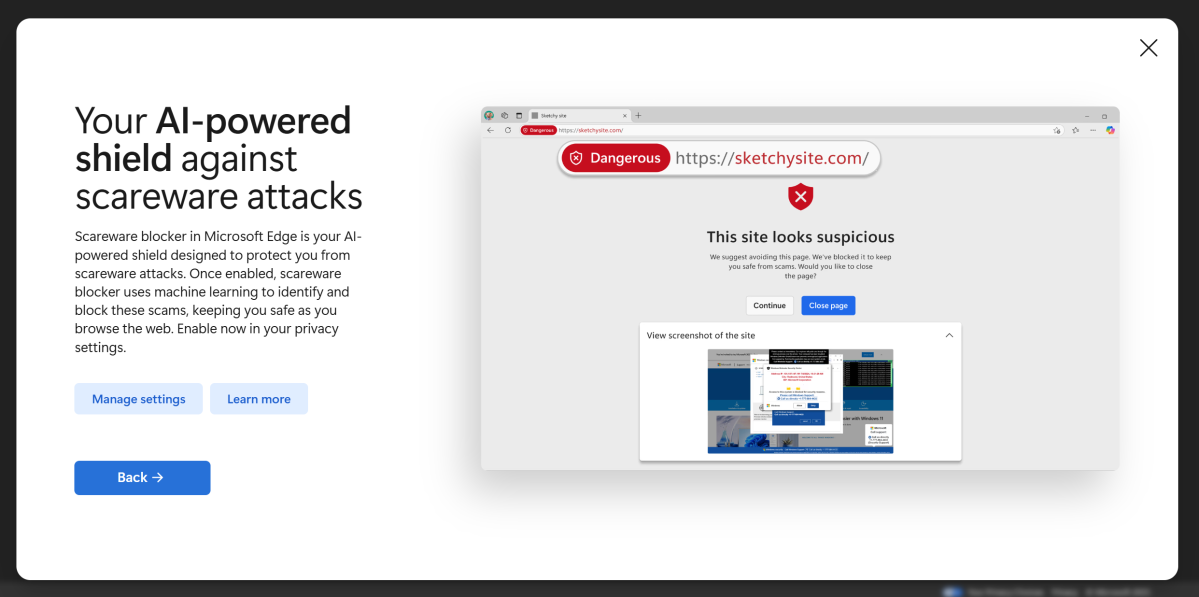
PCWorld
On my PC, I had to enable it myself by following these steps:
- Go to Settings
- Choose Privacy, search, and services in the left-hand navigation bar
- Select Security
- In the middle of the page, click the toggle for Scareware blocker (preview) to turn the feature on
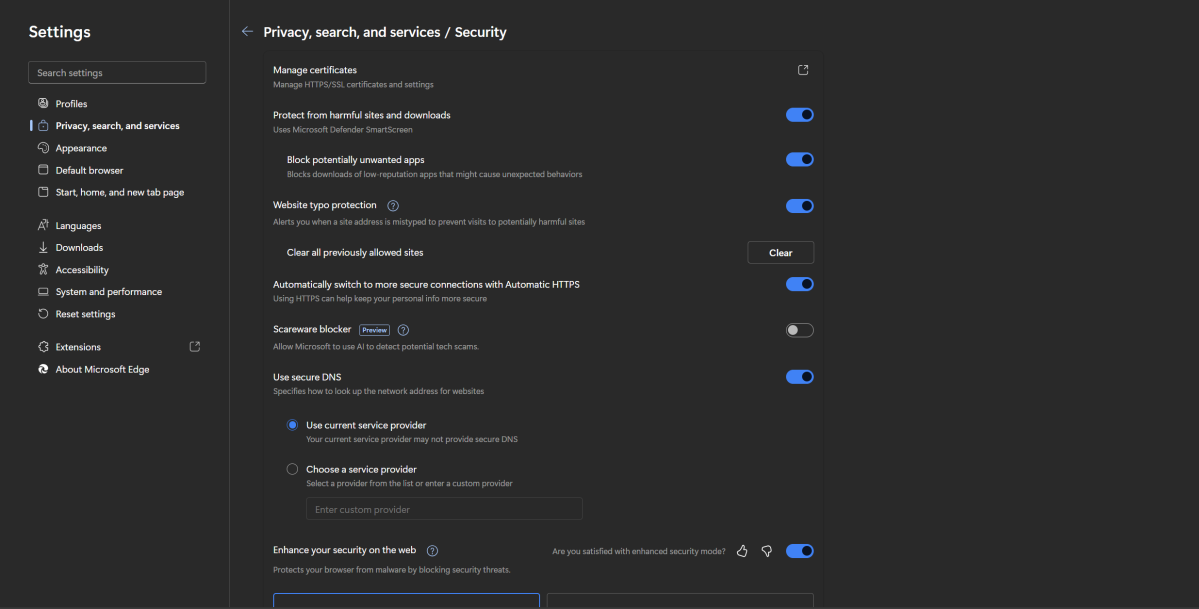
PCWorld
As badly needed as this kind of protection is, blocking scareware in your browser is just one part of the equation. In case something slips by, you’ll still want legitimate antivirus software to detect and nuke malware that ends up on your PC. Good online security can’t be covered by a single piece of software, much less lone feature. Scams, phishing attacks, exploits, and other threats continue to proliferate in variety and frequency.
Login to add comment
Other posts in this group

It’s possible to eject a graphics card while you’re using your comput

Maintaining a perfect lawn takes a lot of work and care, but that doe

Human beings have a hard time dealing with numbers that get really bi

Google has released an important update for Chrome, fixing several vu

What would you do if you were camping, hiking, or traveling somewhere

Last week, I secured my lowest price for Spectrum internet in years.

Microsoft is expanding the Xbox PC app with a “Stream your own game”
