If you suddenly experience stuttering or a performance dip mid-game, your first thought is usually the graphics card, outdated drivers, or a poor internet connection. But your browser can also hog a surprising amount of system resources, especially with background tabs or streaming sites open, which directly impacts your frame rate (FPS).
If Twitch is running in the background, Discord is open in your browser, or several tabs are active, the fun quickly fades. That’s exactly where Opera GX comes in. It’s a special gaming browser with built-in tools that let you limit the browser’s resource usage.
Tip: You can download Opera GX for free (for Windows, macOS, or mobile).
What’s the RAM and CPU limiter in Opera GX?
Opera GX is the first browser developed for gamers. Among the many clever features, one in particular stands out: the integrated resource manager. With the RAM and CPU limiter, you can set exactly how much memory and processing power Opera GX is allowed to use.
This limit ensures the browser doesn’t have unrestricted access to system resources, so games running alongside it aren’t slowed down.
How the limiter works in practice
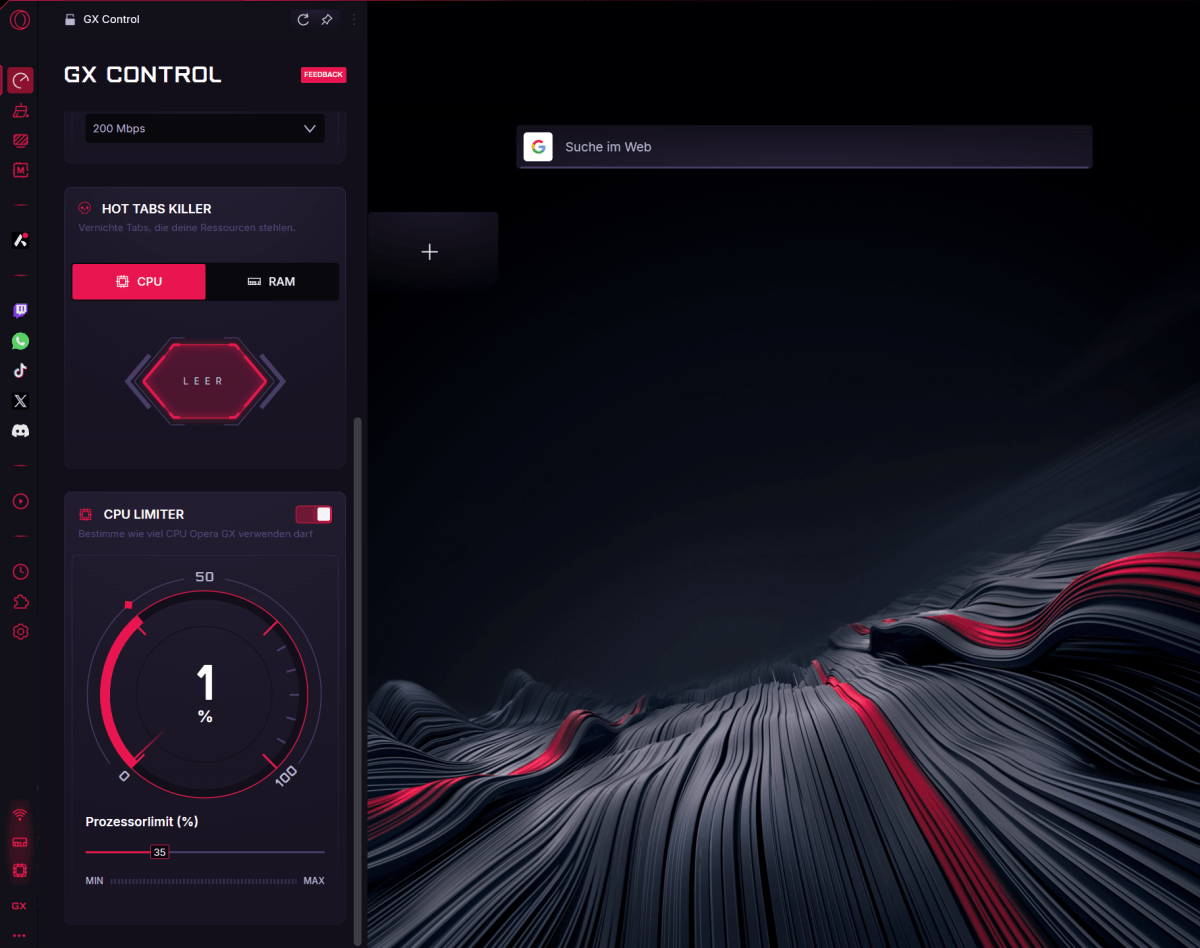
Foundry
You’ll find the settings in the sidebar under the GX Control menu (look for the small speedometer icon). From there, you can use sliders to specify how much RAM (in GB) and how much CPU power (in percent) may be used by Opera GX. Once those limits are reached, the browser automatically throttles its activity. Tabs are paused, background processes are shut down or deprioritized. It’s hardly noticeable when surfing, but it makes a big difference when you’re gaming.
More power for the essentials
Limiting browser resources frees up more power for games. This is especially helpful with performance-hungry blockbuster titles that demand a lot from your CPU and RAM. It can mean the difference between stable and fluctuating FPS. In other words, smooth gameplay versus frustrating stutters.,
Unexplained lags or brief freezes when switching between your game and the desktop are also less likely with this Opera GX feature.
For anyone who streams music or videos, keep guides open, or runs Discord while gaming, the limit is a real performance savior.
How to get the most out of the limiter
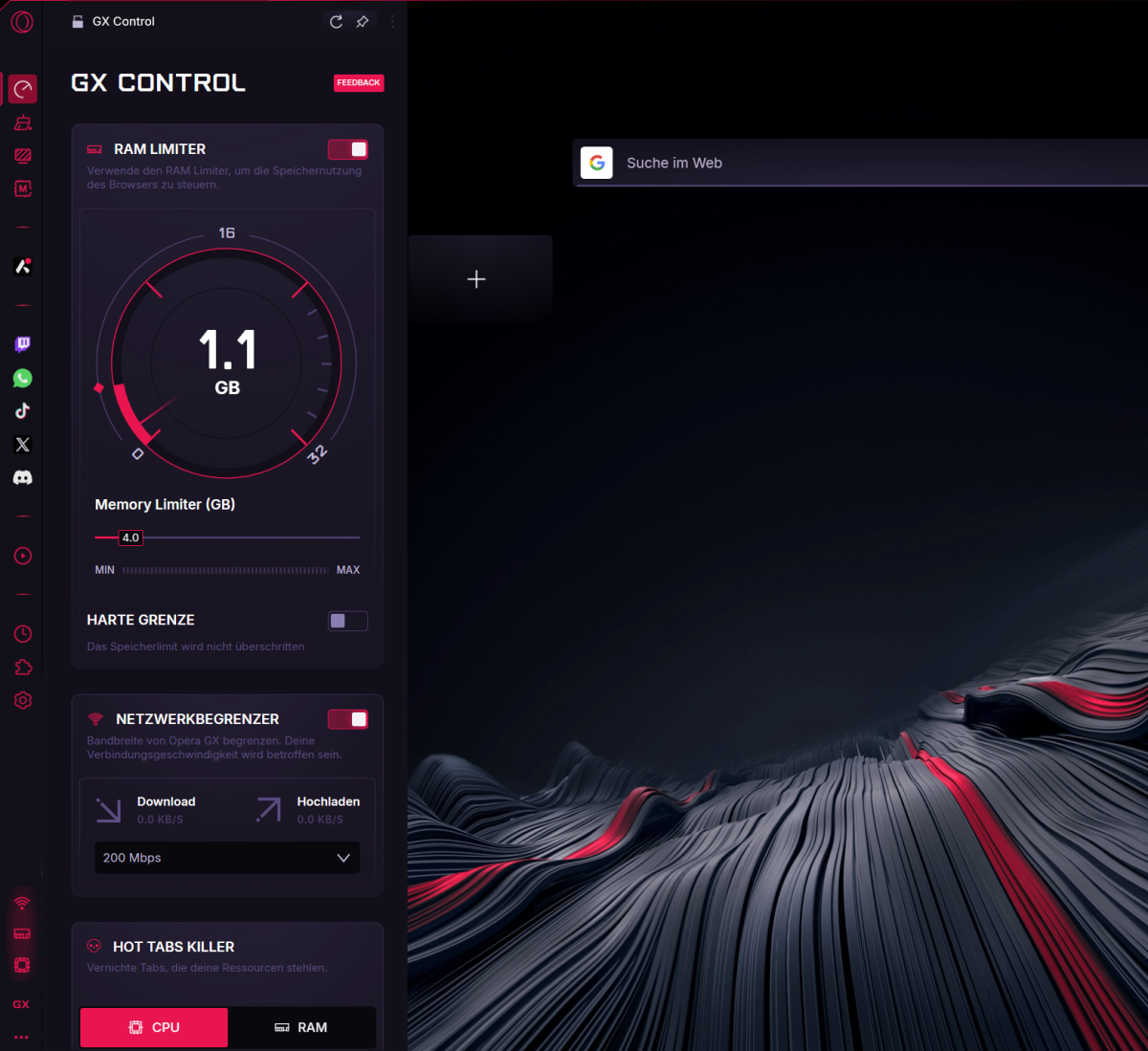
Foundry
A good starting value for the RAM limiter is 2 to 4GB, depending on how much memory your system has available overall. For the CPU limiter, you can start with 25 to 50 percent, especially on mid-range PCs. Keep an eye on how things run during gameplay, and adjust the settings if needed. You can fine-tune them at any time.
Extra tip: Activate the network limiter (also under GX Control) to prevent browser downloads or background streams from slowing down your connection. This helps avoid sudden lags or latency spikes, which can sometimes be the difference between victory and defeat, especially in hectic multiplayer games.
Conclusion: More performance for the game, less load in the background
If you want to make sure the browser doesn’t become a performance bottleneck during your next gaming session, it’s worth taking a look at Opera GX. The integrated RAM and CPU limiter ensures the browser uses only the resources it really needs, reserving the rest for your game.
This can have a noticeably positive effect on FPS, especially with performance-hungry games and multitasking (and not just on mid-range systems). It’s a clever feature that’s definitely worth trying out. Interested? Give Opera GX a try for free.
Login to add comment
Other posts in this group

When you imagine personal data stolen on the internet, like your addr
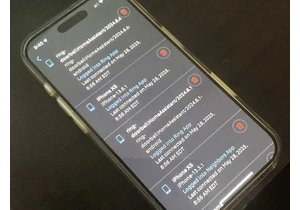
Worried that hackers got access to your Ring cameras on May 28? The “
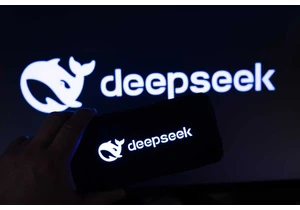
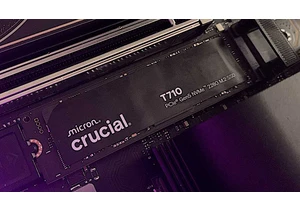
You probably don’t need a PCIE 5.0 solid-state drive. At current pric

I just found one of the best accessories for charging your phone and


AMD and Stability AI on Monday said that the two companies have porte
