Whether you’re buying a high-end gaming desktop, a compact mini PC, or simply docking your laptop, those accessories you bought 5+ years ago might be showing their age—and even dragging you down.
Believe me when I say that you’ll have a much better PC experience if you upgrade with a handful of accessories that most people overlook or underestimate. After I recently set up my own high-end gaming PC, I realized the blazing-fast GPU and CPU weren’t enough. For a truly elevated experience, I needed to ditch my outdated tech.
Here are some next-level accessories and peripherals you should actually consider upgrading to, and why they’re worth every penny.
A sharp IR webcam with facial recognition
The best modern webcams have built-in infrared capabilities, allowing you to sign into your desktop PC using your face (instead of a password), just as you can on a modern laptop.
When I sit down at my desktop, I hit the spacebar on my keyboard to wake up my PC, then the webcam instantly signs me in using my face thanks to Windows Hello. No typing of a PIN or password. It may sound small, but it still feels magically easy whenever I wake my PC from sleep.
But the IR camera is just one part of a webcam package. I use a Dell UltraSharp webcam, which combines facial recognition with a 4K sensor. It’s one of our favorite Windows Hello webcams. Now I don’t look blurry and unprofessional in my meetings and recorded videos.
Dell UltraSharp 4K Webcam (WB7022)

A high-quality mechanical keyboard
Mechanical keyboards are one of the best things about using a desktop PC. Even the rare gaming laptop with a built-in mechanical keyboard can’t reproduce the tactile joy of typing on crisp keys with satisfying switches. Plus, mechanical keyboards are customizable—the keycaps, the switches, the RGB, and almost anything else about them.
Take a look at PCWorld’s list of the best mechanical keyboards for shopping advice. You owe it to yourself to try one. If you’d like to save some desk space and don’t find yourself using the number pad on full-sized keyboards, no worries! Consider a TKL (“tenkeyless”) keyboard, which is more compact and omits the number pad.
Keychron Q3 Max keyboard

A separate keypad for macros
Back in 2005, PC geeks loved the idea of the “Optimus keyboard” that sadly turned out to be vaporware. The idea was flashy: a keyboard where every key was actually a little mini display, and the images on each key could change based on context.
Twenty years later, I recommend grabbing a Stream Deck if that sort of thing sounds interesting. With its customizable keys, you can seriously boost your productivity by configuring each key to trigger actions, launch apps, automate tasks, and perform keyboard shortcuts.
I love the Stream Deck Neo, which is compact and feels just right next to my TKL keyboard that lacks bonus macro keys. For me, the Stream Deck Neo is an essential accessory that speeds up my workflow.
Elgato Stream Deck Neo

A comfortable mouse that fits your hand
I can’t tell you what the “right mouse” is for you, but I can tell you that finding the right mouse will make a world of difference. If you’re on the computer for hours every day, it’s critical that you’re using a mouse that’s actually comfortable in hand.
Are you already happy with your mouse? Perfect! Nothing to see here, hop on down to the next accessory. But if you aren’t happy with your mouse, it’s time to make that upgrade. You won’t regret it.
Check out PCWorld’s recommendations—best wireless gaming mice, best budget gaming mice, and best overall gaming mice—and try out mice in person at local stores if you can. The various shapes of mice will feel different depending on your grip style, and there’s a lot else that goes into comfort, including size, design, and button placement.
Razer Cobra Pro

Login to add comment
Other posts in this group


TL;DR: For just $29.97, you can get a lifetime licen

I’ve wanted a Steam Deck from the first moment I saw one. But I haven

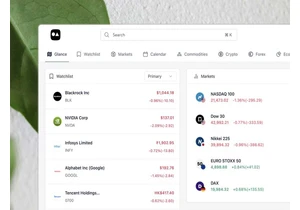

So many people haven’t been able to upgrade their older Windows compu


