Expert's Rating
Pros
- Dual-screen design works as laptop, all-in-one, tablet, and more
- Two gorgeous, contrast-rich OLED displays
- Outstanding audio performance
- Good CPU and integrated graphics performance
Cons
- Bluetooth keyboard feels awkward in laptop mode
- Only 16GB of RAM and 512GB of storage (though upgrades are available)
- Physical connectivity is limited to Thunderbolt / USB-C
- Short battery life
Our Verdict
The Lenovo Yoga Book 9i is a unique Windows 2-in-1. Though it’s okay as a laptop, and can also be used as a tablet, it’s perhaps best understood as a portable all-in-one.
Price When Reviewed
This value will show the geolocated pricing text for product undefined
Best Pricing Today
<h3 class="review-best-price" id="best-prices-today-lenovo-yoga-book-9i">
Best Prices Today: Lenovo Yoga Book 9i </h3>
<div class="wp-block-price-comparison price-comparison ">
<div id="New" class="new_products_tab tabcontent">
<div class="price-comparison__record price-comparison__record--header">
<div>
<span>Retailer</span>
</div>
<div class="price-comparison__price">
<span>Price</span>
</div>
</div>
<div class="price-comparison__record check_on_amazon">
<div class="price-comparison__image">
<img decoding="async" src="https://www.pcworld.com/wp-content/themes/idg-base-theme/dist/static/img/amazon-logo.svg" alt="amazon" loading="lazy" />
</div>
<div class="price-comparison__price"></div>
<div>
<a class="price-comparison__view-button" href="https://www.amazon.de/s?k=Lenovo+Yoga+Book+9i">Check</a> </div>
</div>
<div class="price-comparison__record price-comparison__record--footer">
<span class="price-comparison__footer-text">
Price comparison from over 24,000 stores worldwide </span>
</div>
</div>
<div id="Refurbished" class="refurbished_products_tab tabcontent">
<div class="refurbished-padding price-comparison__record price-comparison__record--header">
<div>
<span>Product</span>
</div>
<div class="price-comparison__price">
<span>Price</span>
</div>
</div>
<div class="price-comparison__record price-comparison__record--footer">
<span class="price-comparison__footer-text">
Price comparison from Backmarket </span>
</div>
</div>
</div>
<div class="review-software-price">
<div class="software-product-chart-main">
<div class="software-product-chart-pricing">
<div class="product-chart-item__pricing-details">
<div class="software-product-chart-pricing">
<span class="product-chart-item__pricing-details--links-wrapper">
<span class="not-amp">
<div class="software-product-chart-buttons "><div class="item-pricing-details"></div></div> </span>
</span>
</div>
</div>
</div>
</div>
</div>Lenovo has a long history of bizarre concepts. But unlike many companies that send strange prototypes straight to store shelves, Lenovo often sticks with these oddballs—and the Yoga Book 9i is just the latest example.
The latest version of the company’s dual-screen 2-in-1 isn’t a dramatic departure from prior models. It’s still a portable all-in-one that pairs its dual OLED displays with an included Bluetooth keyboard, mouse, and stylus. However, the newest Yoga Book 9i has surprisingly capable CPU performance underneath the hood.
Lenovo Yoga Book 9i: Specs and features
The Yoga Book 9i Gen 10’s basic specifications don’t look amazing on paper. It has just 16GB of RAM and a 512GB solid state drive. Most Windows devices sold above $1,000 have 32GB of RAM and 1TB of SSD storage. However, the Yoga Book 9i’s Intel Core Ultra 7 255H deserves some attention. It has a total of 16 cores, six of which are performance cores—and as the benchmarks will show, it’s a big upgrade over laptops with an Intel Core Ultra 7 256V or 258V inside.
- CPU: Intel Core Ultra 7 255H
- Memory: 16GB LPDDR5X
- Graphics/GPU: Intel Arc 140V
- NPU: Intel AI Boost up to 13 TOPS
- Display: 2x 14-inch 2880×1800 OLED 120Hz
- Storage: 512GB M.2 PCIe 4.0 NVMe SSD
- Webcam: 1440p
- Connectivity: 3x Thunderbolt 4 / USB-C
- Networking: Wi-Fi 7, Bluetooth 5.4
- Biometrics: Facial recognition
- Battery capacity: 88 watt-hours
- Dimensions: 12.4 x 8.25 x 0.63 inches
- Weight: 2.69 pounds without keyboard, 3.45 pounds with keyboard, 4.25 with all accessories included
- Operating System: Windows 11 Home
- Additional features: Bluetooth keyboard, mouse, and stylus
- Price: $2,079.99 MSRP
Despite the limited RAM and storage, the Lenovo Yoga Book 9i’s $2,079.99 MSRP feels like a good value. After all, this laptop has two OLED displays and ships with a Bluetooth keyboard, mouse, and stylus. That’s a lot of extra kit most laptops don’t provide.
Interestingly, Lenovo’s website currently lists a Yoga Book 9i with 32GB of memory and a 1TB of storage for $2,099.99. You read that right: you can double the RAM and storage for $20. The catch is that you can’t change or upgrade this variant but, for the vast majority of shoppers, it’s an obvious upgrade.
The Yoga Book 9i is worth buying, but only for a very specific and unique shopper.
Lenovo Yoga Book 9i: Design and build quality

IDG / Matthew Smith
The Lenovo Yoga Book 9i is a sleek, futuristic piece of kit. It’s basically two thin slabs of glass connected by a broad, blue-chrome hinge which also contains the 2-in-1’s sound bar. While the top and bottom of the device are finished in a matte blue, the edges are gloss, which adds a touch of luxury.
It’s worth mentioning that the new Yoga Book 9i is slightly different from its predecessors, though you wouldn’t know it at a glance (or even a long, close look). The prior model’s 13.3-inch OLED displays have grown to 14 inches.
That means the laptop is slightly wider and deeper than before, too, though no thicker at 0.63 inches in profile. The weight officially comes in at just 2.69 pounds, but that doesn’t include the accessories. If you bundle in the keyboard, carrying case, and pen, the total weight increases to 3.55 pounds. That’s heavy for a 2-in-1 with a 14-inch display, though perhaps expected given that the Yoga Book 9i has two of them.
Build quality is top-notch. The Yoga Book 9i’s chassis is among the most rigid in the Windows arena. While the upper display will flex if purposely twisted, it doesn’t noticeably flex when in normal use. The lower chassis, meanwhile, seems chiseled from solid stone. I put it under as much tension as I felt comfortable with and saw absolutely zero movement across the device’s lower half.
That’s not to say it’s more durable than other 2-in-1s. There are certain risks to a dual-display laptop, and an increased potential for display damage is one of them. Still, Lenovo has done as much as it can to remove that concern. The result is a 2-in-1 that feels luxurious.
Lenovo Yoga Book 9i: Keyboard, trackpad, mouse, and stylus

IDG / Matthew Smith
Lenovo markets the new Yoga Book 9i as a “portable creative studio.” What does that mean? Well, it’s complex. The dual-display 2-in-1, detachable keyboard, kickstand, mouse, and pen work together to provide many versatile modes.
Let’s start with good old-fashioned clamshell laptop use.
In this mode, you have the choice between using the bundled detachable keyboard or not. If used, the keyboard sits on top of the lower display and a virtual touchpad can be summoned on the display’s surface (alternatively, you can just use the upper touchscreen). Magnets are used to prevent the keyboard from sliding around while typing.
The keyboard is good but, since it sits on top of the lower display, the keys are raised noticeably above the virtual touchpad surface, which feels awkward. It was fine for long typing sessions but more awkward when I had to frequently use the touchpad, as the virtual touchpad provides no tactile sensation when my fingers are inside (or outside) its boundaries.
Alternatively, you can ditch the physical keyboard and use a virtual keyboard on the lower touchscreen. It’s summoned with an eight-finger tap, and the keyboard appears where you touch, allowing slight adjustment forward, backward, left, or right. That helps for finding a comfortable position. Still, the lack of tactile feedback makes for a flat, wooden experience, and I had difficulty typing at high speed with accuracy. Perhaps a few weeks or months with the device would eventually build my muscle memory, but it still felt tough after a solid week of use.
The Yoga Book 9i gets even more creative when you move beyond clamshell use and into the unique modes only 2-in-1s can offer. It can be used as:
- A portable desktop all-in-one. The keyboard carrying case becomes a stand for the dual displays, which can sit flat side-by-side. The bundled Bluetooth keyboard and mouse can be used just as if the 2-in-1 was a desktop computer.
- Stacked mode. The same as above, but with the displays placed one above the other (vertically) instead of side-by-side.
- A tablet. Fold over the displays and one surface becomes usable as a 14-inch Windows tablet. A stylus is included.
- A desktop drawing and writing tablet. Fold the device flat on a tabletop surface with both displays facing up. Stylus and touch input can be used to draw, and to navigate Windows.
- Tent mode. Fold the upper display back to act as a kickstand for the lower display, which remains usable. This is great for watching YouTube, Netflix, and other streaming content.
The surprise is that most of these modes work well. Tablet mode is the only one that stumbles, and for reasons common to most Windows 2-in-1s; the Yoga Book 9i is too large and too heavy to use as a tablet for more than a few minutes.
I found the portable all-in-one modes particularly convincing. You can post up anywhere you have access to a flat surface and use the Yoga Book 9i like a desktop computer. The dual 14-inch displays even provide a display space that comes close to a 24-inch desktop monitor though, of course, with a split between them.
The real question, of course, is whether you’ll take advantage of that.
The Yoga Book 9i’s design isn’t great if you just want a laptop to use like a laptop. The typing experience is less enjoyable, the virtual touchpad is annoying, and it’s cumbersome to pack both the laptop and the detachable keyboard. But if you’re a business traveler, student, or otherwise need to do a lot of work while also away from your permanent desk setup, the Yoga Book 9i has advantages. It’s a portable desktop in a laptop form factor.
It’s important to note, too, that the Yoga Book 9i’s design marks it as different from the Asus ZenBook Duo (and vice versa). While both are dual-screen laptops, the ZenBook Duo has a Bluetooth keyboard with integrated touchpad that fully covers the bottom display in laptop mode. As a result, the ZenBook Duo feels much more like a traditional laptop. The ZenBook doesn’t ship with a mouse, though, and the larger Bluetooth keyboard with integrated touchpad can feel a bit awkward when you set it to use like an all-in-one.
Lenovo Yoga Book 9i: Display, audio

IDG / Matthew Smith
Lenovo’s dual-screen design means the Lenovo Yoga Book 9i features two stunning OLED displays. Each provides a resolution of 2880×1800 for an all-in resolution of 2880×3600. Combined, the dual 14-inch OLED displays provide a little less than 180 square inches of display space, which is just barely less than a 21.5-inch 16:9 monitor.
The OLED displays provide all the benefits typical of the breed. They have a wide color gamut, unsurpassed contrast, and excellent sharpness. Movies, games, and photos look wonderfully vibrant and detailed. The displays also provide a maximum refresh rate of 120Hz, so motion clarity is excellent. Fast-paced games look crisp and scrolling text is easier to read than on a 60Hz alternative.
It’s not all good news. Like most OLED panels—and particularly touchscreens—the Yoga’s displays have a glossy, mirror-like finish that readily reflects your surroundings. Even modest ambient lighting will cause noticeable and distinct reflections. The panel brightness is impressive with a maximum around 465 nits, but that’s still not enough for comfortable use outdoors or opposite a bright sunlit window.
Audio performance is a perk the latest Yoga Book 9i carries over from its predecessors. The speakers are nestled in the hinge, which acts as a soundbar and delivers strong, clear, enjoyable, and direct sound. This design also has the benefit of making the audio useful in most of the Yoga Book 9i’s many modes, since the speaker remains pointed at the user in most situations. Tablet mod
Login to add comment
Other posts in this group

Windows Explorer has always seemed like a part of a small car’s toolk

The best home security camera is one that you can set up in minutes a

Samsung has an insanely large 57-inch gaming monitor with impressive

In a move that surprises no one, Microsoft continues to annoy its use

If you’re looking to upgrade your home office computer, then your bes
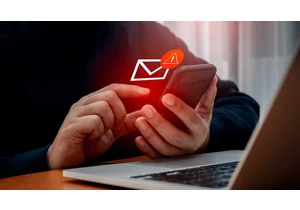
Despite ever-improving junk mail filters and more sophisticated defen

