Google Gemini continues to push the limits of what it knows about you. On Wednesday, Google’s big initiative was a way to stop Gemini from learning more about you, while notifying users that content you share with it may be used as a foundation for chats with other users.
“In the coming weeks, your ‘Gemini Apps Activity‘ setting will be renamed ‘Keep Activity,'” Google said in a blog post. “When this setting is on, a sample of your future uploads will be used to help improve Google services for everyone.”
Today, Google is allowing Gemini to remember what it knows about you, and this behavior is on by default. “When this setting is on, Gemini remembers key details and preferences you’ve shared, leading to more natural and relevant conversations, as if you’re collaborating with a partner who’s already up to speed,” Google said.
The idea is all about context: The more Google knows about you, the better Gemini can be in making recommendations. Google — and frankly, most internet services — have used this argument for years, as a way of pulling more data from you and the services you use, and building an online profile that can be used to serve ads. In an example, Google said Gemini could be used to brainstorm ideas for a YouTube channel based on Japanese culture, suggesting new ideas based on what it knows about your preferences and what you’ve previously asked Google about.
For now, this “personal context” will only be available in the “2.5 Pro” model, with it being added to the default “2.5 Flash” model in the coming weeks, Google said.
Incognito Mode for Gemini = ‘Temporary Chats’
So what happens if you don’t want Gemini to store your weird fondness for Labubus? You can turn off this feature by going to Settings in the Gemini app and selecting “Personal context,” then ”Your past chats with Gemini,” and turning the feature off.
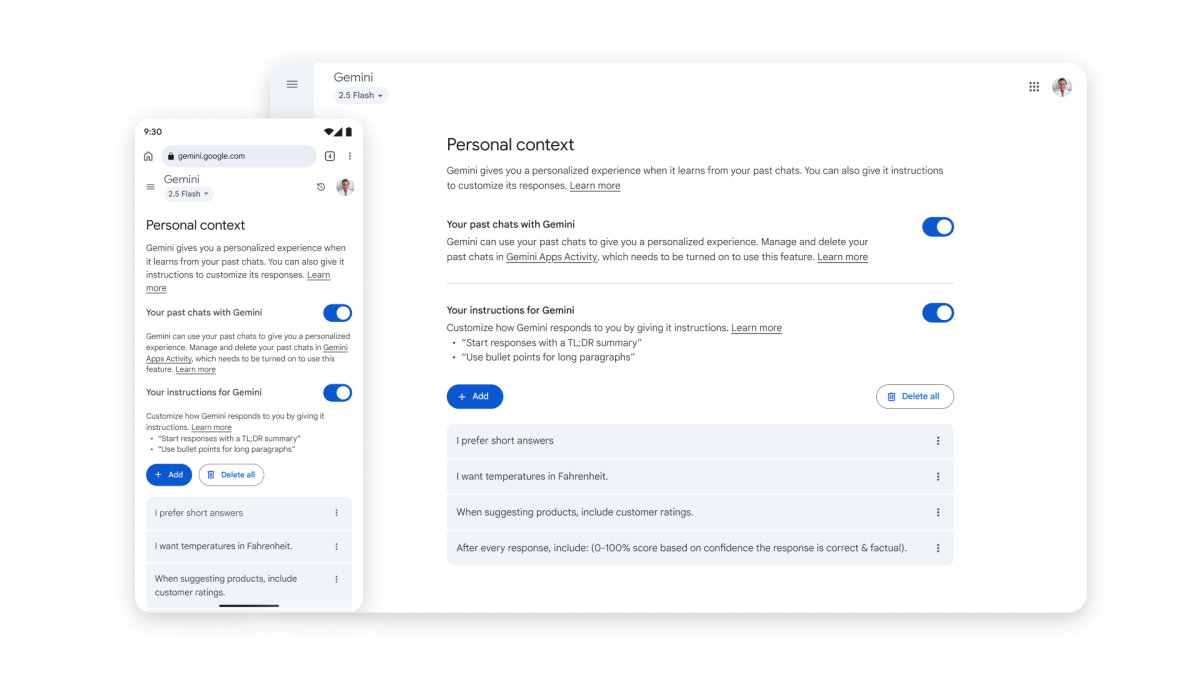
If you want Google to be able to “know” you, however — but have an embarassing or otherwise personal conversation you’d rather Gemini forget about — Google has also launched what’s known as “Temporary Chat.”
It’s pretty easy to equate a “Temporary Chat” with the current Incognito Mode in Google Chrome. The chat won’t appear in your list of recent chats or Google Apps activity, and won’t be used to “personalize your Gemini experience or train Google’s AI models.” Google does retain a “temporary chat,” but only for 72 hours so that you can exhaust all of your questions.
Your uploads may be mined to help Google
Google’s declaration that it will use your uploads to improve Google services for other users is more concerning. Specifically, files and photos uploaded to Gemini will be used to help improve Google services, and it’s not clear what this means. Again, the setting is on by default, meaning that you’ll have to turn the setting off by going to the “Settings & help” gear icon, then Activity, and then either turning off the feature or turning it off and deleting it.
Google doesn’t have any problem taking photos and files you upload to enhance Google services, but won’t use any audio (speech) that you provide to do so. That setting is off by default. But Google is also rolling out an update that will save Gemini Live recordings, plus video and/or screenshots, in your history. Google now calls this “Gemini Apps Activity,” but it’s renaming it to “Keep Activity” instead. (This has nothing to do with Google Keep, presumably.)
Google may see this transparency as a way to assist consumers who want to manage this privacy, but the renaming and default behavior isn’t exactly straightforward. Perhaps the biggest takeaway is the simplest: The easiest way not to risk Google inadvertently sharing or learning things about you — your insurance plan, your retirement options, your will — is not to share it with Gemini in the first place. Google may have founded its business on the slogan “Don’t be evil,” but Gemini is getting a little sinister, regardless.
Login to add comment
Other posts in this group

I recently described how a recent flurry of smart home failures made

Nobody really expects Windows on Arm PCs to keep up with their cousin

In the age of uber-fast internet, spotty Wi-Fi connections can be sup

What’s the difference between a gaming laptop and a handheld gaming P

Yesterday was Patch Tuesday for Microsoft, which means tons of securi

It looks like we’ve got a genuine arms race going on between Samsung

Remember the summer of 2024 when a faulty CrowdStrike update crashed
