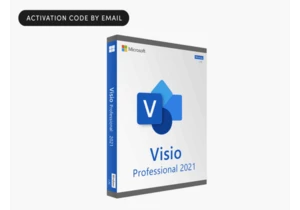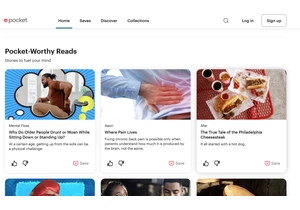People sometimes look at me like I’m crazy when I say I have four browsers installed on my PCs—and that I use them all.
Using more than one browser at a time isn’t entirely unusual, though. I’m not alone in segmenting the types of tabs that I open in each program. I’ve seen other people online who say they sandbox their social media accounts in Edge, work email and services in Firefox, and personal stuff in Chrome (for example). While not perfect, this system allows you to keep everything organized, lets you stay logged into alternate accounts, and reduces the info that sites with mandatory third-party cookies can capture.
Maybe you’ve been wanting this kind of tidy, privacy-friendly setup too, but just don’t want to learn a new browser. Or your taskbar has precious little real estate. I’ve got great news for you: With the Firefox Multi-Account Containers add-on, you can achieve the same effect in just one browser.
Created by Mozilla, this lesser-known extension lets you create containers for tabs. Each one maintains its own set of cookies. So you can log into the same website with a different account in each container—and also open links from one tab in an entirely different container to keep a tight leash on the reach of third-party cookies. Got twelve Instagram accounts? If you wanted, all of them could be active in this single Firefox window, now that Mozilla’s Multi-Account Containers add-on is installed.PCWorld
Once you get going with container tabs, navigating them is simple and fast, thanks to keyboard shortcuts. To find a particular tab, hit CTRL + . to open the menu, then use your arrow keys to select what you’re looking for. To open a new tab in a particular container, press CTRL + SHIFT + [1-9]. For example, CTRL + SHIFT + 1 might open your Social Media container—the numbers will correspond with the settings in extension’s options. You can set them in any order you like, but you’re limited to a maximum of nine such shortcuts.
Color-coding also helps distinguish containers apart from one another and normal tabs. This visual cue is a godsend—a bright stripe in one of eight preset hues appears at the top of each container tab, and you can choose the color for each container. And should your tabs become jumbled, a menu option allows you to immediately group container tabs together for an orderly look.
That’s not all, though. Two advanced features give you the ability to route a container’s traffic through Mozilla’s VPN service (a separate, paid subscription) and set custom proxy settings. Once you adapt to how this extension works, it can be a powerful tool—which makes its occasional glitch (e.g., changing a container’s color doesn’t always stick) much more forgivable. Try it out! Utilities
Connectez-vous pour ajouter un commentaire
Autres messages de ce groupe



I freakin’ love bone conduction headphones, which keep my ears open s

When you’re in a hurry and shoving charging cables into your bag, you