There are so many VPN services out there that it can often be overwhelming. While a wide selection is a good thing for competition, features, and pricing, it means choosing a single VPN service can be an absolute nightmare. That goes double for browsing the Google Play Store where it can be difficult to see which services are legitimate and which ones are outright scams.
That’s why we’re here to help. Over the past few years we’ve tested a ton of VPN services for performance, and looked at their privacy policies and extra features to present our take on the best picks. We’ve done most of this work for the PC, but we’re also testing the Android apps to see which services reign supreme on Google’s OS versus what you get on Windows PCs. While some services are champs on any platform, others deliver surprises on Android and we’re here for it.
To determine the top five VPN apps for Android we consider several criteria. First, it had to be a top performer on Android. While Wi-Fi can have inconsistent results at times, we test these apps over three days, running a total of 15 tests each day (three times for each test country location). In the end we can say that even though the speeds were tested over a wireless connection they were consistent enough to determine the best options. We also considered the Android app itself and whether it was easy to manage, as well as other criteria such as pricing and the number of simultaneous devices allowed per account. In our picks below we link to the stand-alone app in the Android store, but we also link to our reviews of the full desktop program, in case you want a complete AV solution for all your devices, in addition to your Android phone.
Here are our recommendations for the five best VPNs on Android.
1. Speedify – Best Android VPN overall

Pros
- Very fast
- Harnesses multiple connection types
Cons
- Interface is not user friendly
- Switching countries is a pain
Speedify’s claim to fame is that it harnesses all your active connections to make one super-zippy VPN connection, and the effect was undeniable during our tests. Speedify maintained a jaw-dropping 83.56 percent of the base speed. These speeds only happened when the phone had Wi-Fi and cellular connections available. One other nice thing about Speedify is that the switch from Wi-Fi to mobile network is near seamless. So if you’re streaming a song and step outside of your wireless network’s range, the connection will switch to mobile without missing a beat.
Speedify’s app design is not the simplest or most straightforward design, but it’s easy enough. It also maintains some statistics such as how many seamless failovers you’ve had with your device, how much data’s been transferred, and your top download and upload speeds. It would be better if you could pick your country location before connecting, as opposed to the current setup: connecting, choosing a new country location, and then reconnecting. Still, it’s a minor quibble for an excellent mobile VPN.
Read our full Speedify review
2. NordVPN – Best Android VPN for Netflix

Pros
- Fast
- Lots of features
Cons
- Price goes up after initial subscription period
NordVPN is easily one of the most popular services around. The company offers 59 country locations with 5,500 servers. It also promises that its service will work with Netflix. It doesn’t offer dedicated servers for this. Instead, Netflix is just supposed to work no matter which server you’re on, and it does in our tests.
NordVPN’s Android app is similar to the desktop app in that it has the same style of map that you can use to select a location. The rest of the app is very mobile friendly with a movable carousel of popular locations, and a full country list underneath. The Android app also supports Nord’s specialty servers for P2P file sharing, TOR over VPN, and double-hop VPNs. NordVPN also offers malware protection that is activated by default.
NordVPN’s privacy policy says it doesn’t log any of your activity and charges $59.88 per year, or you can get two years for $99.48—those are both new customer prices. After the initial period, the single year price goes up to $99.48 and the two-year price is $198.96. It’s a higher-priced VPN, but it’s also feature filled, and fast. In our tests, Nord maintained nearly 67 percent of the base speed.
Read our full NordVPN review
<div class="ad page-ad has-ad-prefix ad-article" data-ad-template="article" data-ofp="false"></div> <div class="product-chart-separator"></div>
<div class="wp-block-product-chart-item product-chart-item">
<div class="product-chart-item__title-wrapper">
<h3 data-p_name="3. CyberGhost for Android" class="product-chart-item__title-wrapper--title product-chart-title " id="3-cyberghost-best-android-vpn-for-rookies">
3. CyberGhost – Best Android VPN for rookies </h3>
</div>
<div class="large-pro-cons-product-chart-section">
<div class="product-chart-item__image-outer-wrapper
product-chart-item__image-outer-wrapper--large">
<div class="product-chart-item__image-wrapper">
<img class="product-chart-item__image" alt="CyberGhost - Best Android VPN for rookies" src="https://images.macworld.co.uk/cmsdata/deal/3667657/cyberghost_thumb800.png" loading="lazy" /></div>
</div>
<div class="product-chart-body">
<div class="product-chart-columns">
<div class="product-chart-column">
<h3 class="product-chart-subTitle" id="pros">Pros</h3>
<ul class="product-pros-cons-list"><li>
Very easy-to-understand interface </li>
<li>
Good speeds </li>
</ul></div>
<div class="product-chart-column">
<h3 class="product-chart-subTitle" id="cons">Cons</h3>
<ul class="product-pros-cons-list"><li>
Not as many options as other competitors </li>
</ul></div>
</div>
</div>
</div>
<div class="product-content">Another good choice for newcomers is CyberGhost from Kape Technologies. This VPN has a similar-ish design to ExpressVPN (below). It has a simple on/off button at the top of the app, and underneath that is the tile where you can pick the country location. Tapping on the country location option takes you to a list where you can choose a connection based on the country, or you can choose a streaming location, or choose from your own favorites list. In our tests, CyberGhost maintained close to 61 percent of the base speed.
That’s about all there is to this app, which makes it an excellent option for first timers. For the full program CyberGhost charges $51.48 for a single year, or you can get two years for $78, or three for $89.31.
Read our full CyberGhost VPN review
</div>
</div>
<div class="ad page-ad has-ad-prefix ad-article" data-ad-template="article" data-ofp="false"></div> <div class="product-chart-separator"></div>
<div class="wp-block-product-chart-item product-chart-item">
<div class="product-chart-item__title-wrapper">
<h3 data-p_name="4. ExpressVPN for Android" class="product-chart-item__title-wrapper--title product-chart-title " id="4-expressvpn-best-android-vpn-for-rookies-runner-up">
4. ExpressVPN – Best Android VPN for rookies runner-up </h3>
</div>
<div class="large-pro-cons-product-chart-section">
<div class="product-chart-item__image-outer-wrapper
product-chart-item__image-outer-wrapper--large">
<div class="product-chart-item__image-wrapper">
<img width="1200" height="800" class="product-chart-item__image" alt="ExpressVPN - Best Android VPN for rookies runner-up" src="https://b2c-contenthub.com/wp-content/uploads/2022/05/expressVPNLogo.webp" loading="lazy" srcset="https://b2c-contenthub.com/wp-content/uploads/2022/05/expressVPNLogo.webp?quality=50&strip=all 1200w, https://b2c-contenthub.com/wp-content/uploads/2022/05/expressVPNLogo.webp?resize=300%2C200&quality=50&strip=all 300w, https://b2c-contenthub.com/wp-content/uploads/2022/05/expressVPNLogo.webp?resize=768%2C512&quality=50&strip=all 768w, https://b2c-contenthub.com/wp-content/uploads/2022/05/expressVPNLogo.webp?resize=150%2C100&quality=50&strip=all 150w" sizes="1200" /></div>
</div>
<div class="product-chart-body">
<div class="product-chart-columns">
<div class="product-chart-column">
<h3 class="product-chart-subTitle" id="pros">Pros</h3>
<ul class="product-pros-cons-list"><li>
Very easy-to-use app </li>
<li>
Excellent speeds </li>
</ul></div>
<div class="product-chart-column">
<h3 class="product-chart-subTitle" id="cons">Cons</h3>
<ul class="product-pros-cons-list"><li>
Logs data transfer amounts </li>
<li>
Higher-priced option </li>
</ul></div>
</div>
</div>
</div>
<div class="product-content">ExpressVPN has always been very easy to use and is another Kape-owned VPN. Combine ease of use with its excellent speeds, and Express is a great choice for rookies. In our tests, ExpressVPN maintained 72.14 percent of the base speed, which is excellent and earned it a second place finish behind Speedify. Switching locations is as easy
Connectez-vous pour ajouter un commentaire
Autres messages de ce groupe
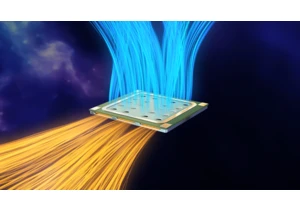
SSDs behave like any other silicon component in your PC: The faster t

Handheld gaming PCs are awesome. Handheld gaming PCs running Windows
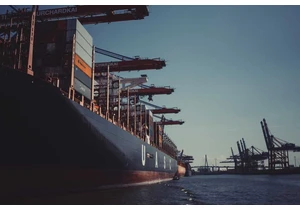
The Trump administration’s unprecedented and unpredictable import tax


Back during Twitter’s golden days, lots of power users relied on the

The network equipment that you connect your computer to is, of course

For coming up on four years, my trusty Apple TV 4K has been tucked aw
