Teleparty (formerly Netflix Party) came into its own alongside the likes of Zoom cocktail hours, virtual museum tours, and same-day InstaCart deliveries during the first few months of the pandemic—and for good reason. The Teleparty watch party platform allows friends and family to feel as though they’re taking part in a group activity and bonding experience whether they be down the street from each other or oceans apart.
Netflix Party has grown and expanded over the past couple of years to make it even easier for friends to host long-distance viewing parties and movie screenings anywhere in the world; the platform is now compatible with almost every major streaming service, from Amazon Prime Video to Disney+.
Curious to know more about how Teleparty and Netflix watch parties actually work? Here’s what you need to know in order to execute a great watch party for your friends and family from the comfort of your respective homes:
What is a Netflix watch party?
Teleparty—or Netflix Party—is a browser extension that works with Netflix and other streaming services, allowing you and your friends and family to watch a movie or binge a TV series at the exact same time, even if you’re oceans away from each other. The platform makes it easy to stay precisely in sync with everyone else in the party so no one will get to the plot twist or other spoilers before anyone else.
You can think of a Netflix watch party as the modern-day solution to hosting a screening party in person or the romantic notion of watching a movie with a long-distance loved one over the phone. The Teleparty extension also includes a separate chat function that allows you and your guests to share your live reactions, GIFs, and screenshots throughout the screening to further foster a sense of togetherness and connection.
Although Netflix Party was originally created to service Netflix alone, the browser extension is now compatible with most major streaming services, including HBO Max, YouTube, Disney+, Amazon Prime Video, Hulu, and more.
How to use Netflix Party
Creating a successful Netflix Party on Teleparty is super easy. In fact—the hardest part is probably going to be scheduling a time that suits all your friends and family and the various time zones you’re trying to accommodate!
First, you’ll need to download the Teleparty browser extension (note that it only works on Chrome—so you might need to download that first). After clicking the “install” button on Teleparty you’ll want to click the “Add to Chrome” button to finish the installation process.
Once the extension is installed, you’ll be able to go to Netflix or any other streaming service and immediately start a watch party. All you have to do to choose the TV show or movie you want to watch and get the party started is click the grey “Teleparty” button in the corner of your screen. You’ll automatically become the host—and the only one who can pause or play the movie. Hitting the “Teleparty” button will also spit out a custom URL that you’ll be able to send to everyone you want to join the party.
You’ll want to note that, not unlike other digital trends, there have been plenty of competitors popping up that offer similar services to Teleparty. However, the Teleparty brand is considered to be the most reliable option in terms of minimal bugs and ease of use.
Connectez-vous pour ajouter un commentaire
Autres messages de ce groupe

The role of the CFO is evolving—and fast. In today’s volatile business environment, finance leaders are navigating everything from unpredictable tariffs to tightening regulations and rising geopol
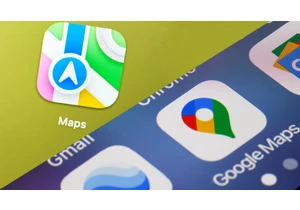
In June, Google released its newest smartphone operating system, Android 16. The same month, Apple previewed its next smartphone oper


I’ve worked at the bleeding edge of robotics innovation in the United States for almost my entire professional life. Never before have I seen another country advance so quickly.
In
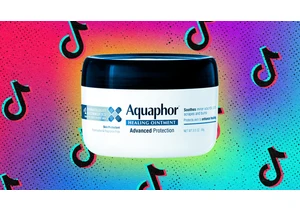

Restaurant industry leaders are excited for

Elon Musk’s anger over the One Big Beautiful Bill Act was evident this week a
