 At a glance
At a glanceExpert's Rating
Pros
- Stunning OLED upgrade in resolution, performance, more
- One of the first 13th-gen Core laptops
- Top-notch battery life
- Solid inking
- 1080p webcam and very good audio
Cons
- Good, not great, performance
- Webcam effects are iffy
Our Verdict
Samsung’s Galaxy Book3 Pro 360 offers significant value across a variety of fronts: video, audio, the webcam, and battery life. Only as a laptop is it somewhat ordinary.
Samsung’s Galaxy Book3 Pro 360 laptop packs in a self-contained movie theater, a sketchpad for digital artists, and an all-day productivity machine that can digitally connect to other Galaxy devices inside a single, 16-inch, 360-degree convertible laptop. Capping it all off is a gorgeous, powerful new OLED display that puts almost all of its rivals and predecessor to shame.
Consider this $1,699 (MSRP) laptop for what it can do after hours as well as your workday. While its 13th-gen Intel Core processor doesn’t outperform everything in its class, you’ll find a ton under its hood that few rivals offer. So buckle up—there’s a lot to talk about.
Samsung Galaxy Book3 Pro 360: What it offers and where it fits
Samsung’s Galaxy Book3 Pro 360 is one of a small family of new Book3 laptops that consists of the Book3 Ultra, the Book3 Pro, the Book3 Pro 360, and the Book3 360. The Book3 Ultra is a new addition to the family, sporting an Nvidia RTX GeForce 4xxx GPU inside a thicker frame. The Book3 Pro is Samsung’s traditional clamshell, shipping in either a 14-inch or 16-inch size, with a pound of weight’s worth of a difference between the two.
The Book3 Pro 360, which we test here, is a single 16-inch 360-degree convertible laptop that can be folded back into tablet mode, but is otherwise similar to the Pro. Since it is designed for inking, the Book3 Pro 360 also includes an integrated S Pen inside the box. The cheaper Book3 360 does not and uses the more traditional 1080p display resolution instead. We were also told that the Book3 Pro 360 includes a 5G option. Our review unit doesn’t offer that feature, however, and it wasn’t listed on the index of Galaxy Book3 laptops Samsung has published.

Mark Hachman / IDG
We reviewed Samsung’s Galaxy Book2 Pro 360 last year. This year, Samsung offers substantial upgrades from top to bottom. Save for the Book3 360, all members of the Book3 family—the Pro, Pro 360 and Ultra—now ship with a significantly improved AMOLED 2X display, which we’ll discuss below.
If you’re buying the Book3 Pro 360, you have only the option of 16GB of RAM and either 512GB or 1TB of SSD storage. But Samsung is also offering a free upgrade to the 1TB tier, which means that there’s essentially just one, upgraded model of the Pro 360 available.
Samsung Galaxy Book3 Pro 360: Specifications and features
- Processor: Intel Core i7-1360P
- Display: 16-inch (2,880×1,800) touch, 120Hz AMOLED 2X, 400 nits, 120 percent DCI-P3 color volume
- Memory: 16GB LPDDR5
- Storage: 512GB/1TB SSD (512TB as tested)
- Graphics: Iris Xe
- Ports: 2 Thunderbolt 4, USB Type-A, HDMI 1.4, microSD, headphone/mic
- Security: Fingerprint reader
- Camera: 1080p (user-facing)
- Battery: 76Wh
- Wireless: Wi-Fi 6E (Gig+), 802.11 ax 2×2, Bluetooth 5.1
- Audio: AKG Quad Speaker (two 5W woofers, two 2W tweeters), Smart Amp, Dolby Atmos
- Operating system: Windows 11 Home
- Dimensions: 13.99 x 9.93 x 0.50in. (12.7mm)
- Weight: 3.66lbs (rated)
- Colors: Graphite, Beige (Graphite as tested)
- Price: $1,699 from Samsung, shipping Feb. 17
The Pro 360 is the premium option of the two 360-degree convertibles Samsung ships within the Book3 family, which allows it to fold back on itself in either laptop, tent, or tablet modes.
Laptops have typically shipped with either 15-inch or 17-inch options, so this 16-inch model with a 16:10 display feels rather spacious. Normally, Samsung Galaxy Book laptops are known for being thin and light, but the extra room adds weight: 3.66 pounds isn’t that heavy, but it’s noticeable in your bag. The upside is that these notebooks charge with the same tiny gallium nitrate (GaN) charger that accompanies its Galaxy phones, so packing the Book3 Pro 360 and its charger for a work trip will probably feel lighter than a rival notebook and its traditional power brick. The new Book3 convertible is still surprisingly thin, though—not as absolutely thin as the 0.44 inches Apple cites for its MacBook Air (M2), but at 0.50 inches, close enough.
Samsung Galaxy Book3 Pro 360: An improved OLED display worth talking about
Samsung’s Galaxy Book Pro 360 emerges from its box as a svelte, slick slab of aluminum that looks bigger than its actual 14 inches or so of width. Open it up with a finger, and the laptop’s gorgeous OLED reveals itself. Just do be careful with that finger, though. Our Graphite (black) review unit the company provided attracts smudges very easily, especially oils from fingers. Keep a cloth handy.
As the boot cycle begins, you’ll see why we think it’s worth talking first about why the Book3 series represents such a significant upgrade over the Book2: the updated AMOLED screen. You won’t see the faint glow of an LED-lit screen, since OLEDs emit light on a per-pixel basis. Instead, while you briefly wait for the white “Samsung Galaxy” font to be displayed on the jet-black background, don’t be surprised if your first thought is, is this thing actually on?
With its superb OLED display and excellent sound, Samsung’s Galaxy Book3 Pro 360 doesn’t so much consume content as show it to its fullest advantage.
Put simply, Samsung’s latest AMOLED 2X display claims improvements in both visual performance and visual quality. First, there’s simply the dramatic improvement in resolution. The Galaxy Book2 Pro 360 defaulted to 1080p displays, but now the Book3 Pro 360 includes a 16-inch 2,880×1,800 display, which the manufacturer characterizes as a “3K” (versus a 4K) display.
If you’re using the Book3 Pro 360 for productivity, there’s something here for you, too: a new 120Hz display refresh rate. This may be less noticeable in terms of moving your mouse around, but inking with the integrated S Pen is markedly smoother when using a high-refresh display. Gamers also favor 120Hz refresh rates and above, as higher refresh rate results in smoother gameplay. That’s less important here, as the Pro 360 simply uses Intel’s integrated GPU for graphics.
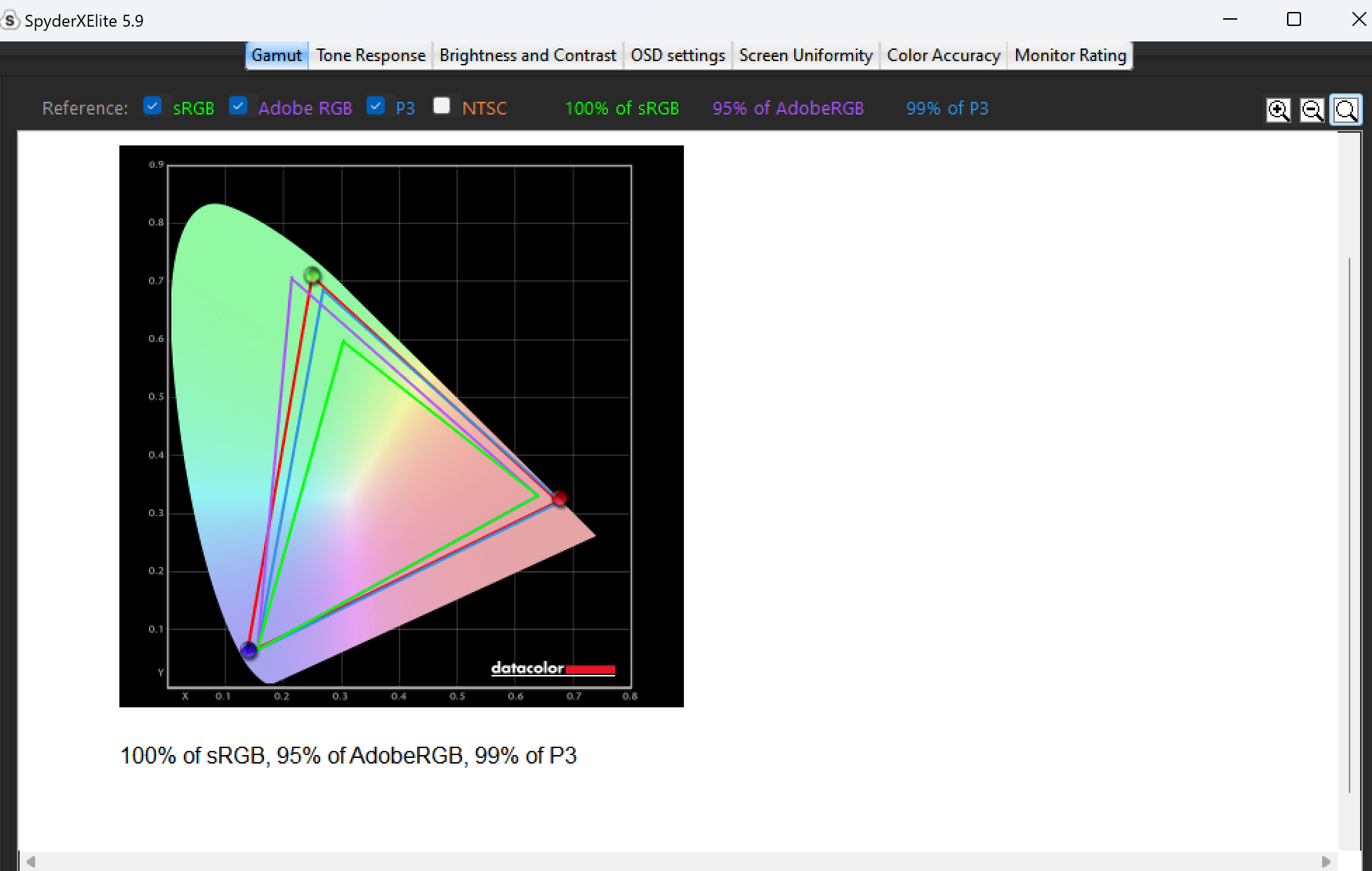
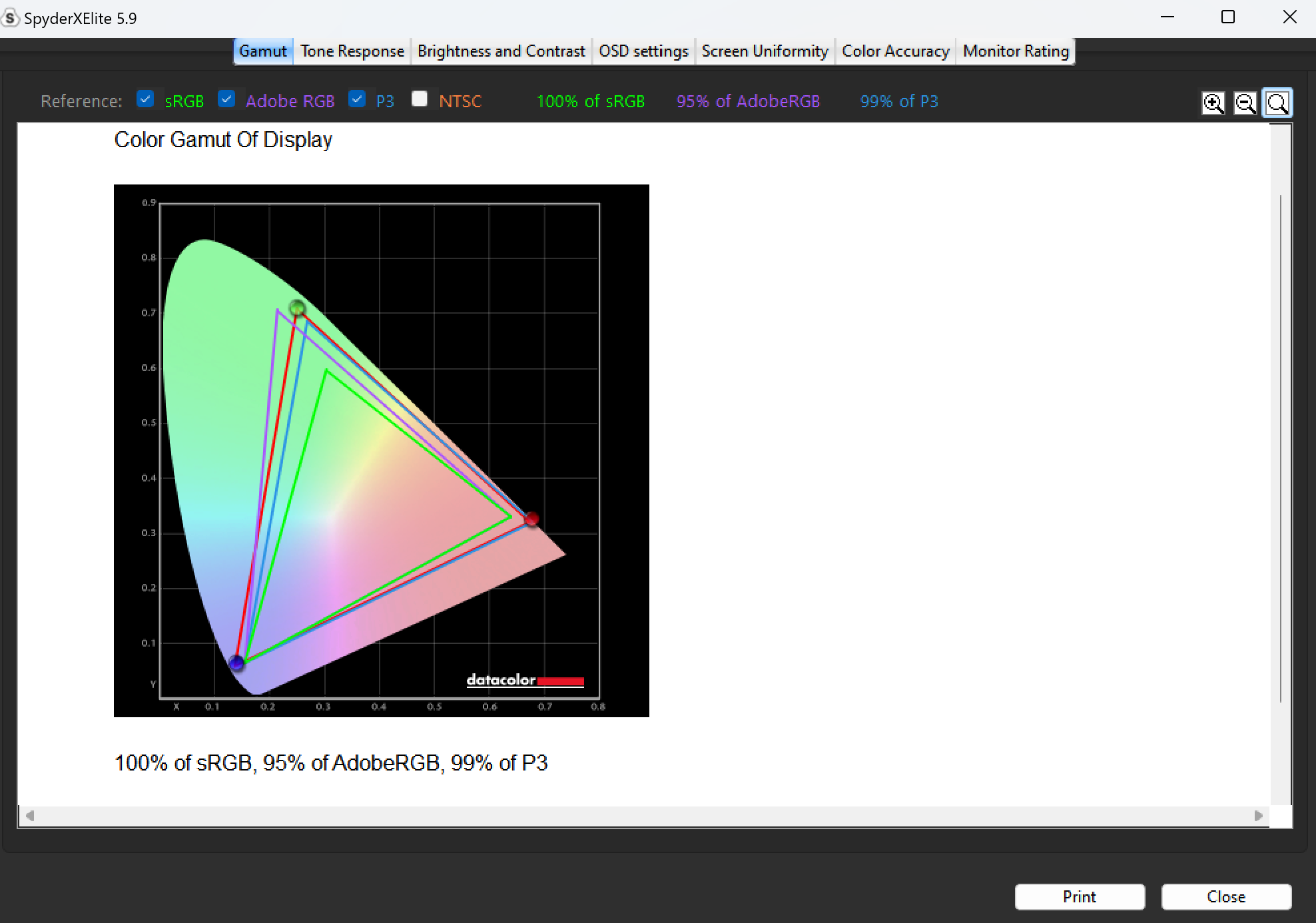
OLED displays’ inky blacks already provide a marked visual upgrade compared to the glowy backgrounds of dark scenes lit by LED-backed display. The Book3 Pro 360 is now VESA ClearMR and DisplayHDR TRUE BLACK 500 certified, though that isn’t quite as impressive as it sounds. While its display can produce some decent HDR effects just like premium TVs, they won’t be quite as profound.
Samsung claims that the laptop produces 120 percent of the DCI-P3 color gamut, which simply translates into brighter, more vivid colors than a different display. Our colorimeter tests simply reported the color gamut as close to 100 percent, though that could be a fault of the testing hardware. The Pro 360 OLED display does feature dedicated modes for DCI-P3, AdobeRGB and sRGB, as well as an “Auto” mode that presumably optimizes itself for the application. We tested without using an adaptive color feature that can also adjust colors depending upon what the laptop detects about your environment. That feature can be enabled within the Windows settings.
We also can’t yet test Samsung’s claim that the AMOLED 2X display reduces blue light by 78 percent while in dark mode, a noteworthy selling point if true. Blue light can trigger migraines and affect sleep. Dark mode doesn’t appear to skew the display toward warm colors, which is normally the way Windows users can filter out blue light.

Mark Hachman / IDG
In all, the Pro 360’s display emits 392 nits of luminance, according to our tests, enough for the laptop to be used in a bright room. Be aware, though, that the screen is quite glossy, and reflects your background easily.
Samsung Galaxy Book3 Pro 360: Chassis and ports
Structurally, the Pro 360 feels much more like a standard convertible. Flipping the keyboard back works well for watching movies or an impromptu business presentation. As expected, the laptop’s hinge was strong enough to support it in either context.
The setup process encourages you to integrate your Galaxy Book3 with other members of the Samsung Galaxy ecosystem, specifically your phone. We weren’t provided with the latest Galaxy S23 smartphone for review, but you can connect older phones. There are some benefits to that, which we’ll mention below. Otherwise, setting up the Book3 Pro 360 is similar to setting up any other Windows notebook.

Mark Hachman / IDG
Thin, light laptops can bring tradeoffs, and the Book3 Pro 360 does produce a moderately loud though neutral hiss as air is sucked in through a fine grille at the bottom and is pushed out through the back. Fortunately, the laptop’s fans only kick in under substantial load, which doesn’t include movie playback. That’s important, given content consumption is an important reason to this laptop. We couldn’t detect any of the distracting high-pitched whine that some fans produce, though, so you should be able to tune it out or adjust the performance mode in the Samsung Settings app. There are High Performance, Quiet, and Silent modes to choose from in addition to the default Optimized mode.
The Pro 360 includes two Thunderbolt 4 ports with a USB-C interface, plus a USB-A port for legacy devices like a wired mouse. Samsung also includes a microSD slot of an undisclosed nature and an HDMI port, which a Samsung representative told us is an HDMI 1.4 port. That’s sufficient for playing back 4K video at 24 frames per second—fine for watching movies, but not really for high-bit-rate digital video. For that, you’ll need the Galaxy Book3 Ultra, its HDMI 2.0 port, and its focus on content creation.

Mark Hachman / IDG
Samsung’s USB-C charger claims that it can charge the laptop about 35 percent in 30 minutes, a claim which bears out in idle mode but not under load. While using the laptop, the Pro 360 charged 18 percent in 35 minutes.
Samsung Galaxy Book3 Pro 360: Once again, a surprisingly good keyboard
I’ve always preferred deep laptop keyboards with roomy travel, and Samsung keeps confounding me: I want to dislike their shallow keyboards as uncomfortable, but they’re simply not. The wide 16:10, 16-inch form factor display allows Samsung to spread its keys out, including a narrow island keypad to the right. I certainly felt comfortable typing on it for a length of time, though I would generally prefer a different keyboard for long-term use.
Since the Book3 Pro 360 is a thin-and-light convertible, it’s not that surprising that Samsung continued to forego the use of a depth camera. Instead, the power button hides a fingerprint reader, which is sensitive to smudges and requires repeated taps to set up. On the other hand, your finger doesn’t change over time, so that you won’t need to “reset” your finger as some depth cameras do. You can power up and log into the Book3 Pro 360 with a single tap.
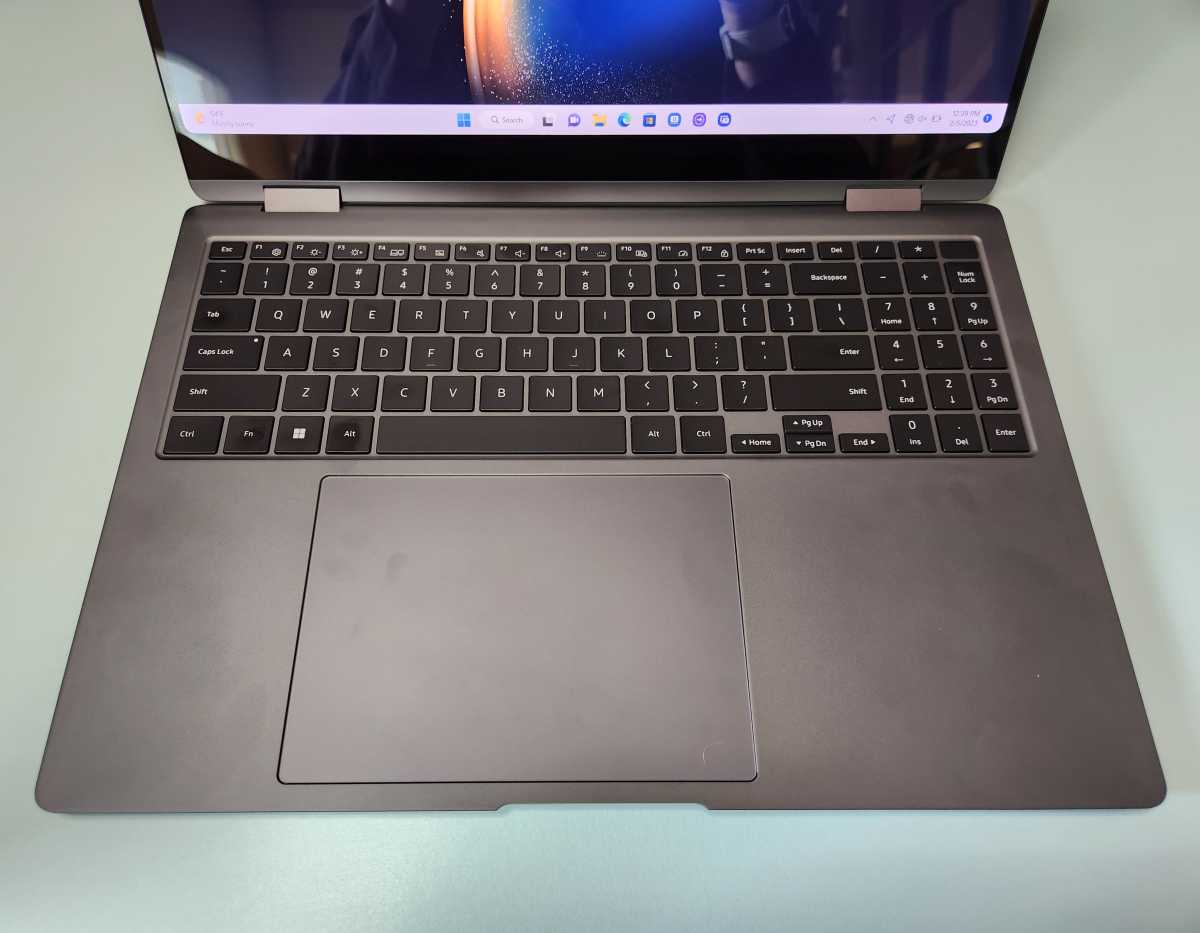
Mark Hachman / IDG
The Book3 Pro 360 does have some quirks, including an absolutely massive touchpad at the bottom of the screen that’s 24 percent bigger than the Book2. Some laptops simply refuse to fill this space, but Samsung’s touchpad sprawls all over and still gives you a decent palm rest on either side. The touchpad placement skews towards the left, however, so that you right palm will have much more space to rest. Unfortunately, while the entire touchpad is tappable, you can only click on the bottom two thirds.
Samsung Galaxy Book3 Pro 360: A surprising webcam complements solid audio
The Book3 Pro 360 includes a 1080p webcam with a standard 87-degree viewing angle, with a 60fps option hidden in the Windows Camera app’s settings.

Mark Hachman / IDG
What we were surprised to see, however, were “Studio Mode” effects applied to the webcam; face effects, HDR, auto framing, background blur, and eye contact. It’s not clear how these effects—which mirror the Windows Studio Effects normally found on AI-capable devices like the Surface Pro 9 (5G) —made their way onto the Book3 Pro 360, or if they’re enabled by the Movidius AI card Intel said it would add to “select” 13th-gen Core PCs.
Our tests showed that Eye Contact worked, rarely, to alter the webcam image in a way that made it appear as if your eyes were focused directly on the camera. Apps like Zoom do a better job of blurring or replacing the background than these algorithms do, but auto framing works marvelously, panning and zooming in and out to frame your face in the camera’s vision. Samsung has historically included “beauty&rd
Connectez-vous pour ajouter un commentaire
Autres messages de ce groupe
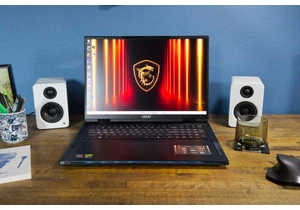

If you’re like me, you’re going to take your laptop everywhere you go

Welcome to this week’s issue of The Full Nerd newsletter—your weekly


There’s a certain peace of mind that comes from being able to see who
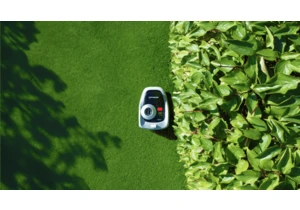
If you’re going to splurge on something this Prime Day, it might as w
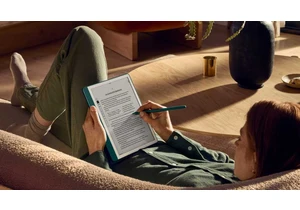
I hunt for deals all day long, especially now, ahead of Prime Day, bu
