Making the switch from the office to working from home has become the new normal, but some users might feel like their setup is not as well-appointed or productive as at the office. It’s time to change that. With the proper equipment and gear, you can turn your boring old home setup into a workstation powerhouse—ensuring you’ll never need to return to the office.
At PCWorld, we’ve had to adjust to remote work just like the rest of the world. Our staff has spent countless hours testing and reviewing hardware, which means we’ve been lucky enough to find the best gear and accessories available. Below you’ll find our favorite work-from-home essentials.
Get every answer with a smart display: Google Nest Hub

Marrying Google’s ever-helpful voice assistant to a 7-inch touchscreen, the Nest Hub smart display is much more than a device to control your music playlist or play ambient white noise (though both use cases can make working from home more pleasant). You can also use the Nest Hub to run fact-checks (“When did Musk become the CEO of Twitter?”); get direct spellings of words that elude spellcheck; verify the dates of important trade shows and other events; set workday alarms and reminders; and pretty much search everything on Google hands-free, receiving both audio and video results on a separate, independent display. Once you start exploring the work-from-home benefits of a smart display, you’ll never stop.
Get the Google Nest Hub Smart Display for $99.99 at BestBuy
Protect your devices with a surge protector: TP-Link Kasa Smart Wi-Fi Power Strip

TP-Link
Many people take for granted the vulnerability of their electronic devices to power spikes. Unfortunately, after your equipment gets fried is the worst time to realize your mistake. By purchasing a surge protector, you’re only paying a little amount of money to help to ensure the safety of your much more expensive electronics. The TP-Link Kasa Smart Wi-Fi Power Strip goes above and beyond a normal everyday surge protector by offering six outlets that can all be controlled and scheduled individually with a mobile app or voice commands and three USB charging ports. The scheduling system is robust and allows for ultimate flexibility in choosing when to power your devices on and off automatically for any kind of routine or travel need.
Get the TP-Link Kasa Smart Wi-Fi Power Strip at Amazon for $46.99
Look sharp during Zoom meetings: Logitech C920e Business Webcam
Working from home means you’ll have video meetings. Lots of them. And those low-quality webcams that ship with most laptops won’t show your brightest side. So opt for a new webcam with high-quality resolution such as the Logitech C920e Business Webcam. It captures 1080p HD resolutions, a 78-degree field of view, and comes with great perks such as autofocus and light correction.
Get the Logitech C920e Business Webcam for $69.99 at Amazon
Create a full-on workstation: Kensington SD5500T Thunderbolt 3 Docking Station

Mark Hachman / IDG
Your ultraportable laptop may be perfect for commuting to and from the office, but when you’re working from home you want a dedicated workstation with the ability to connect all of your peripherals. A Thunderbolt dock will help you expand your laptop’s capabilities and allow you to connect to a larger monitor and a full size keyboard. You’ll increase your productivity and your body will thank you for the ergonomic upgrade. We’ve tested a ton of Thunderbolt docks and the Kensington SD5500T is our favorite. It gives you the reliable Thunderbolt 3 standard, a pair of DisplayPort ports, and 60W of laptop charging power all for a relatively affordable price.
Get the Kensington SD5500T Docking Station for $289.99 at Walmart
Or opt for a less expensive USB-C hub: YEOLIBO 9-in-1 USB-C Hub (RU9A)

YEOLIBO
If you don’t want to drop the cash on a Thunderbolt dock, you should at least consider getting a USB-C hub. Modern laptops tend to lack all of the ports you need to connect peripherals and that’s where a USB-C hub comes in. They are cheap and they allow you to significantly expand your port options. We recommend the YEOLIBO 9-in-1 USB-C Hub as it gives you a variety of USB-A as well as USB-C ports and microSD and SD card slots, all for around $25.
Get the Yeolib 9-in-1 USB-C Hub for $24.99 at Amazon
Clean up your act: Simplehuman Cleanstation phone sanitizer

Jon Phillips
Your phone is dirty. That’s because your hands are dirty, your keyboard is dirty, and the poop bag you handled on your 10am dog walk is dirty. All our WFH germs get on our phone cases, so that’s why our editor keeps the Simplehuman Cleanstation on his home office desk. Just drop your phone into this gadget and 30 high-intensity UV-C LED lights will kill 99.9 percent of the phone’s surface germs in less than 30 seconds.
Get the Simplehuman Cleanstation Phone Sanitizer for $199.99 at Walmart
Don’t skimp on your screen: Asus ProArt PA348CGV

Matt Smith
Working from home is all about productivity, and one of the best pieces of hardware to boost productivity is a great monitor. The Asus ProArt PA348CGV is an ultrawide monitor with plenty of horizontal screen space so you can view all of your apps and documents spread out at the same time. It sports excellent image quality, a wide color gamut, and good connectivity options.
There are a ton of great monitors out there, but the Asus ProArt PA348CGV has an excellent mix of features for anyone who has basic needs but wants a premium experience.
Get the Asus ProArt PA348CGV for $729.99 at Amazon
Consider ergonomics: Logitech Lift & Keychron Q8 keyboard

Foundry
If you’re working from home all day, you need to be comfortable and a standard mouse and keyboard just won’t cut it. Focusing on ergonomics, the Logitech Lift mouse and Keychron Q8 keyboard were built to help keep your hands and wrists in a more comfortable and less injury-prone position.

Michael Crider/IDG
The Lift mouse can be purchased for either left or right hands and comes in a variety of colors. It’s also wireless, which helps you minimize desktop clutter. The Keychron Q8 keyboard is a bit pricey, but gives you the satisfying feel and dependability of a mechanical keyboard while the curved design allows your wrists to rest in a more natural and comfortable position while typing.
Get the Logitech Lift Mouse for $66.99 at Amazon
Get the Keychron Q8 Keyboard for $205 at Keychron
Go wireless: Logitech MK540 Advanced Wireless Keyboard and Mouse Combo

If you don’t want to spend big on a mouse and keyboard, you can find a more affordable alternative in the Logitech MK540 Advanced Wireless Keyboard and Mouse combo. Coming in at an affordable $50, the keyboard is surprisingly snappy and has a pleasant tactile experience without too much noise. The mouse provides smooth and reliable use and has a few programmable gestures you can set for your convenience. Both are wireless, so you can do away with all of those annoying cables cluttering your desktop.
Get the Logitech MK540 Wireless Keyboard and Mouse for $44.96 at Amazon
Backup software is a must: iDrive Online Cloud Backup

Many people neglect to consider backup when working from home, but if your IT department isn’t covering you and your data, it’s something that needs to be addressed. Luckily there are relatively inexpensive services such as iDrive Online Cloud Backup that make it simple to do. iDrive is comprehensive and versatile and allows you to set up and use their backup software without any fuss. It’s a one-stop shop to help keep your valuable data safe and secure.
Get iDrive for $74.62 at iDrive
So is a robust PDF editor: Adobe Acrobat Pro DC
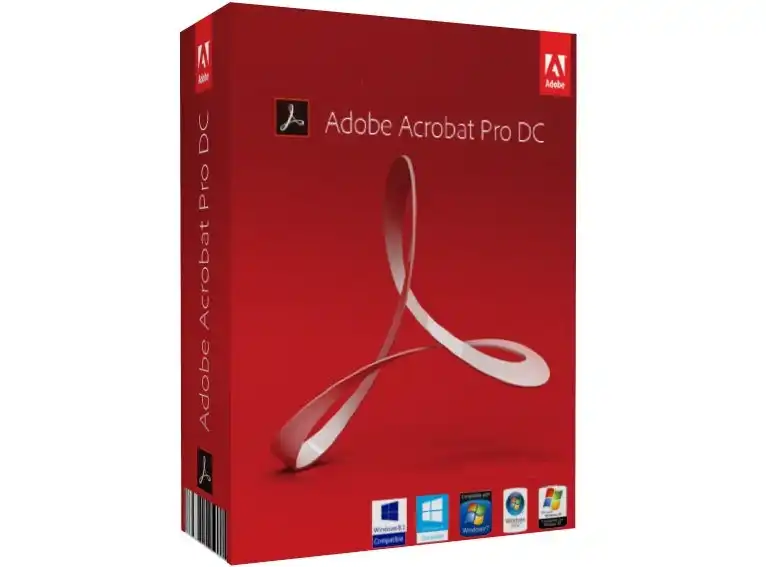
PDFs are a staple of any modern digital workplace, but they aren’t always the easiest to edit. There are a ton of great PDF editors out there, but Adobe Acrobat Pro DC has been, and continues to be, the reigning champ. There is no other software that combines the same features for creating, editing, reviewing, and securing your PDF documents. Plus, the subscription-based format means that you’ll always have access to the latest version and won’t need to continually buy new software every year.
Get Adobe Acrobat Pro DC for $179.99 at BestBuy
Ease eye-strain: BenQ ScreenBar
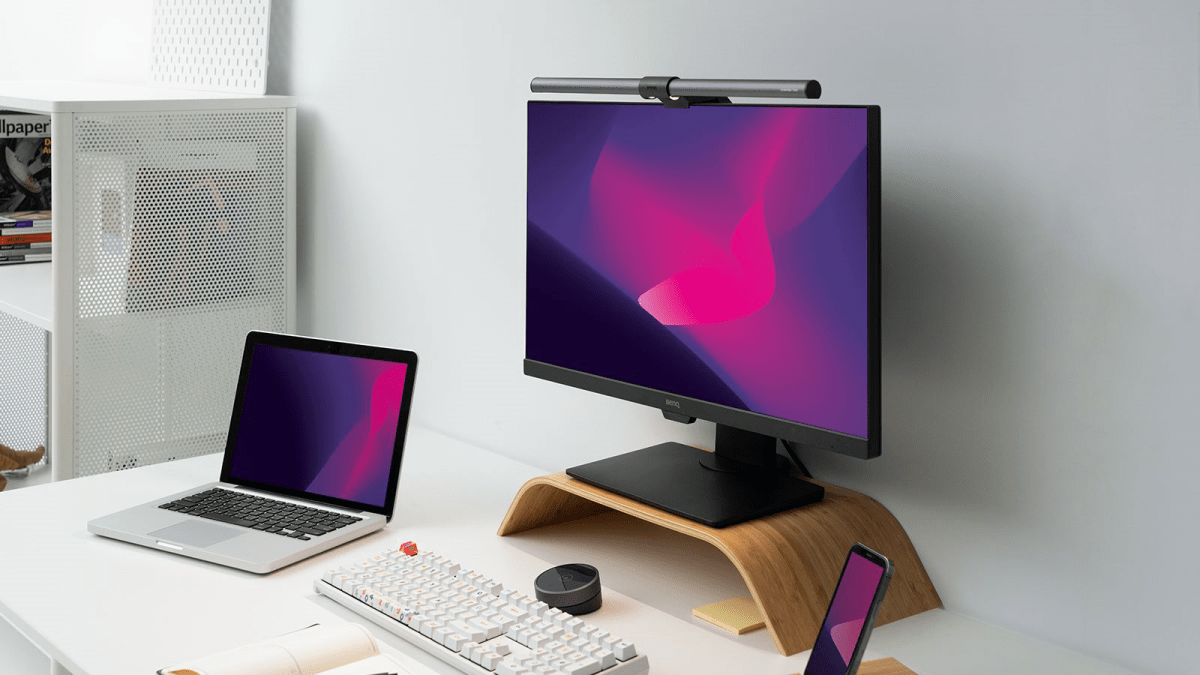
BenQ ScreenBar
BenQ
To save space on your desk and reduce eye-strain there is no better option than a screenbar. When BenQ debuted its ScreenBar it had us wondering why no one had thought of this before—it’s an extremely practical solution to a very modern problem. It’ll save you desk space and keep you from going cross-eyed from squinting through the reflections on your monitor all day. Admittedly
Connectez-vous pour ajouter un commentaire
Autres messages de ce groupe

A complete home security system protects your entry points (doors and

We love a powerful power bank that doesn’t bankrupt us, and this Ugre
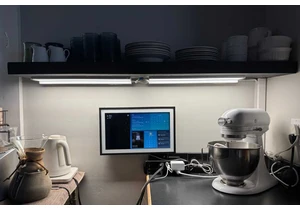
GE Lighting, a division of the high-end smart home developer Savant,

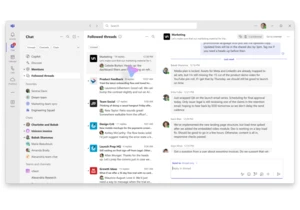

Online multiplayer shooter Call of Duty might not be the 800

For some time now, Microsoft has also required users to log in to the

