Expert's Rating
Pros
- Powered dock, which can charge a phone
- 4 USB-A ports, 3 USB-C ports
Cons
- Can’t charge a laptop
- Other, better, cheaper options
Our Verdict
Corsair’s USB100 7-port USB-C/USB-A hub is only worth it to a very small group of people. For everyone else, our list of the best USB-C hubs offers much better options.
Best Prices Today: Corsair USB100 7-Port USB Type-C/USB Type-A Expansion Hub
Most USB-C hubs or dongles make sense, even if you don’t end up buying them. Corsair’s USB100 7-port USB-C/USB-A hub does not—with the exception of a small, somewhat unusual use case.
Corsair’s USB100 7-port model focuses on a very select set of features, while leaving out others that you might expect. This USB-C dongle (formally known as the USB100 7-Port USB-C/USB-A Expansion Hub) retails for $70, and leans heavily on USB-A and USB-C expansion, while foregoing common ports like HDMI. But even on the USB side it falls short, as all of the ports transfer 5Gbps maximum—there is no 10Gbps option.
Further reading: See our roundup of the best USB-C hubs and dongles to learn about competing products.
Corsair’s USB100 is a powered hub, with a small 65W external charger included in the box. That in itself is unusual. While many competing dongles accept power, they usually do so via your laptop’s existing USB-C charger. And instead of an integrated USB-C cord, Corsair provides one that you plug in to the hub, which measures more than three feet. However, that USB-C cord doesn’t transfer any power at all to your laptop, which is probably not what you expected.
Instead, the power brick is used to power a pair of charging-capable ports: a USB-A port and a modern USB-C port, each of which is designed to supply power to external devices. Only the USB-C port can charge a phone. Neither port, however, delivers the power Corsair claims it should: The USB-C port is rated at 15W, and delivers 10.2W, while the USB-A port produced only 3.9W, not the expected 5W.
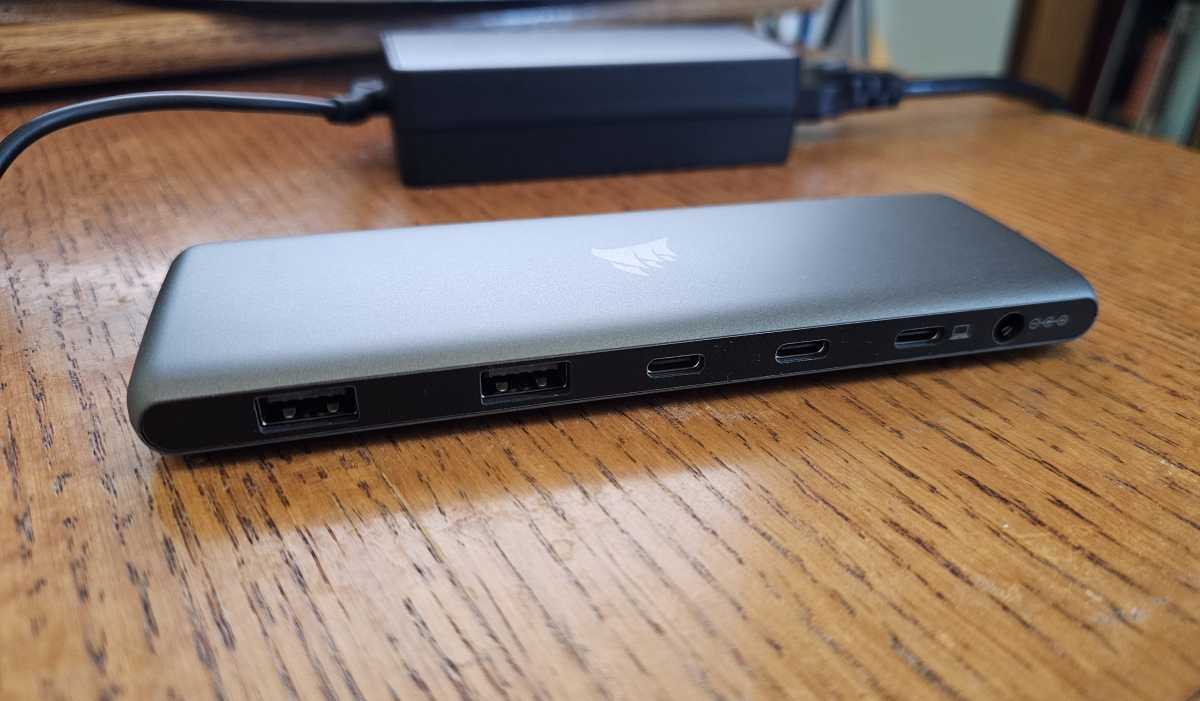
Mark Hachman / IDG
The USB100 measures 6.1 x 1.98 x 0.6 inches, all in a solid aluminum chassis. Here’s how the port alignment breaks down: On the front of the USB100, there are the two charging ports (USB-C, 5Gpbs; USB-A, 5Mbps) and another USB-A port, also at 5Gbps. On the back, there are two more 5Gbps USB-A ports, two 5Gbps USB-C ports, and the USB-C port to connect to your laptop. There are no Ethernet ports, no microSD card slots, and no headphone jack. Unfortunately, the USB-C ports are unable to output video.
It’s really not clear at whom Corsair is marketing its USB100 7-Port USB-C/USB-A Expansion Hub. Competing devices offer more of what you’ll need, and probably for less.
Putting it all together, the USB100 is really just a rather tame USB port expander, and makes the most sense if you have lost your smartphone charger. Otherwise, the Corsair USB100 proves to be a little disappointing, especially when there are far more capable USB-C hubs available for far less.
https://www.pcworld.com/article/1782699/corsair-usb100-7-port-usb-c-hub-review.html
Connectez-vous pour ajouter un commentaire
Autres messages de ce groupe

Between email, calls, texts, and now an unending torrent of AI slop,

Google has released an emergency update for Chrome, fixing a vulnerab
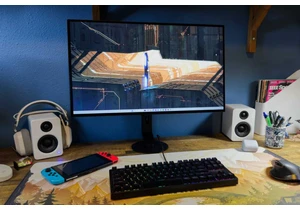
Sony makes gaming monitors. I know, it’s kind of a shock, right? I ha
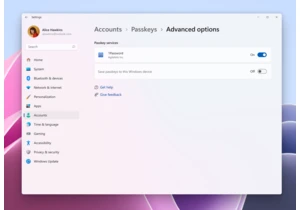


A great USB flash drive should check all the boxes you’re looking for

One of the more annoying things about buying modern tech is that some

