Windows 11 users can now use the JPEG XL image extension. All you need to do is download JPEG XL Image Extension from the Microsoft Store, which will enable the OS to view and save images in the new format.
In order to be eligible for using the JPEG XL image extension, you’ll need to be on Windows 11 24H2. Once you’re on 24H2 and after you’ve downloaded and installed the extension, you can start viewing and saving image files with the .jxl extension in apps.
With the extension installed, existing JPEG files can also be converted to the lossless JPEG XL format, significantly reducing the file size without harming its quality. Conversely, JPEG XL files can easily be converted back to the original JPEG format as needed.
What are the advantages of JPEG XL?
Not only does JPEG XL offer better compression versus old-school JPEG, the format (ISO/IEC 18181) is optimized for web environments so that content can be displayed on a wide range of devices. It was developed to meet the image requirements for both web content and professional photography, as the old JPEG format is quite outdated.
JPEG XL supports a wide color scale (32 bits) and images with a high bit depth and dynamic range. Furthermore, features like animation, alpha channels, layers, thumbnails, and both lossless and progressive coding are supported to cover as many modern applications as possible.
The new format offers significantly better image quality and compression compared to the older JPEG format, and the codec is designed for computationally efficient encoding and decoding. The codec isn’t dependent on any additional hardware acceleration, which is particularly beneficial for mobile devices.
Further reading: JPEG is dying. Check out these successors
Connectez-vous pour ajouter un commentaire
Autres messages de ce groupe

Prime Day runs this Tuesday to Friday, but the very best tech deals w

OLED monitors have been the hot ticket for PC gamers for over a year

Microsoft’s support for Windows 10 will expire on October 14th, 2025,
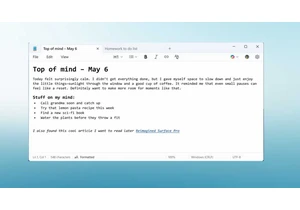
A new version of Notepad for Windows 11 was released with support for
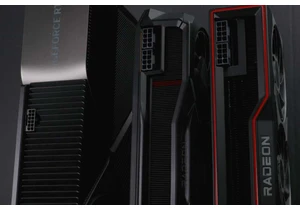
Graphics card pricing sucks, and if you’re looking for any kind of mi

