Let’s say you want to buy a new Roku player, either to replace an old one or as an upgrade over your smart TV’s streaming features.
You could read a bunch of reviews, or consult the comparison chart on Roku’s website. But that’s no fun. What you really need is a simple, visual way to pick a player from Roku’s lineup of a half-dozen streaming boxes and sticks (including one box that doubles as a soundbar).
That’s where my Roku decision flow chart comes in. This replaces one I made a few years ago, before Roku revamped its offerings with a couple of new cheap streaming sticks.
The flowchart (click to enlarge)
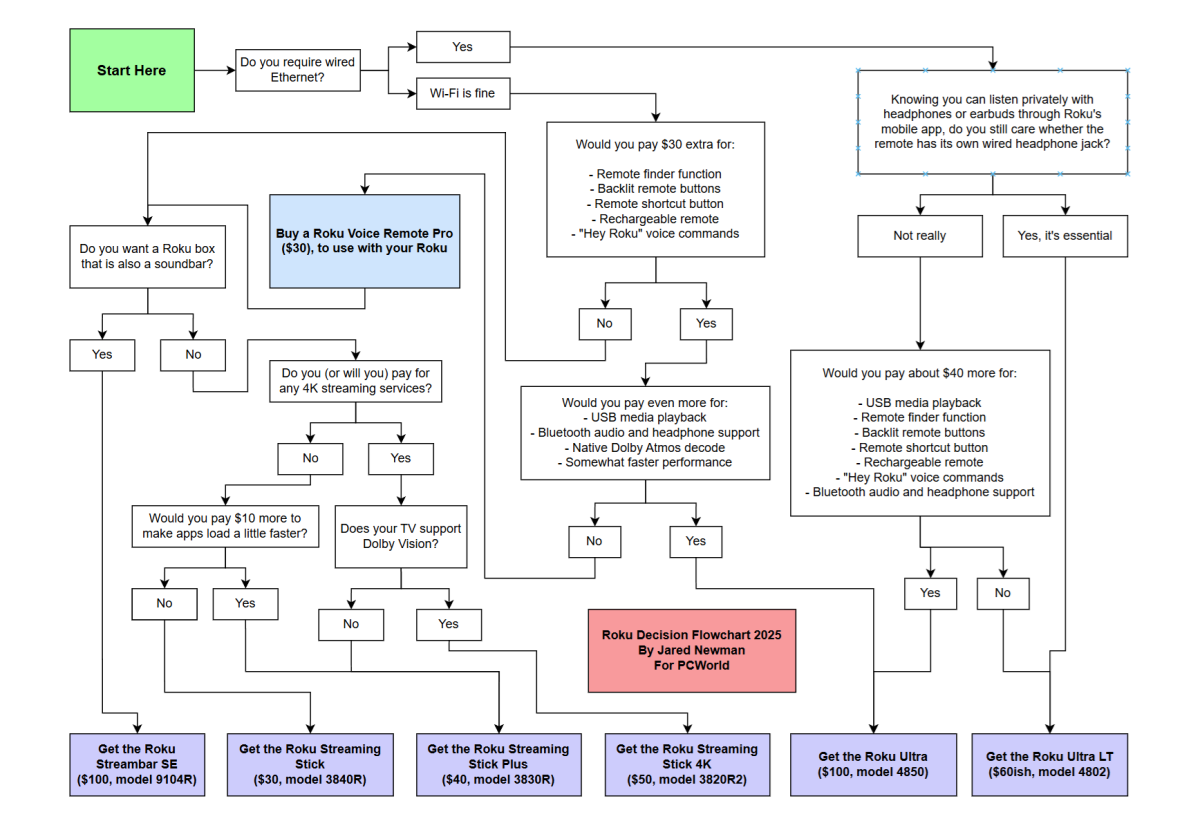
Jared Newman / Foundry
Roku’s device lineup is more streamlined than it used to be. It no longer includes the Express or Express+, which were less portable than Roku’s streaming sticks, and all of its streaming remotes now include TV power, volume, and voice controls. (Thank goodness.)
The result is a lineup that generally provides more features with each step up the model list:
- Roku Streaming Stick ($30, model 3840R): HD video only.
- Roku Streaming Stick Plus ($40, model $3830R): Supports 4K HDR and HDR10+.
- Roku Streaming Stick 4 ($50, model 3820R2): Adds Dolby Vision support and slightly better Wi-Fi reception (thanks to MIMO).
- Roku Ultra LT (about $60, model 4802, Walmart exclusive): Adds wired ethernet support and has a headphone jack on the remote.
- Roku Ultra ($100, model 4850): Adds Dolby Atmos, USB media playback, Bluetooth audio (for headphones or playing music from a phone), and a remote finder function, triggered by pressing a button on the box. It also includes Roku’s best remote, which is a $30 add-on for its other players.
- Roku Streambar SE ($100, model 9104R): Has a built-in speaker that’s likely better than your TV speakers and can be paired with a subwoofer and surround speakers, but lacks Dolby Vision and has a more basic remote than the Ultra.
The biggest wrinkle in all of this is that you can get most of the Roku Ultra’s features by purchasing a Voice Remote Pro to use with any other Roku player. You won’t get USB media playback or Bluetooth audio, and you’ll need to use Roku’s mobile app to find the remote, but your experience will otherwise be pretty similar.
Beware of old Roku players
One other caveat as you consult the flowchart: Online marketplaces such as Amazon and Walmart continue to sell discontinued Roku players, some of which have the same names as the latest models.
Looking on Amazon, for instance, I see an old Roku Streaming Stick+ from 2017 (not to be confused with the new Roku Streaming Stick Plus); plus, a bunch of Roku Premiere models from 2018. These aren’t any cheaper than the latest offerings, and they’re no cheaper despite being worse in every way. Check the actual model numbers instead of just the names to make sure you’re getting the right device.
Other options
Of course, there are plenty of other streaming devices to consider that don’t come from Roku. Walmart’s Onn Google TV 4K Pro, for instance, costs the same $50 as a Roku Streaming Stick 4K but has better performance and a more feature-rich remote. The Apple TV 4K is pricier than any Roku player at $129, but it’s much faster and has fewer annoying home-screen ads (especially if you follow my setup instructions).
But if you’re already familiar with how Roku works and aren’t looking to change operating systems, picking the right one can be tricky. Hopefully the flowchart will make things easier.
Sign up for Jared’s Cord Cutter weekly newsletter to get more streaming advice every Friday
https://www.pcworld.com/article/705134/which-roku-should-you-buy.html
Connectez-vous pour ajouter un commentaire
Autres messages de ce groupe
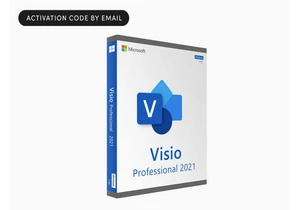


Intel is almost literally betting its future on its upcoming “Panther

If your PC won’t open Google Chrome, there may be a culprit: Microsof
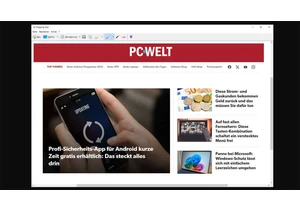
Microsoft is adding a long overdue function to Windows 11’s popular S

Let’s say, as a thought experiment, that you’re a malware developer.

I appreciate that “budget” means different things to different people
