Stop us if you’ve heard this before: You can now talk to your PC’s built-in AI.
A few years ago, you’d use the term, “Hey, Cortana” in Windows 10. But in Windows 11, Cortana has been replaced with Windows Copilot, and you can now interact with Copilot by saying “Hey, Copilot” instead.
Microsoft is testing the new feature within the Windows Insider program. If your PC is unlocked, and you’ve configured it to accept the “Hey Copilot” wake words, you can now interact with Copilot verbally. The Copilot UI will launch as a small microphone icon. Tapping the “X” next to it closes the conversation.
Here’s how to configure “Hey Copilot” according to Microsoft:
- Open Copilot
- Tap your avatar in the bottom left corner
- Tap Settings
- Scroll down to Voice mode
- Toggle “Listen for ‘Hey, Copilot’ to start a conversation” on or off. It is off by default.
The user interface looks virtually identical to the way in which you interact with Copilot Vision, which is now set up to test as well. I tried going hands-on with Copilot Vision a short time back. While the concept is sound (and even works quite well in a few apps!), it still needs some fine-tuning in terms of recognition.
However, Microsoft announced this week that you can now interact with more than one app within Copilot Vision. Even better, Copilot Vision now provides the visual indicator that it previously lacked. You can enable it by asking Copilot Vision to “show me how.”
https://www.pcworld.com/article/2783211/hey-cortana-becomes-hey-copilot-in-windows-11.html
Connectez-vous pour ajouter un commentaire
Autres messages de ce groupe

If you mostly work, stream, or browse from home, then you need a dece

The weather is warming up and we’re all dreaming about days loun


Back in June 2024, Microsoft unexpectedly removed the Windows
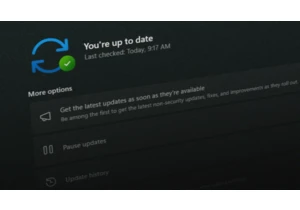
When it comes to phones, most software is updated through a unified p

When it comes to flash drives, there are a few things to take into co

We love slim and modern laptops, but we hate that they’re increasingl
