Are you running the most up to date version of Windows? Did your PC update to the big Windows 11 24H2 upgrade yet, or do you still need to grab all the fresh new goodies? Knowing which version of Windows is on your PC can help you answer those questions.
Here are three quick, easy ways to find the build and version numbers for your Windows install.
1. Winver tool

Sam Singleton
The first, and easiest way to check the version and build number of your Windows OS is to use the built-in Winver tool.
Simply type “winver” into the search field in the taskbar. Then under the search results open up the winver run command option and an info window opens in which the version and build number appears.
2. Windows Settings

Under “Windows specifications” in the Settings menu you can find the version and build number.
Sam Singleton
The second way to find the version number is under the Windows “Settings” menu.
get windows 11 pro for cheap
Windows 11 Pro

To do this, type “Settings” in the start menu and click on the Settings system option. Under the Settings menu click on “System”. Now scroll all the way down and click on “About”. In the following window, you will find the number listed under “Windows specifications”.
3. Registry database
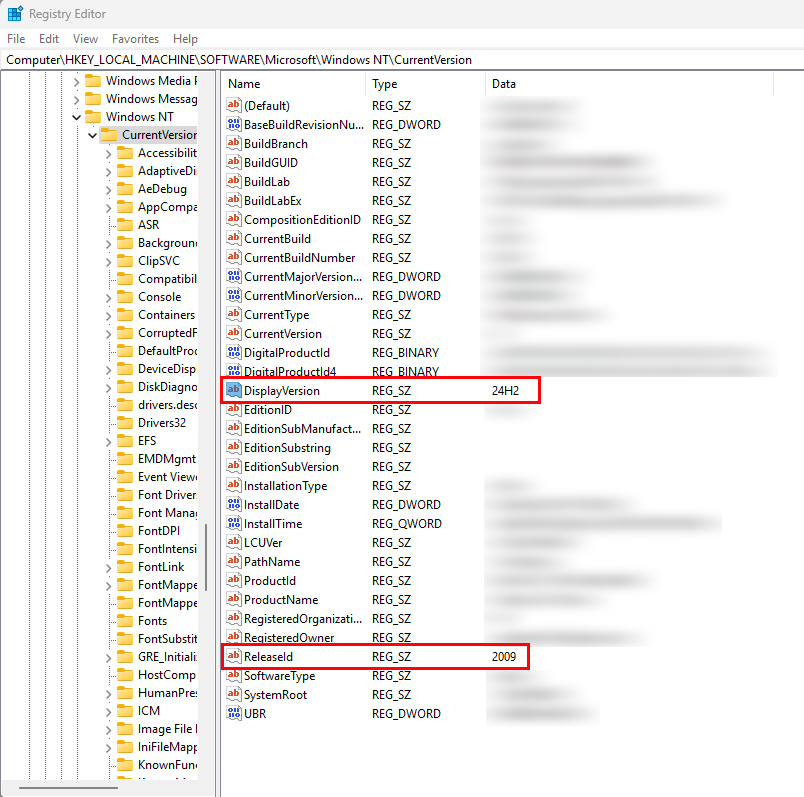
Under the “Registry Editor” you can also find the Windows version.
Sam Singleton
Thirdly, the version number can also be found in the registry database. Type “regedit” in the search field of the taskbar and click on “Registry Editor”.
Next, follow the path “HKEY_LOCAL_MACHINE->SOFTWARE->Microsoft->Windows NT->CurrentVersion”. Click on “CurrentVersion and you’ll then see the version number on the right-hand side of the window under “ReleaseId”. As a rule, however, the value of the “DisplayVersion” is used, which you can see a few lines above.
Connectez-vous pour ajouter un commentaire
Autres messages de ce groupe

In recent months, a long list of issues with the classic Outlook app

One of the most annoying things about getting a battery-powered video

A few years ago, Microsoft introduced the Feedback Hub, an app that a
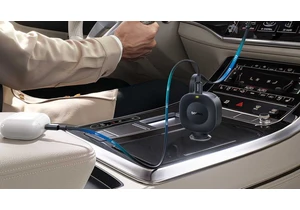
It’s great when you can charge up your devices in your car, and most

Mammotion, a major player in the robot lawn mower market, is expandin
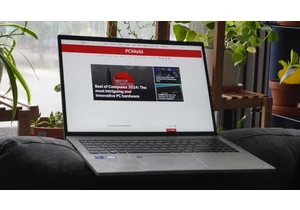

One of the most prominent features of this year’s spate of graphics c
