Expert's Rating
Pros
- A repairable and customizable 2-in-1 laptop
- Swappable ports
- Reasonable performance for its class
- A microphone shutoff switch!
Cons
- Battery life is on the lower side
- Not quite a budget price
- No keyboard backlight
- No biometrics for Windows Hello
Our Verdict
The Framework Laptop 12 delivers a capable 2-in-1 laptop with extreme customizability and repairability. However, battery life is a little on the low side due to the previous-generation CPU.
Price When Reviewed
This value will show the geolocated pricing text for product undefined
Best Pricing Today
The Framework Laptop 12 is something of a rare breed: a compact 2-in-1 convertible that you don’t just use, you build. It brings Framework’s vision of a do-it-yourself laptop experience to a machine that’s both less expensive and more flexible than Framework’s other laptops — literally, thanks to its 360-degree hinge, touchscreen, and stylus. Framework originally designed this laptop with students in mind, but the company says, “every adult who tried it wanted one too” during the prototyping process.
As Framework’s first 2-in-1 machine, the Framework Laptop 12 is largely a success! Like all of Framework’s laptops, you may pay more for this type of do-it-yourself experience. But if you’re the kind of person who likes to build and customize your own PC, Framework is hugely interesting in the laptop space.
Framework Laptop 12: Specs
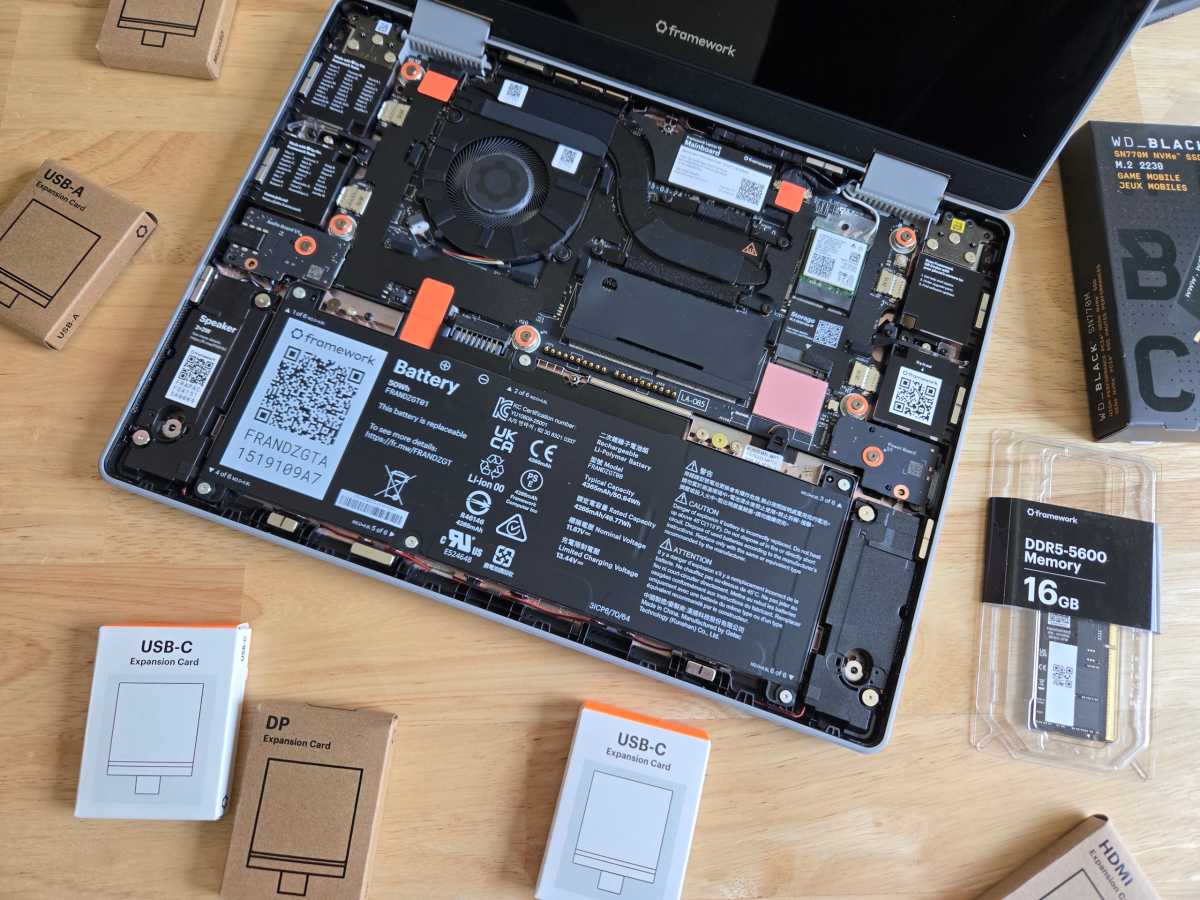
IDG / Chris Hoffman
The Framework Laptop 12 is available in two different editions: A pre-built edition that comes ready to use with Windows installed and a DIY Edition that lets you build the machine yourself.
Framework loaned us a DIY Edition for this review, and I put it together myself. It’s an incredibly simple process that just takes a few minutes. Installing Windows (and the drivers the machine requires) takes longer than building this laptop. Assembling the hardware is the easy part!
The Framework Laptop 12 has a variety of different hardware configurations. The DIY Edition starts at $549, but you’ll need to bring your own storage, RAM, power adapter, and operating system — and the ports are extra, too. Still, you could get the base hardware with four USB ports for $593 and bring everything else yourself. The pre-assembled machine comes with Windows already installed and costs $799, which isn’t quite a “budget-priced” 2-in-1 but is arguably at the lower end of a mid-range one.
It’s also worth noting that the base model comes with an Intel Core i3-1315U processor with a total of six cores — two performance cores and four efficiency cores. A step up to an Intel Core i5-1334U processor with a total of ten cores — two performance cores and eight efficiency cores — costs another $150. Both are based on Intel’s 13th-generation Raptor Lake architecture, which means they don’t have neural processing units for AI tasks or the kind of battery life improvements we saw in Intel’s Lunar Lake or even Meteor Lake chips.
- CPU: Intel Core i5-1334U
- Memory: 16GB DDR5 RAM
- Graphics/GPU: Intel UHD Graphics
- NPU: None
- Display: 12.2-inch 1920×1200 IPS display with 60Hz refresh rate, touch screen, and stylus support
- Storage: 1 TB PCIe Gen4 SSD
- Webcam: 1080p 2MP camera
- Connectivity: Up to four swappable ports of your choice – USB-C (USB 3.2 Gen 2), USB-A, HDMI 2.0b, Ethernet, DisplayPort, microSD reader, and SD card reader
- Networking: Wi-Fi 6E, Bluetooth 5.3
- Biometrics: None
- Battery capacity: 50 Watt-hours
- Dimensions: 11.29 x 8.42 x 0.72 inches
- Weight: 2.86 pounds
- MSRP: $1,176 as tested
If you want a modular, repairable, customizable 2-in-1 laptop, there’s no other machine like this on the market. This is your dream machine.”
Framework Laptop 12: Design and build quality

IDG / Chris Hoffman
Framework offers the Framework Laptop 12 in a variety of two-tone color schemes: Black, Gray, Lavender, Bubblegum, and Sage. Our review unit came in the two-tone Gray color, but the colorful variants look particularly striking.
True to Framework’s DIY ethos, the Laptop 12 is easy to build and exhibits solid build quality. You lift the screen up like you’re opening a normal laptop and discover a plastic tray where the keyboard would be, with the laptop’s internals right below it. You’ll just remove the piece of plastic and insert the storage and RAM. There are no screws to deal with on the inside. The storage and RAM just snap into place. You then place the keyboard tray into position, where it snaps in magnetically.

IDG / Chris Hoffman
Finally, it’s just a matter of closing the laptop, flipping it over, and tightening a few screws on the bottom with an included screwdriver. The ports themselves are easy to install and swap as needed — they’re little blocks that plug right into USB-C ports set into the bottom of the laptop.
Assembly was easier than with the last Framework laptop I put together: There was no fiddly cable connection of the touchpad to the motherboard, for example, as on the Framework Laptop 13 I reviewed in 2024. It’s just a quick magnetic snap into place and then tightening a few screws. And opening the laptop up is just as easy — whether you’re starting with a DIY edition or getting a prebuild edition.
The weight of the laptop means that I can’t quite open the lid of the laptop with a single hand, but the 360-degree hinge feels great otherwise. The choice of the material on this laptop is very unusual for a laptop: Framework calls it a “chassis made of overmolded shock-absorbing TPU over plastic with an inner metal structure.” Rather than smooth plastic or metal, like many laptops, the chassis and keyboard tray have more of a matte plastic feel. Framework says it’s hard to break, but I didn’t subject it to any drop tests during the review process! It does seem to pick up fingerprints quite a bit, as you can see in some of the photos I took.
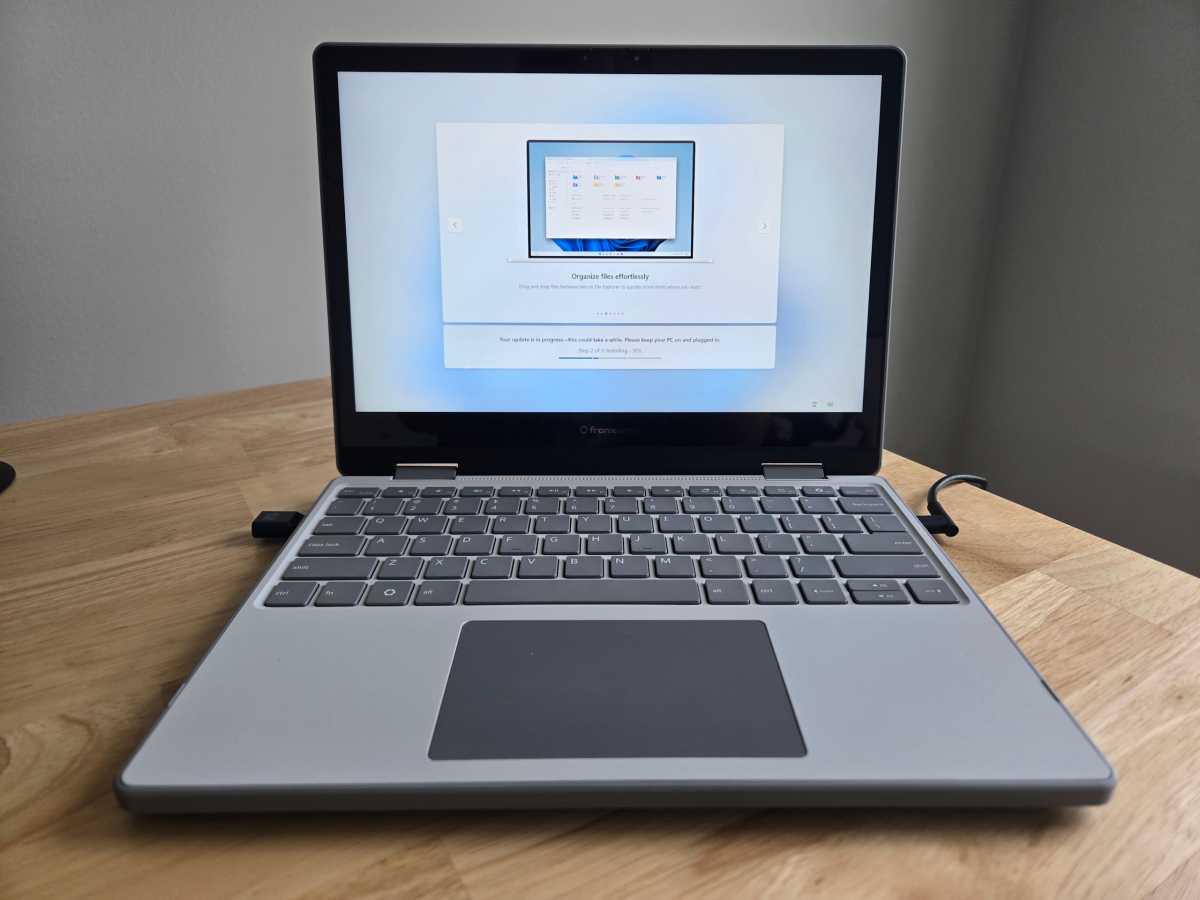
IDG / Chris Hoffman
While this is a DIY build-and-customize-your-own-laptop experience, once the keyboard is popped on magnetically and the screws are tightened, everything feels like a normal laptop. Even the ports have locking switches so they won’t pop out. At 2.86 pounds, it’s not unusually heavy for a 2-in-1 machine, although it may be a tad on the heavier side.
Framework Laptop 12: Keyboard, trackpad, and stylus

IDG / Chris Hoffman
The Framework Laptop 12’s full-size keyboard feels pretty good. With 1.5mm of key travel, the action feels responsive. It’s a solid chiclet-style laptop keyboard with good feedback. I could type quickly on it, and it’s also pleasantly quiet — a bonus for classroom or library environments.
Unfortunately, the keyboard has no backlight. This is, of course, an extremely helpful feature in dark or dim lighting. If you can reliably touch type or just plan on using the laptop in good lighting, it’s not a concern. You’ll have to decide whether you need a laptop with a backlit keyboard, but I would’ve liked to see one — at least as an option.
If you’re a Linux user, you’ll appreciate that the “Windows key” on the keyboard doesn’t have a Windows logo. It functions as a Windows key in Windows, but it has the Framework gear logo on it. Also, unlike most modern PC laptops, there’s no Copilot key on the keyboard here.
The trackpad also feels nice and smooth, and the click action feels solid. I like that the click is rather quiet — many laptops have loud, clicky sounds, while this feels like something you could use in a classroom or library without bothering other people.

Connectez-vous pour ajouter un commentaire
Autres messages de ce groupe


Great gaming laptops don’t have to be super expensive, and this Gigab

Xbox’s latest video was ostensibly about a “strategic, multi-year par
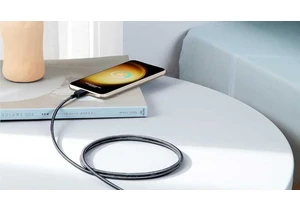
I don’t know what the situation is like in your home, but I think I h


Security cameras are kind of a necessity these days. Thankfully, you
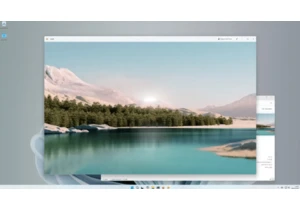
Hey, there! Have you ever just wanted to quickly preview images or ot
