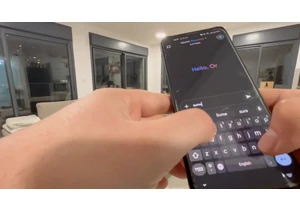Since last June, when DuckDuckGo introduced AI Chat, you've been able to use chat bots like Claude directly through the browser. Now the company is making it easier to tweak the system prompts of those AI models while retaining your privacy. For the uninitiated, system prompts are a set of instructions given to a chat bot at the start of a conversation to guide things along. Often they'll set the tone of the dialogue, and can sometimes cause a chat bot to be overly sycophantic as was the case with GPT-4o this past March.
Both Anthropic and OpenAI give users a way to customize the responses of their respective chat bots, but if you don't know where to look for those settings, they can be tricky to find. DuckDuckGo's new system setting is available directly through Duck.ai's prompt bar and works a bit differently. Whatever customization you add is appended to the default system prompt for each model you chat with, meaning you don't need to set them independently of one another. Moreover, your tweaks are stored locally on your device, with no data being sent to Anthropic, OpenAI or any other model provider. It's a small addition, but if you use Duck.ai to compare the responses between different models, now you'll get more consistency in tone.
This article originally appeared on Engadget at https://www.engadget.com/ai/duckduckgo-now-lets-you-customize-the-responses-of-its-duckai-chatbots-151521930.html?src=rss https://www.engadget.com/ai/duckduckgo-now-lets-you-customize-the-responses-of-its-duckai-chatbots-151521930.html?src=rss
Connectez-vous pour ajouter un commentaire
Autres messages de ce groupe
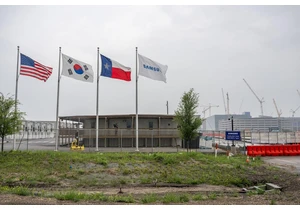

Tea bills itself as a safety dating app for women, allowing users to anonymously share details about men they have met. A new app called TeaOnHer has emerged that attempts to flip the script, with

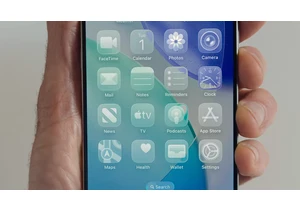


The Game Devs of Color Expo is returning for its 10th year fro