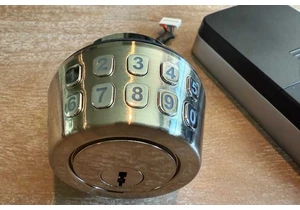Expert's Rating
Pros
- Good design with enjoyable keyboard
- Sharp 15.6-inch 1080p display
- Decent speakers
- Extremely inexpensive
Cons
- Small touchpad
- Slow dual-core processor
- 4GB RAM often holds it back
- Short battery life for a Chromebook
Our Verdict
The Asus Chromebook CX15 offers just the basics—and nothing more—for under $200.
Price When Reviewed
This value will show the geolocated pricing text for product undefined
Best Pricing Today
<h3 class="review-best-price" id="best-prices-today-asus-chromebook-cx15">
Best Prices Today: Asus Chromebook CX15 </h3>
<div class="wp-block-price-comparison price-comparison ">
<div id="New" class="new_products_tab tabcontent">
<div class="price-comparison__record price-comparison__record--header">
<div>
<span>Retailer</span>
</div>
<div class="price-comparison__price">
<span>Price</span>
</div>
</div>
<div class="price-comparison__record check_on_amazon">
<div class="price-comparison__image">
<img decoding="async" src="https://www.pcworld.com/wp-content/themes/idg-base-theme/dist/static/img/amazon-logo.svg" alt="amazon" loading="lazy" />
</div>
<div class="price-comparison__price"></div>
<div>
<a class="price-comparison__view-button" href="https://www.amazon.de/s?k=Asus+Chromebook+CX15">Check</a> </div>
</div>
<div class="price-comparison__record price-comparison__record--footer">
<span class="price-comparison__footer-text">
Price comparison from over 24,000 stores worldwide </span>
</div>
</div>
<div id="Refurbished" class="refurbished_products_tab tabcontent">
<div class="refurbished-padding price-comparison__record price-comparison__record--header">
<div>
<span>Product</span>
</div>
<div class="price-comparison__price">
<span>Price</span>
</div>
</div>
<div class="price-comparison__record price-comparison__record--footer">
<span class="price-comparison__footer-text">
Price comparison from Backmarket </span>
</div>
</div>
</div>
<div class="review-software-price">
<div class="software-product-chart-main">
<div class="software-product-chart-pricing">
<div class="product-chart-item__pricing-details">
<div class="software-product-chart-pricing">
<span class="product-chart-item__pricing-details--links-wrapper">
<span class="not-amp">
<div class="software-product-chart-buttons "><div class="item-pricing-details"></div></div> </span>
</span>
</div>
</div>
</div>
</div>
</div>Want to buy a laptop for less than $200? If so, you’re in for a rough time. Laptops sold in the extreme budget category often struggle with slow performance, bad displays, and questionable build quality.
Asus Chromebook CX15 doesn’t avoid the first problem (performance), but it does dodge the others. That makes it a fair choice if you want a just-the-basics laptop for the price of dinner, drinks, and a movie.
Asus Chromebook CX15: Specs and features
The Asus Chromebook CX15’s specifications are as basic as you’ll find in any new laptop. It has a dual-core Intel Celeron processor paired with just 4GB of RAM and 128GB of eMMC storage. The display is 1080p, at least.
- Model number: CX1505CKA
- CPU: Intel Celeron N4500 (2 cores, 1.1GHz up to 2.8GHz)
- Memory: 4GB LPDDR5X
- Graphics/GPU: Intel Integrated
- NPU: None
- Display: 15.6-inch 1080p LCD
- Storage: 128GB eMMC
- Webcam: 720p with privacy shutter
- Connectivity: 1x USB-C 3.2 with DisplayPort and Power Delivery, 1x USB-A 3.2, 1x HDMI 1.4, 1x 3.5mm combo audio
- Networking: Wi-Fi 6, Bluetooth 5.4
- Biometrics: None
- Battery capacity: 42 watt-hours
- Dimensions: 14.5 x 9.14 x 0.79 inches
- Weight: 3.51 pounds
- Operating System: ChromeOS
- Price: $159.00 MSRP
The basic specifications come with a low price attached. The Asus Chromebook CX15 I reviewed retailed for just $159. That’s MSRP, not a limited-time sale. It’s possible (even, I’d say, likely) that the laptop will be less expensive in the future.
Consider the Chromebook CX15 the minimum viable laptop. It’s not great at anything, but it can handle the basics at an extremely low price.
Asus Chromebook CX15: Design and build quality

IDG / Matthew Smith
I unboxed the Asus Chromebook CX15 expecting the worst. $160 isn’t much for a laptop, and many models in this category suffer terrible build quality. Fortunately, the Chromebook CX15 defies that trend.
Don’t get me wrong: it still feels inexpensive. The laptop is constructed from simple plastics that lack a distinctive texture and feel hollow. On the upside, though, the laptop is surprisingly solid overall. The display hardly flexes when opened and the lower chassis feels rigid when held from a corner.
It’s not bad to look at, either. The silver exterior and interior provide a simple, minimalist look that’s inoffensive and fits in nicely with most home décor. You could easily spend $500 on a laptop and end up with a machine that looks no more attractive than this humble $160 Chromebook.
There are functional benefits to the design, as well. The laptop weighs just 3.51 pounds and measures about eight-tenths an inch thick. While plenty of thinner and lighter 15-inch laptops are available, from the MacBook Air 15 to the LG Gram lineup, they tend to be much more expensive.
Asus Chromebook CX15: Keyboard, trackpad

IDG / Matthew Smith
I was again surprised by the Asus Chromebook CX15’s keyboard. It provides good key travel, reasonable tactile feel, and some audible feedback with each keystroke. The plastics used for the keycaps do feel hollow, which cheapens the experience, but it’s not terrible. I happily wrote most of this review on the keyboard.
A numpad is included, as well. The numpad keys are slightly undersized, however, so it can prove a cramped experience. A keyboard backlight is not included. That’s always disappointing, but it’s expected at this price point.
The touchpad, on the other hand, hints at the Chromebook CX15’s extreme budget price. It measures about four inches wide and three inches deep, which makes it the smallest touchpad I’ve tried on any 15-inch (or larger) laptop in 2025. Multi-touch gestures are responsive but can be difficult to execute inside the touchpad’s limited area.
Asus Chromebook CX15: Display, audio

IDG / Matthew Smith
The Asus Chromebook CX15 has a 15.6-inch display with full HD (1920×1080) resolution. That’s not a headline feature in 2025, but it’s not guaranteed at this price point. A quick glance at Amazon reveals plenty of Chromebooks with an inferior display resolution of 1366×768. A laptop with a 1366×768 display is not worth buying in 2025, no matter the price, so I’m glad Asus avoided that mistake.
The CX15’s 1080p resolution, paired with a matte display coat, helps the laptop provide a crisp, clear image in most situations. It’s not a bright display, so don’t expect to use it outdoors or near a fully sunlit window, but it’s fine for most indoors use.
Color performance is where the display reminds you of the laptop’s low price. The display has a dull, flat look with muted colors. Intense reds tend to look orange; intense greens tend to look pastel. It’s tolerable but not the best option for streaming Netflix or playing a game over Amazon Luna or GeForce Now.
Viewing angles are limited, too. Brightness and color shifts noticeably when viewing slightly off-axis in all directions. Vertical viewing angles are particularly tight with only a few degrees of tilt separating an image that looks fine and one that’s nearly unusable.
The Chromebook CX15’s speakers continue the trend of beating the expectations set by the laptop’s price. They provide good volume and decent clarity in less complex content, like video calls or podcasts. Music quickly overwhelms them, particularly at maximum volume, but the speakers are workable for casual use.
Asus Chromebook CX15: Webcam, microphone, biometrics
The Asus Chromebook CX15’s webcam and microphone, on the other hand, aren’t great even for an inexpensive laptop.
The laptop has a muddy, grainy 720p webcam and a mediocre dual-array microphone that picks up passable but slightly soft audio. A physical privacy shutter is included to cover the camera when it’s not in use.
Biometric login isn’t available on Chromebook CX15. That’s hardly a surprise given the price. Most laptops sold below $500 don’t include facial recognition or a fingerprint reader.
Asus Chromebook CX15: Connectivity
You’ll charge the Asus Chromebook CX15 with the laptop’s sole USB-C port. It also supports DisplayPort, so it can be used to connect with an external display. An HDMI-out port is also available, though, which makes it easy to connect the Chromebook to a TV, projector, or older monitors. A single USB-A port and a 3.5mm combo audio jack round out the options.
This is a modest selection of ports even for budget Chromebooks. Many alternatives, like the Lenovo Ideapad 3 and Acer Chromebook 315, offer an extra USB-A port. Some also have a microSD card reader. HDMI-out is often omitted, though, especially on Chromebooks that have USB-C with DisplayPort, so it’s good to see it included here.
Asus Chromebook CX15: Performance
At this point you might be scratching your head about the Asus Chromebook CX15’s $160 price tag. It’s not an amazing laptop but it provides a slim design, enjoyable keyboard, and 1080p display. So, why is it so affordable?
Because it’s slow.
- CrXPRT 2: 82
- Speedometer 2.0: 101
- Basemark Web 3.0: 506
- Kraken: 1298.4
- Jetstream: 111.289
The benchmark results don’t look great. The Asus Chromebook Plus CX34 is much quicker with scores that often doubled the Chromebook CX15’s results. Even the Lenovo Chromebook Duet, which has a MediaTek Kompanio 838, often got the better of the Chromebook CX15. Overall, the Chromebook CX15 is the slowest ChromeOS machine PC World has reviewed in several years (though also, to be fair, the least expensive).
The Intel Celeron N4500 processor is partly to blame. It’s a dual-core chip with a base clock of 1.1GHz and a maximum boost clock of 2.8GHz. That’s not much, and it shows.
However, I think the laptop’s RAM is where it really drags. 4GB of memory is incredibly slim for any modern laptop, even a Chromebook, and quickly becomes a problem. The laptop’s performance is acceptable with a couple browser tabs open but, as the tab count grows to a half-dozen or more, it starts to slow. Opening too many tabs can cause the laptop to completely freeze up for several seconds, and it remains sluggish until some tabs are closed.
Performance is likely to be the deal breaker—or the reason to buy—depending on what you need. People who just want to browse the web with a few tabs open, watch YouTube, and send emails will find the Chromebook CX15’s performance passable, if not amazing.
But if you want to multitask, the laptop’s 4GB of RAM will hold you back. Even if your “multitasking” consists of nothing more than two web apps open side-by-side in the Chrome browser.
Asus Chromebook CX15: Battery life and portability
Asus ships the Chromebook CX15 with a small 42 watt-hour battery–that’s not very big. By comparison, most 15-inch Windows laptops have a 60 to 80 watt-hour battery.
I recorded 10 hours and 57 minutes in the CrXPRT 2 battery test. That’s considerably less than the
Connectez-vous pour ajouter un commentaire
Autres messages de ce groupe

Microsoft has added an OCR function (Optical Character Recognition) t

If you’re reading this anywhere outside of China, you probably haven’
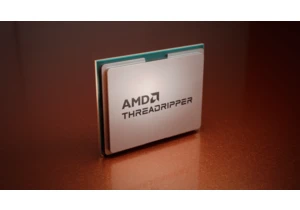
While AMD jacked up the price of its Threadripper Pro chips to equal

First there was Clippy. Now Microsoft Copilot has a face, with reacti