Greetings, everyone, and welcome back to Fast Company’s Plugged In.
It was one of the best-received pieces of Apple news I can recall. At the company’s WWDC conference last month, it announced that its iPadOS 26 software upgrade would give the iPad a powerful new interface closely modeled on the one offered by the Mac. The response can be fairly summarized as finally.
“It’s over: Apple has fixed multitasking on the iPad, mimicking the experience on the Mac,” tweeted Bloomberg’s Mark Gurman, who had earlier reported such a move was imminent. “We won!”
The move is Apple’s most comprehensive answer to a long-simmering conundrum: How can it make the iPad—which packs some of its most powerful hardware—into a professional-strength computing tool? Starting now, it’s inviting iPad users to judge the results for themselves.
After four rounds of iPadOS 26 developer betas since WWDC, the company is releasing its first public beta version of the software, along with corresponding ones for the iPhone, Mac, and Apple Watch. Final versions are scheduled to ship this fall.
There’s quite a lot in iPadOS 26 I like a lot, starting with the translucent-y new Liquid Glass aesthetic—rough around the edges in spots, but satisfying eye candy overall. Apple has brought the Mac’s Preview app to iPad, beefed up the iPad Files app to more closely resemble the Mac’s Finder, added better support for background tasks such as video processing, and made it possible to put folders in the Dock—all of which makes the iPad feel more like a full-powered productivity machine. Without making a big deal out of it, the company also improved iPadOS’s support for web apps, a boon for any piece of software whose browser-based version is better than its native iPad experience.
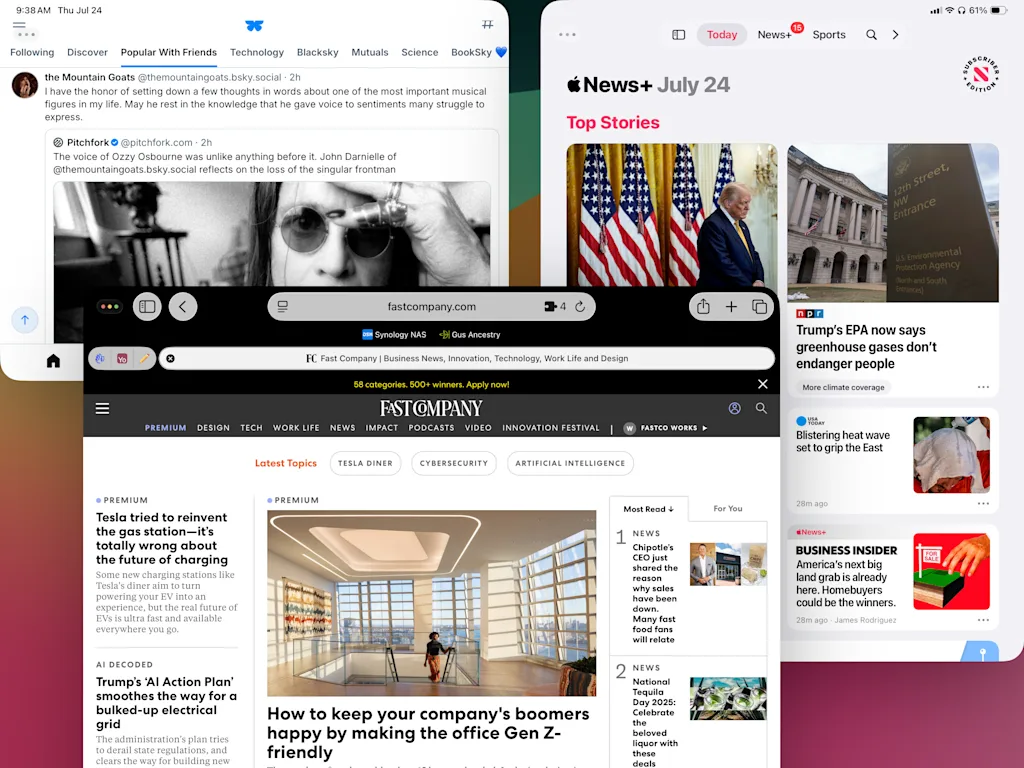
However, as someone who’s used an iPad as my main computer for almost 14 years, I can’t join the chorus of unbridled enthusiasm for iPadOS 26’s embrace of Mac conventions such as floating, overlapping windows and a menu bar at the top of the screen. Apple may well be making the right decision to please the largest pool of people who want to get work done on its tablet. But it’s also moving decisively away from some of the philosophies that attracted me to the platform in the first place, and I’m trepidatious about where that might lead. (My Fast Company colleague Jesus Diaz expressed similar qualms right after the WWDC keynote.)
Fifteen years ago, when the iPad was new, it wasn’t Mac-like at all. Instead, it was often described as a “giant iPhone”—depending on your perspective, either high praise or a damning indictment. Soon enough, that changed. Apps arrived that let you accomplish tasks that were previously the domain of Macs and Windows PCs; accessory makers started shipping keyboard cases that turned the iPad into a mini-laptop.
Apple doubled down on these trends with 2015’s original iPad Pro, a bigger-screen version with optional Smart Keyboard. Ever since, the company has made new iPads—not just the Pro, but other models such as the iPad Air—more and more capable of serious work. That included adding trackpad support in the Magic Keyboard, a classic Mac feature that made the transition to the iPad with aplomb.
At the 2015 iPad Pro launch event, Apple CEO Tim Cook declared, “The iPad is the clearest expression of our vision of the future of personal computing.” Over the past decade, however, it’s become obvious that the hardware aspect of this proposition has been easier to figure out than the software.
The company has made several stabs at features for letting users juggle multiple apps, all designed with touch-friendliness in mind, and seemed determined not to simply clone the Mac’s way of doing things. However, it never felt like the platform had solved productivity or even made steady progress in one direction. Sometimes, it felt stuck in limbo.
In January 2020, Daring Fireball’s John Gruber smartly analyzed why the iPad’s user interface could baffle the uninitiated. His critique remained relevant for every iPadOS version until iPadOS 26:
To launch the first app, you tap its icon on the homescreen, just like on the iPhone, and just like on the iPad before split-screen multitasking. Tapping an icon to open an app is natural and intuitive. But to get a second app on the same screen, you cannot tap its icon. You must first slide up from the bottom of the screen to reveal the Dock. Then you must tap and hold on an app icon in the Dock. Then you drag the app icon out of the Dock to launch it in a way that it will become the second app splitting the display. But isn’t dragging an icon out of the Dock the way that you remove apps from the Dock? Yes, it is—when you do it from the homescreen. So the way you launch an app in the Dock for split-screen mode is identical to the way you remove that app from the Dock.
Yet once I mastered these maneuvers, and learned you could also add a second app from iPadOS’s Spotlight search, they became embedded in my muscle memory. More importantly, I loved that the iPad maxed out at two on-screen apps, or three if you counted the SlideOver feature. Floatable, draggable, overlappable windows of the sort that help define the Mac and Windows had always struck me as simulating a desktop—but a messy one. Any time I invested in rearranging them felt like wasted cognitive overload.
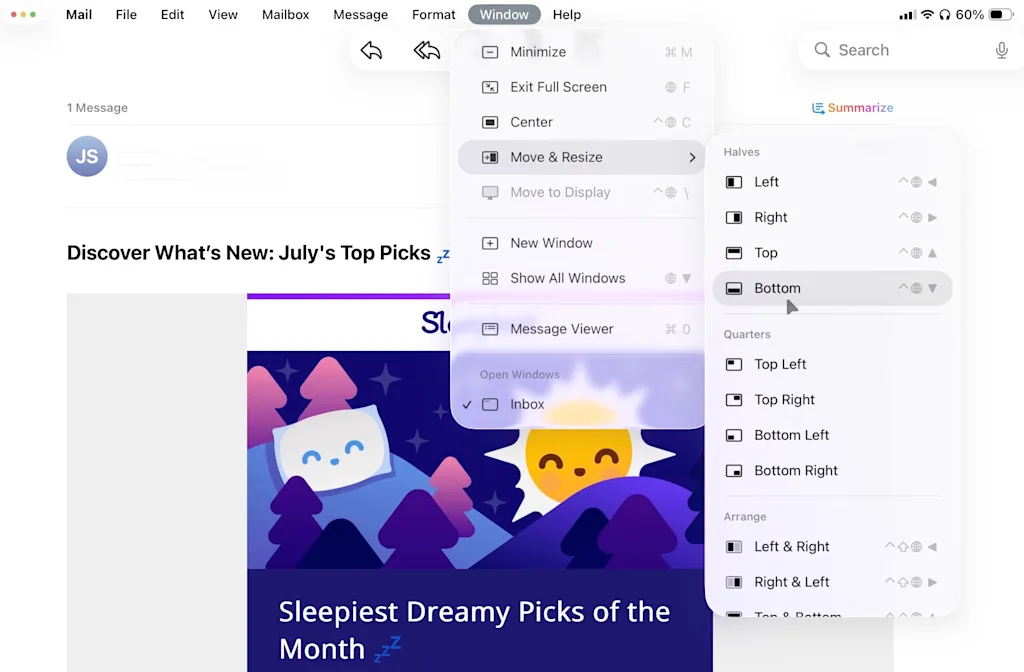
Similarly, I cherished the iPad’s abandonment of Mac/Windows-style menus, which felt like a card catalog overwhelmed by features I didn’t need at that particular moment, if ever. By forcing iPad developers to think harder about how to engineer their interfaces for maximum efficiency, Apple gave them the opportunity to transcend the cruft of older interfaces. Many rose to the challenge.
While Apple has given iPadOS 26 a full-screen-only mode for people who are just as happy using it as, well, a giant iPhone, it hasn’t tossed many bones in the direction of those who liked the Split View and SlideOver features, which it has now retired. Even the fastest methods of filling the screen with two apps now take more steps and feel like work. Meanwhile, using the menu bar remains optional, though I worry that developers will begin to see it as the primary interface, not an alternative one.
To me, the least successful Mac import is iPadOS 26’s “traffic light” system for closing, minimizing, maximizing, and tiling apps. The buttons are located in the menu bar for full-screen apps and in the upper left-hand corner of partial-screen ones, imposing a mental tax as you remember where they are. And since they’re too dinky to touch with adequate precision, they expand when you engage with them, requiring you to reposition your finger or cursor. It’s tough to imagine Apple coming up with them for the iPad if they weren’t already a Mac staple.
If making the iPad more like a Mac was a potentially crowd-pleasing approach all along, why didn’t Apple do it long ago? In an interview with MacStories’ Federico Viticci, software chief Craig Federighi said it’s only recently that the company has been able to engineer a full-blown windowing system that runs well on a range of iPad models. The interview is the best explanation of Apple’s iPadOS 26 thinking I’ve seen, and I encourage you to read it if you’re as interested in this stuff as I am.
Still, understanding why Apple gave the iPad a Mac-esque makeover doesn’t clarify its long-term strategy. Will the next few years of iPadOS releases be about bringing the platform in even closer alignment with its elder sibling? Or is there still room for them to diverge—even sharply, if appropriate? What happens if AI transforms how all computing devices work in ways nobody yet understands?
Also: Are we any closer to being able to run Mac apps on an iPad—not a prospect that makes me giddy, but one certain users have long craved? (As quoted by Viticci, Federighi said the iPad shouldn’t run MacOS, but he said nothing about Mac apps.)
As I write, the first hands-on evaluations of iPadOS 26 in its public beta form are popping up online. So far, so good: “Not to put too fine a point on it, this is the best iPad has ever been,” says Gizmodo’s Kyle Barr. “It’s like a weight has been lifted from the soul of the iPad,” writes Six Colors’ Jason Snell, a pretty dedicated user of the tablet himself.
Right now, I’m feeling a tad weighed down by some of the update’s changes. Here’s hoping they grow on me, and that iPadOS 27 and beyond reflect Apple’s future vision of computing rather than merely continuing to catch up with its past.
You’ve been reading Plugged In, Fast Company’s weekly tech newsletter from me, global technology editor Harry McCracken. If a friend or colleague forwarded this edition to you—or if you’re reading it on FastCompany.com—you can check out previous issues and sign up to get it yourself every Friday morning. I love hearing from you: Ping me at hmccracken@fastcompany.com with your feedback and ideas for future newsletters. I’m also on Bluesky, Mastodon, and Threads, and you can follow Plugged In on Flipboard.
More top stories from Fast Company
The Microsoft SharePoint breach was massive. The response has been minimal
A critical vulnerability in on-premise SharePoint servers allowed state-backed hackers to breach governments and institutions worldwide. Experts are questioning why more hasn’t been done or said. Read More →
AI’s unfulfilled promise to small businesses
Expert advice for SMBs: Start small. And rather than investing in new tools, explore the AI features already built into your existing tech stack. Read More →
This concept ad for Ikea shows that AI ads don’t have to be cringe
‘Exploding box’ AI ads are going viral on X, and they’re actually pretty good. Read More →
How to use the clean energy tax credits before they’re gone
The One Big Beautiful Bill is quickly sunsetting tax credits for all sorts of clean energy purchases—from EVs and heat pumps to batteries and solar panels. If you want to claim them, here are the dates each are ending. Read More →
This tool lets users send fake legal letters that look real—without a lawyer
Heavyweight is a free open-source project that mimics the intimidating design of legal threats to help ordinary people push back—legally or not. Read More →
9 essential Perplexity AI search tips and tricks
Search engine, meet answer engine. Here’s how to get started with Perplexity. Read More →
Connectez-vous pour ajouter un commentaire
Autres messages de ce groupe

It has, to date, been a calm hurricane season in the state of Florida, but any resident of the Southeast will tell you that the deeper into summer we go, the more dangerous it becomes.
T

TikTok has become obsessed with an alleged shoplifter who spent seven straight hou

Apple says the upcoming iOS 26, expected in a polished “release” version in September, will support devices back to the iPhone 11 from September 2019 and second-generation iPhone SE from April 202

“India is on the moon,” S. Somanath, chairman of the Indian Space Research Organization, announced in

Good news: Vine might be coming back. Bad news: in AI form, courtesy o

A stable “release” version of Apple’s iOS 26 is due in September, but you can now try an in-progress version, called the public beta. It previews a revamped interface and new fea

